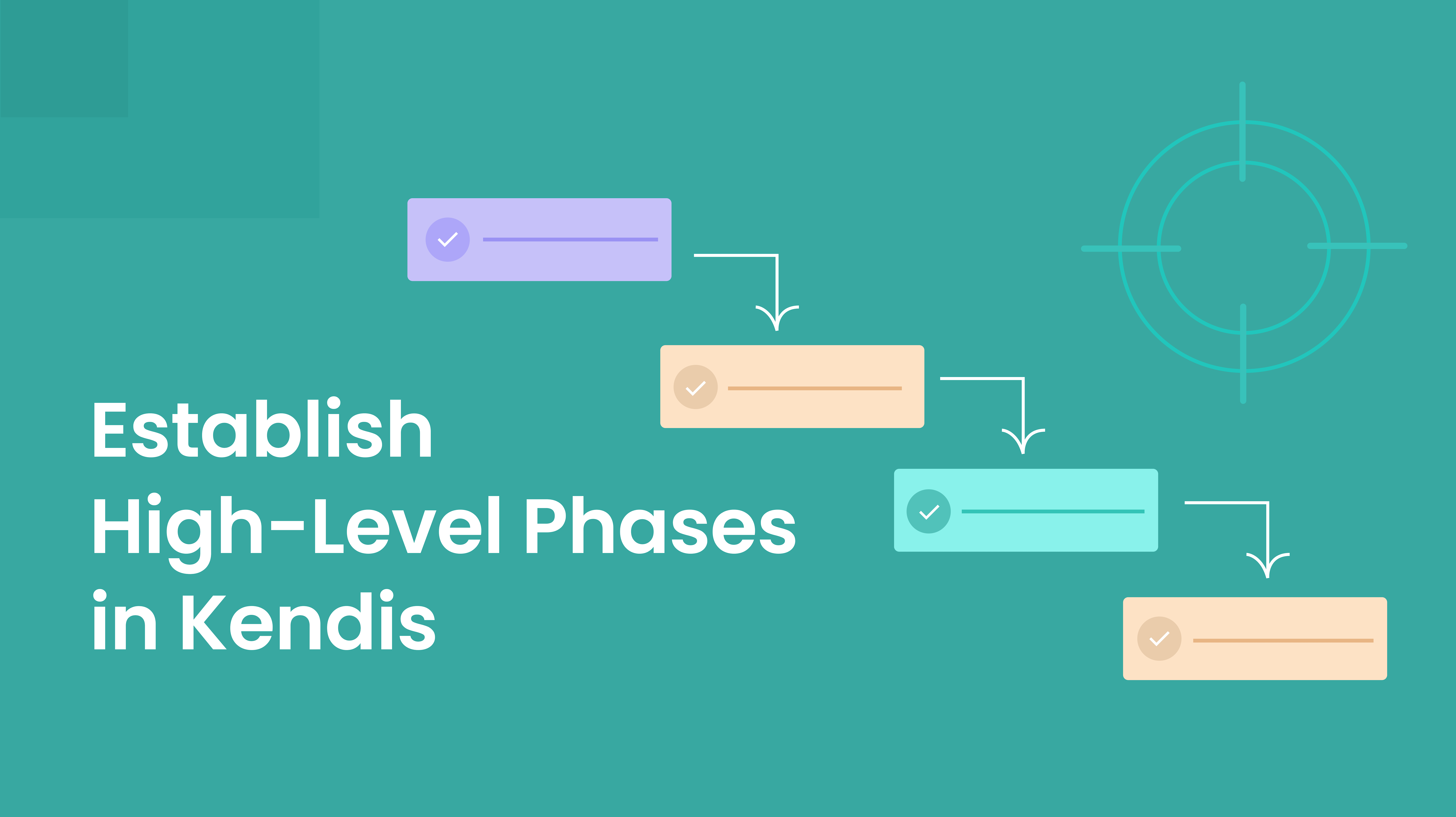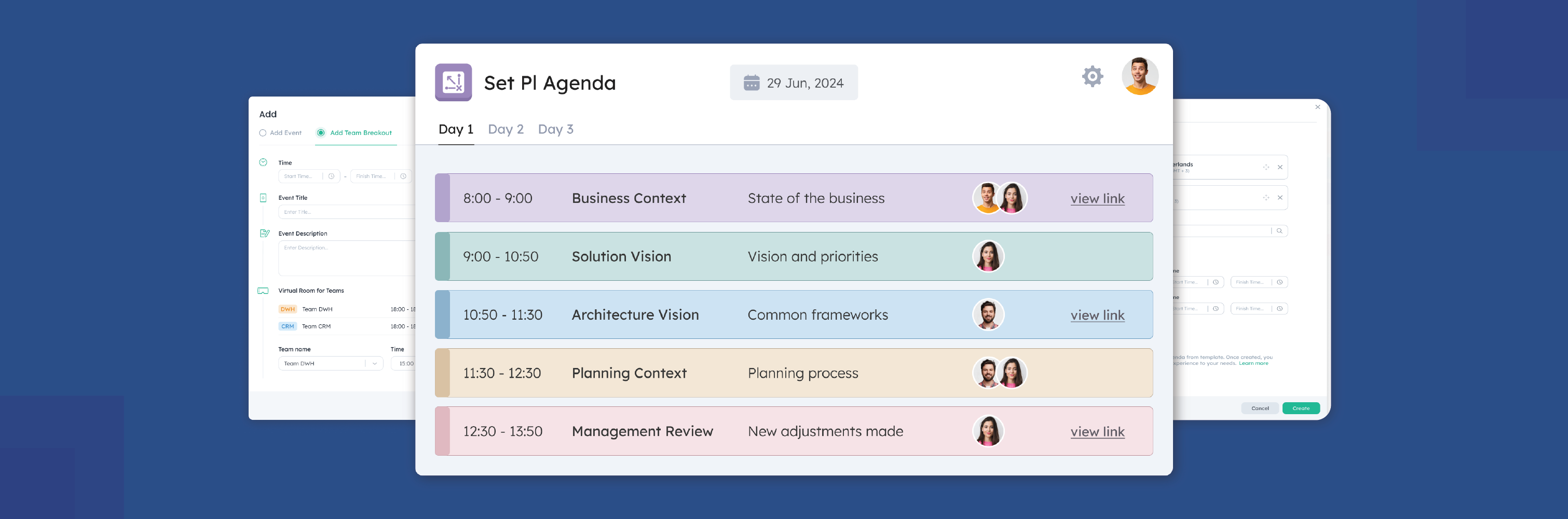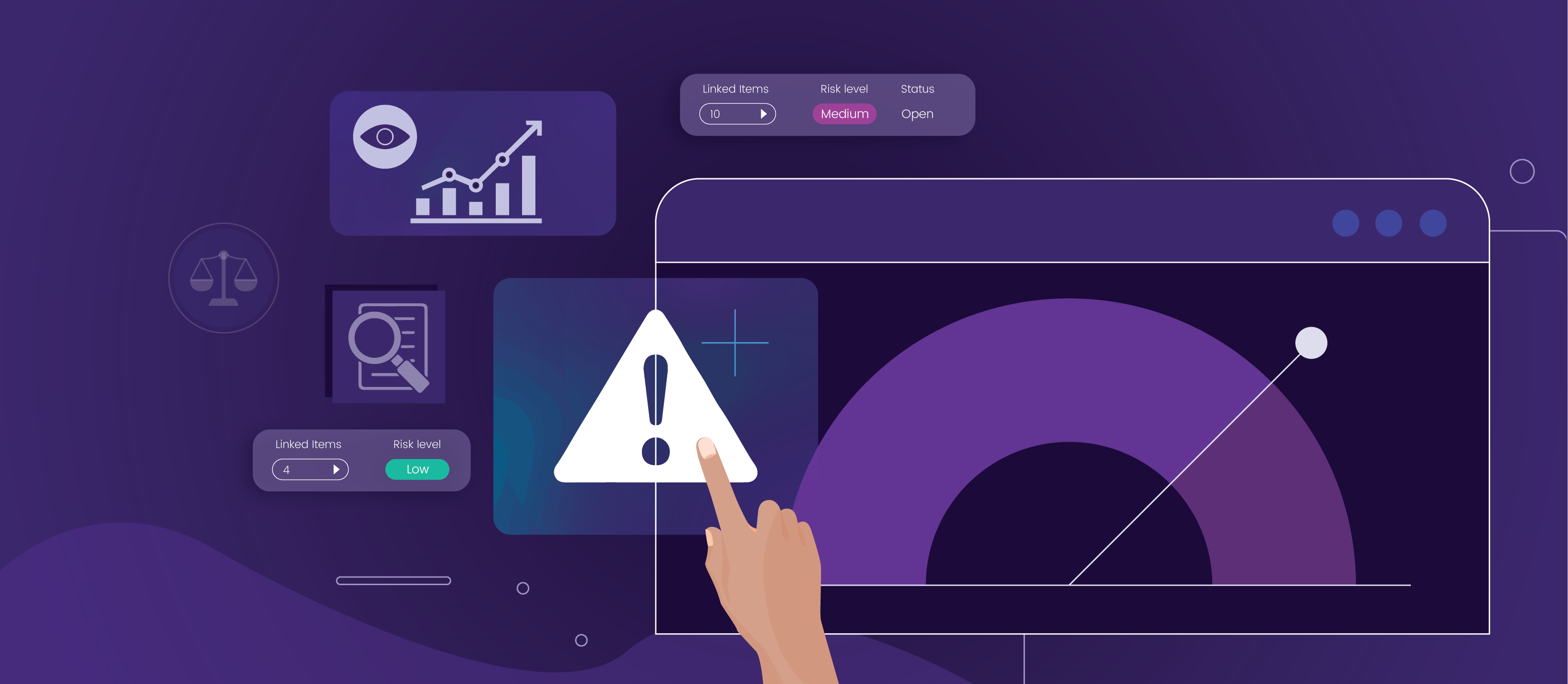Kendis now makes it possible for its users to have a clean, centralized, contextualized, transparent representation of Capacity planning, both at the team level as well as at the ART level. With the new Teams Capacity module introduced at Kendis, now the users get:
- Entire ART’s breakdown of Capacity throughout the PI
- Individual teams’ breakdown of Capacity throughout the sprints on the board

The measuring unit used to size the Capacity in this scheme is of Story Points.
Let us see how this gets managed using Kendis.
Situation with example
There are three distributed teams:
Team Lisbon
Team São Paulo
Team Delhi.
There are three sprints marked on the Kendis Program Board:
Sprint 1
Sprint 2
Sprint 3
The default scale selected for the Story Points per user: 8
In the case of mature teams, generically, the most practiced guideline is using an 80-90% capacity allocation.
Sprint Level Capacity

The Scrum Master can specify individual capacity for each team member in the Teams Capacity area.
As you can see, Team Lisbon has more members than the other two teams.
Now consider any, or all, for Team Lisbon:
- The team is not mature
- New to domain or technology
- Newly formed team
- New interns or inexperienced team members in the team
- Business Prioritization intake has not evolved
- Too many spikes in the earlier iteration
- Too much uncertainty around Features etc.
The Scrum Master has to acknowledge the bandwidth for the unknown/learning curve aspect in team capacity allocation.
Program Level Capacity
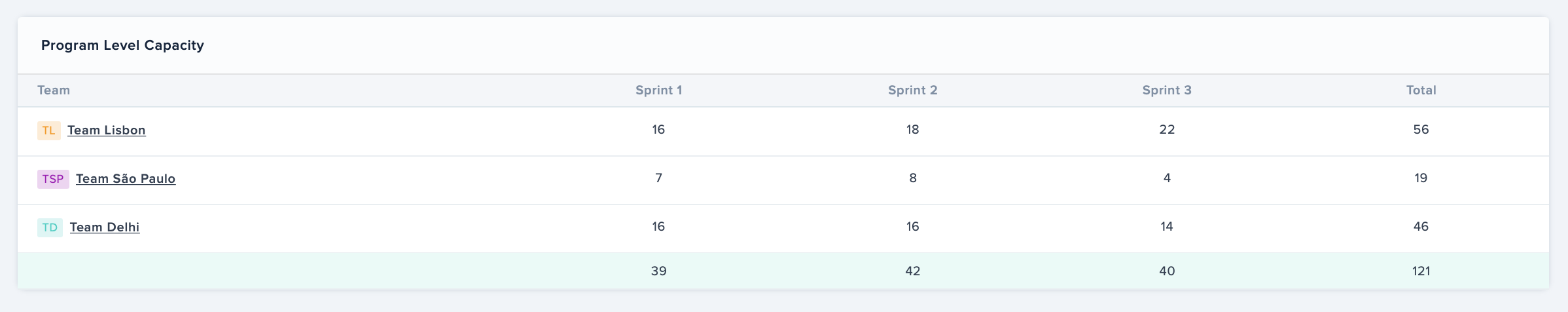
Kendis calculates the Program Level Capacity and presents the ART summary at the top.
Team Lisbon contributes the most, 56 Story Points to the ART through Sprint 1, 2, and 3.
Team São Paulo contributes the least Story Points to the ART.
Sprint 2 contributes the most 42 Story Points to the ART.
The insightful bit here is that the team with the least individual contribution from a member is Team Lisbon. Perhaps the member is new or is at a location that has more days off during this PI.
The Team Capacity module at Kendis provides the simplest, most transparent means to ensure that every ART participant has access to the representation of collective as well as individual Capacity allocation, a critically significant management matter especially in the case of distributed/remote teams.
Interested to know more about using the Teams capacity module at Kendis? Our Help Center has all the guidance.