What is PI Planning?
How to conduct PI Planning?
In the five sections that follow, we will elaborate on the following questions:
- What is a successful PI Planning session?
- How to run a great virtual/distributed/remote PI Planning?
- How to overcome PI Planning Challenges?
- What is a PI Planning Preparation Checklist?
- Can you provide a PI Planning Template?
In the end we share with you an editable and downloadable Step-by-step guide for your PI Planning.
PI Planning 101 What is a successful PI Planning session?
In fact, building on the idea from SAFe, PI Planning is the singular magical ingredient of the scaled agile framework.
Borrowing SAFe’s interpretation:
PI Planning is the critical, cadence-based synchronization point for every ART.
What do you gather from this?
The goal of a successful PI Planning is to provide for teams in the Agile Release Train (ART):
- synchronization,
- (cross-team and cross-ART) collaboration,
- alignment (on business context workflows, objectives, vision, and more),
- social network,
- system architecture evaluation,
- eliminating excess Work in Process (WIP),
- efficiency in decision making,
- transparency for predictability and agility.
A successful PI Planning event ticks all these boxes, on top of managing to show a ‘Working Software’ at the end of the iteration.
Put simply, if your PI Planning has succeeded in providing these two outputs, your PI Planning event has met its goal:
- Committed PI Objectives
- Where the PI Objectives identify a set of SMART objectives created by each team making up the ART, with the business value assigned by the Business Owners. PI objectives commitment is the holy grail of your ART.
- Program Board
- A compilation of data presenting the most accurate picture of your ART situation, highlighting the new feature delivery dates, feature dependencies among teams and relevant Milestones. It is the crystal ball of your ART.
- Break User Stories into tasks during the Team breakouts;
- Create Iteration plans and Team PI Objectives;
- Identify/address risks;
- Give the Confidence Vote
- Presents the ART architecture vision;
- Helps establish inter-team dependencies and risks
- Assists the team in preparation for ART activities, System Demos, and the Inspect and Adapt;
- Guides the team in establishing normalized estimates;
- Helps the team understand how to estimate Features and Capabilities
- Provides backlog prioritization;
- Presents the vision, which highlights the proposed features of the solution;
- Shares any relevant upcoming Milestones;
- Breaks Features into User Stories
- Presents the planning process and the expected outcomes;
- Facilitates the Management Review, Problem Solving session and retrospective. Due to this, an RTE is responsible to conduct a PI Planning session
Keeping this range in mind, PI Planning sessions are done quarterly, and the usual timeline is:
- Q1 PI Planning: December
- Q2 PI Planning: March
- Q3 PI Planning: June
- Q4 PI Planning: September
They are planned in advance following a regular and fixed schedule. Invitations are sent out before time as well so that all the preparations can be done timely.
In case of Distributed or Remote PI Planning, however, the agenda remains the same, however the schedule of events depends on numerous variables which are discussed in the section below.
BONUS TIP I
Distributed PI Planning How to run a great distributed/remote PI Planning?
- The most efficient and effective method of conveying information to and within a development team is face-to-face conversation.
Contrary to popular belief, the core strength of PI Planning is not rooted in the co-location of your teams. It is in structuring and empowering the driving mechanism to an extent that physical proximity, or lack thereof, is no longer a factor in carrying out a fluid, transparent communication.
- Maintaining logistics for a handful of multi-site, multi-cultural teams,
- Regional travel restrictions in lieu of the pandemic
- Providing an environment of psychological safety in an unfamiliar setting
- Finding a venue, big enough, right enough, for the event,
- And last, but certainly not the least, the financial and time costs of all this elaborate arrangement.
Conducting a virtual PI Planning session is not a piece of cake either, agreed. However, if sufficient thought is put into crafting an experience of a social construct where your Agile teams feel seen, in their work as well as their person, the ROI of your remote event can actually be better than that of the one in person.
Just make sure that you take home all the experiential wisdom and practical knowledge offered in all the sections of this guide and the Bonus Tips.
- Planning Locations: Minimize the number of dispersed locations by determining the number of locations needed.
- PI Planning Agenda: Creating an inclusive PI planning agenda to accommodate multiple time zones for the participating teams.
- Facilities: Setting up the appropriate physical space to conduct the planning.
- Working Agreements: Meeting the needs of the event attendees to optimize the experience for each member of the ART.
- Tooling: Employing adequate technology to support the range of planning activities.
- Facilitation: Executing a successful distributed PI planning event.
A sample schedule for a remote PI planning event for two time zones and split across three half-days with frequent breaks.
BONUS TIP II
PI Planning: Challenges How to overcome PI Planning Challenges?
- Transparency and alignment across the ART,
- Effective collaboration,
- Efficient and impactful decision making,
- Meaningful communication,
- Purposeful engagement.
In terms of execution, these challenges translate as:
- Poor data assimilation,
- Manual collection of information with time costs and error proneness,
- Losing track of business objectives,
- Ill-timed sessions,
- Long heavy session,
- Technical failures,
- Ill prepared session management.
For an RTE with Jira teams, the biggest challenge for conducting an in-person and/or remote PI Planning, is to ensure a smooth, hassle-free, real-time, bi-directional integration between their planning board and Jira.
Some organizations employ a visualization tool for their planning board. At the onset, this may seem to be an easy way out for conducting PI Planning, but can result in serious implications during the PI Planning event and the post PI Planning scenario.
The most common hiccups faced are:
- Jira performance
During the PI Planning, when groups of people access a visualization board with many connected cards, the SAFe community has documented cases of Jira performance becoming remarkably compromised.
- Limited edit allowances
Since the visualization tools are not inherently designed for the purpose of PI Planning, there are certain limitations; one of them being the number of users allowed to edit the board.
- Manual transfer of data
Data from, and to, the ALM tool has to be backed up and transferred manually, which has time and accuracy costs.
When scaling agile, there are heavy price tags attached to these challenges. Time lost and financial cost are only the measurable ones among these. The disappointment/demotivation of the team members and the trust deficit among the ART teams is often an unrecognized and mostly an irrecoverable damage. Thankfully, with Kendis these challenges can be taken care of effortlessly.
BONUS TIP III
PI Planning: Preparation Checklist What is a PI Planning Preparation Checklist?
According to the guidance provided by SAFe, there are three major areas of PI Planning preparation that require deliberation:
- Organizational readiness: Strategic alignment and teams and trains setup
- Content readiness: Management and development preparedness
- Logistics readiness: Considerations for running a successful event
Based on these three themes, here is the list of considerations you should be particular about:
- Planning scope and context: Has the scope (product, system, technology domain) of the planning process been identified? Do we know which teams need to plan together?
- Business alignment: Has there been a common understanding of the priorities among the Business Owners?
- Agile teams: Do all our Agile teams have dedicated team members, and an identified Scrum Master and Product Owner for each team?
- Executive briefing: A briefing that establishes the current business context for all the participants
- Product vision briefing: Is the Product Management briefing about the top 10 features in the Program Backlog?
- Architecture vision briefing: Has the CTO/Enterprise Architect/System Architect briefed about the new Enablers, features, and Non-functional Requirements (NFRs)?
- Locations: How many planning location do we need to maintain?
- Technology and tooling: Coupled with our ALM tool, Kendis will take care of our real-time PI Program Board, PI Objectives, ROAMing Risks, Dependency Management and PI Planning ceremonies, including: Scrum of Scrums, Confidence Vote and Inspect and Adapt. What other tools do we need to support distributed planning or remote attendees? (Hint: The answer is none. You’re good to go!)
- Communication channels: Primary and secondary audio, video, and presentation and conversation channels for an effective personal experience.
You must have noticed that the checklist heavily relies on contributions from all participants of the ART, as reflected in the section above documenting the PI Planning Participants and their roles.
BONUS TIP IV
PI Planning: Step-by-Step Guide Can you provide a PI Planning template?
To help you prepare better for your PI planning, we have prepared a step-by-step guide that you can use to set up your boards, invite users and make sure all the important steps are done before the actual planning event.
This guide helps you get an overview of all the ways Kendis facilitates you during your PI Planning, irrespective of your and your Teams’ locations.
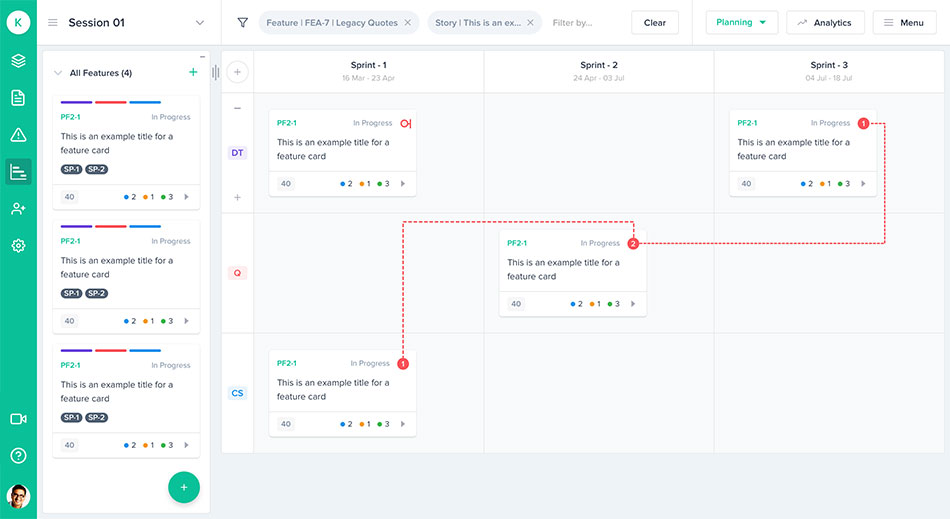
Pre PI Planning
- 01 The RTEs set up the PI Board at Kendis, defining the PI dates and duration
- 02 Connect with your Jira boards
- 03 Create your color-coded Teams
- 04 Define the Sprints for the Program Increment
- 05 Get Features from Jira onto your Kendis Board, using Jira filters or JQL with no performance impact to Jira
- 06 Team Stories in Jira, that are already linked to the Features, are fetched automatically at your board
- 07 Map your teams in Kendis to Jira boards
- 08 Now, invite your teams to your Kendis Board
- 09 Start setting up the planning by defining the business context through Business Values and prioritizing the Features.
PI Planning Day
- 01 During the Team Breakouts, the Scrum Masters set the capacity of each team for every Sprint in their specific team areas at Kendis
- 02 Pull Features from the prioritized Program Backlog at your Jira board to the Sprints on your Kendis Board
- 03 Expand the Features Card and Create Stories, with a title and estimate of story points. These Stories instantly appear on your Jira as well, linked to the specific Feature and assigned to a Sprint
- 04 Visualize the color-coded Dependencies using drag and drop, labelling the status, link types and description. Track the resolution of your Dependencies as their visualization changes on the board
- 05 Use the Business Value of your Objectives, linking each to your Features
- 06 Measure the progress of each Objective in your PI
- 07 At the Plan Review stage, the Product Owners use the Kendis Board to communicate the state of dependencies, highlight the risks, explaining their plan
- 08 View the Feature completion dates for each team
- 09 Evaluate the Capacity-Load relationship of each team with their Sprints
- 10 ROAM your risks using the Risks Register at the Kendis Board
- 11 Employ the Confidence Vote facility on your Kendis Board, to cast vote for your PI, or Teams, or both
- 12 Conduct the Inspect and Adapt session using the Inspect & Adapt module at your Kendis Board. Measure the program performance, evaluate the program delivery, and
- 13 Once the planning part is done, change your Kendis Board state to Tracking
- 14 Export the Kendis Board data to shareable formats in excel, csv etc.
Post PI Planning
- 01 Using Kendis Board’s strong visual management capacity, track progress of your Dependencies and Objectives
- 02 Use Scope Change Tracker for automated tracking of your PI progress
- 03 Identify the Features added/edited, Stories that changed their Sprints, to predict Scope increases, understanding how and when any deviations occur in execution compared to the original PI Planning.
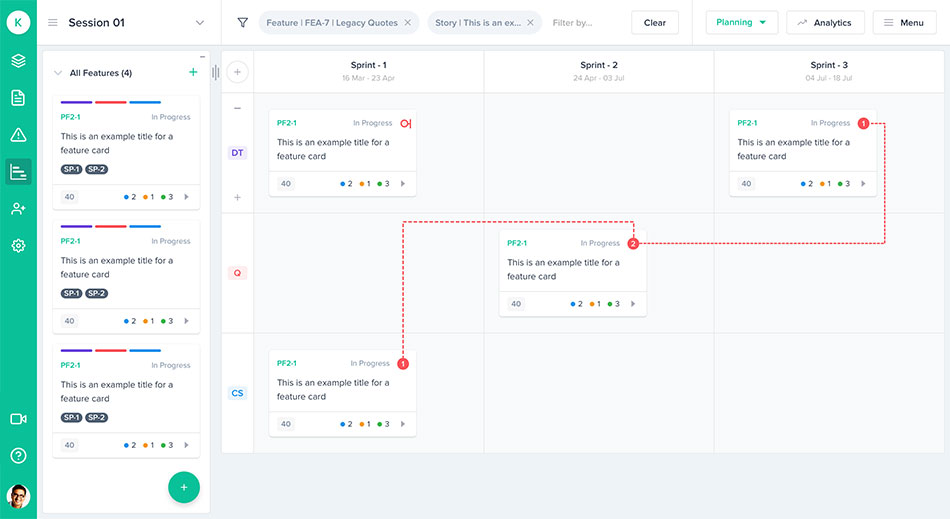
Pre PI Planning
- 01 The RTEs set up the PI Board at Kendis, defining the PI dates and duration
- 02 Connect with Azure DevOps or TFS by providing relevant URL and API token
- 03 Create your color-coded Teams
- 04 Define the Sprints for the Program Increment
- 05 Get Features from Jira onto your Kendis Board, using existing queries or type new Wiql
- 06 Determine how the Stories are related to the Features
- 07 All the child-item Stories of the Features you got through the queries, are automatically fetched at your Kendis Board
- 08 Map your teams in Kendis to Azure DevOps
- 09 Now, invite your teams to your Kendis Board
- 10 Start setting up the planning by defining the business context through Business Values and prioritizing the Features
PI Planning Day
- 01 During the Team Breakouts, the Scrum Masters set the capacity of each team for every Sprint in their specific team areas at Kendis
- 02 Pull Features from the prioritized Program Backlog in your Azure Devops to the Sprints on your Kendis Board
- 03 Expand the Features Card and Create Stories, with a title and estimate of story points. These Stories instantly appear in your Azure Devops as well, linked to the specific Feature and assigned to a Sprint
- 04 Visualize the color-coded Dependencies using drag and drop, labelling the status, link types and description. Track the resolution of your Dependencies as their visualization changes on the board
- 05 Use the Business Value of your Objectives, linking each to your Features
- 06 Measure the progress of each Objective in your PI
- 07 At the Plan Review stage, the Product Owners use the Kendis Board to communicate the state of dependencies, highlight the risks, explaining their plan
- 08 View the Feature completion dates for each team
- 09 Evaluate the Capacity-Load relationship of each team with their Sprints
- 10 ROAM your risks using the Risks Register at the Kendis Board
- 11 Employ the Confidence Vote facility on your Kendis Board, to cast vote for your PI, or Teams, or both
- 12 Conduct the Inspect and Adapt session using the Inspect & Adapt module at your Kendis Board. Measure the program performance, evaluate the program delivery, and
- 13 Once the planning part is done, change your Kendis Board state to Tracking
- 14 Export the Kendis Board data to shareable formats in excel, csv etc
Post PI Planning
- 01 Using Kendis Board’s strong visual management capacity, track progress of your Dependencies and Objectives
- 02 Use Scope Change Tracker for automated tracking of your PI progress
- 03 Identify the Features added/edited, Stories that changed their Sprints, to predict Scope increases, understanding how and when any deviations occur in execution compared to the original PI Planning
Have we been able to address your questions regarding PI Planning?
Share your insights and opinions with us. We love to improve. 🙂
Explore Articles about Scaling Agile
No posts found
Got Questions?
Program reports and analytics
Dependencies Management
Risk Register Tracking
Feature Tracking
Scope Change Tracking
Ready to get started?
Kendis provides the smartest scaling solution for the most efficient business transformation.
 PI Planning 101
PI Planning 101  Distributed PI Planning
Distributed PI Planning  PI Planning Challenges
PI Planning Challenges  PI Planning: Preparation Checklist
PI Planning: Preparation Checklist  PI Planning: Step-by-step guide
PI Planning: Step-by-step guide