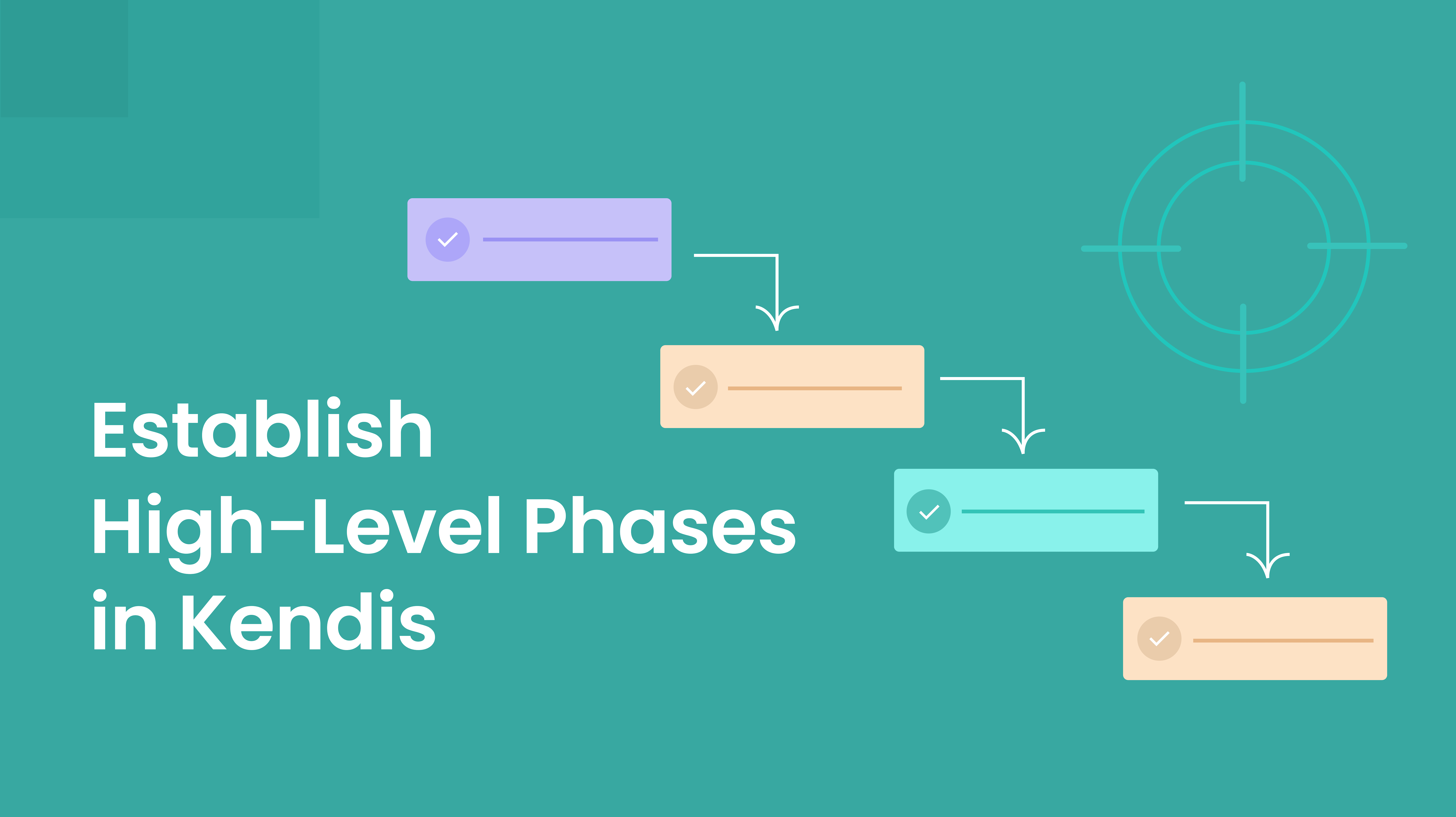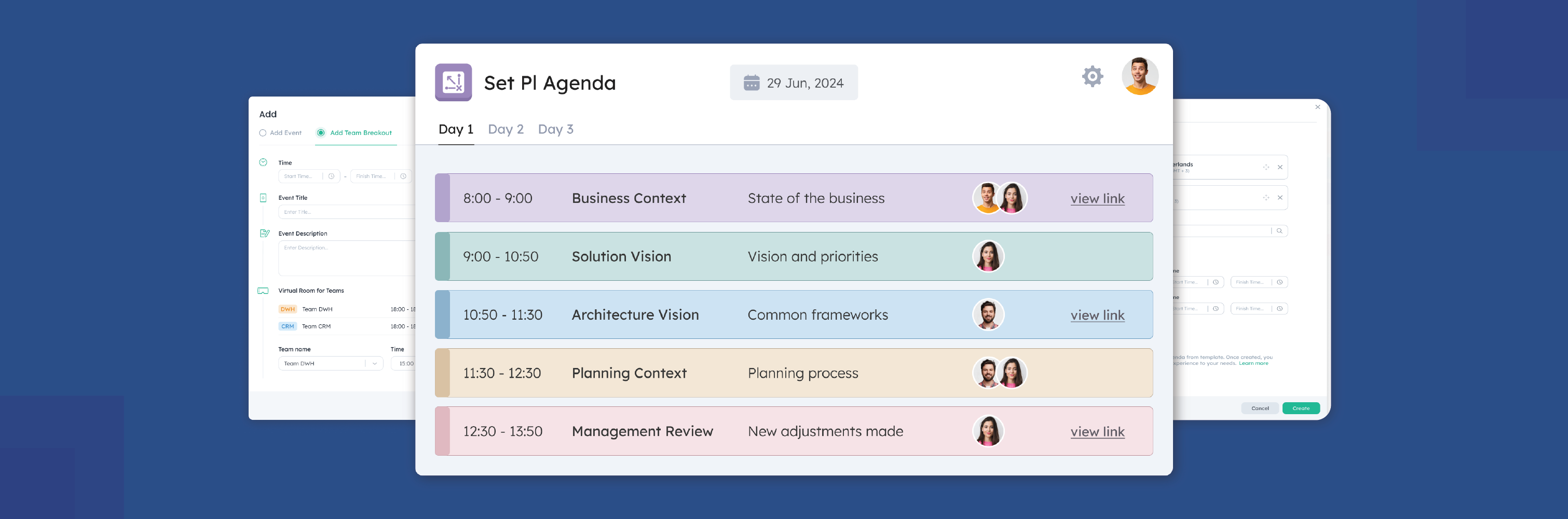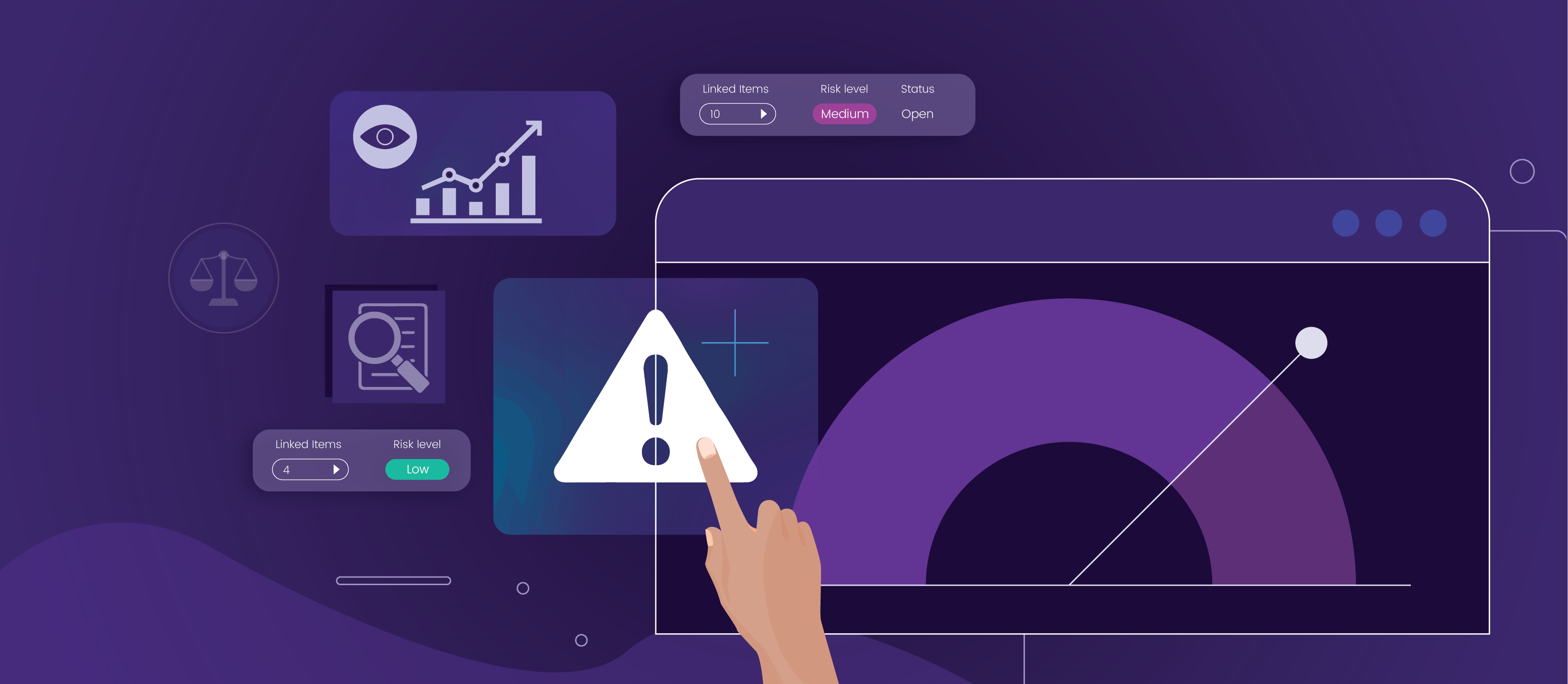A guide. A coach. A mentor. A facilitator. A servant leader. One word cannot be used to describe the role of a scrum master. They are at the forefront of teaching principles of scrum and helping the team reach their goals by removing any impediments that can hinder a team from reaching its full potential.
The duties of a scrum master cannot be done without possessing a progressive and an empathetic mindset. It is imperative for them to have this mindset to get their job done. They need to be supportive of their team’s needs and always put forward their needs the highest priority. A scrum master needs to be transparent about all the interactions and all the work that is being produced and show a level of openness that reveals the actual state of the product rather than showing something and means completely different.
In this article, we will explore the many duties of a scrum master in the different ceremonies of the Scaled Agile Framework (SAFe). We have also provided a free checklist of activities that covers all the activities that a Scrum Master in SAFe needs to do from Pre Planning for the Program Increment (PI), during the PI Planning and then tracking the PI.
Pre Planning for PI Planning
To cater to the large scope of what will be done in the PI Planning, a pre-planning activity is done to help prepare for the PI Planning. Below you will find a list of activities a scrum master does for pre-planning:
- Checks if the team members are available to attend the PI Planning event
- Finalizing if the PI Planning needs to be done virtually or physically. In either case, the arrangements need to be made. If the PI Planning is happening where all the participants are attending physically, then the venue and all the necessary preparations have to be arranged and coordinated. If the PI Planning is taking place virtually then, the remote web links or virtual rooms need to be set up
- In the presence of the Release Train Engineer (RTE), Product Owner, Stakeholders and the Business Owners, the scrum master helps in aligning all the milestones, objectives and business context
- Using the input from the RTE and stakeholders, helps to establish a communication channel that will be beneficial for discussing the impediments, dependencies and blocking issues during the PI Planning event.
- Helps in prioritizing the features with the product owner using weighted shortest job first (WSJF)
PI Planning Event
Needless to say, Program Increment (PI) Planning, is the heart of the Scaled Agile Framework. A SAFe Scrum Master plays a versatile role in facilitating the planning and execution of the Program Increment Planning by interacting with the teams, product owner, release train engineer and the stakeholders in the following ways:
Teams
- Focuses on improving team dynamics and ensures that a collaborative environment is maintained and that everyone in the team participates in the PI Planning
- Coaches the teams in creating increments of value and productivity and to focus on becoming more productive and predictable
- Ensures that the teams are follow the practices of SAFe’practices
- Creating and helping in achieving the PI Objectives by ensuring if the PI Objectives are SMART (Specific, Measurable, Achievable, Realistic and Time Bound)
- Facilitating the making and receiving of requests for inter team dependencies
- Ensures that the Confidence vote is done in the PI Planning
- Ensures that impediments, Program Risks and Dependencies are openly discussed
Product Owner
- Helps the product owner in calculating the capacity for the teams and makes sure that the load is not higher than the capacity
- Ensures that all the user stories are estimated and refined as much as possible
Release Train Engineer
- Attending the Scrum of Scrums where the progress of all the team is highlighted. It provides an overview of the Team Breakout status for the RTE. If there are any issues involving dependencies, risks and impediments, it should be mentioned. It helps to build good associations and interactions with other teams
- At the end of the PI Planning, the Scrum Master reviews and provides feedback of the plans made in the PI Planning to the Release Train Engineer
Business Owners and Stakeholders
- Use the communication channel between stakeholders, development teams, product teams and system teams during the PI Planning session so dependencies or any impediments can be discussed and resolved
- Creates communication channels to discuss Business Value and also any product related questions for Stakeholders
- Helps in reaching out to external stakeholders or entities to discuss if the scope is too much for the development teams to accomplish and then tries to negotiate
Tracking the Program Increment
The role of a scrum master does not stop for planning and executing the PI Planning. Rather it is ongoing during the execution of the Program Increment. Here is how the scrum master ensures that the Program Increment goes smoothly.
- Whether the teams are using a physical board to track their progress or a virtual tool, a Scrum Master ensures that they are always updated with the most recent work that is being done and are a true reflection of the progress being shown
- Tracks the progress of the team objectives so it is evident that the PI objectives are aligned with meeting the PI Goal
- The scrum master tracks the dependencies so that they can be promptly resolved and is the first to raise concern involving the relevant teams
- Keeps a watchful eye on the teams if they are impacted by any risk or impediments and then alerts and informs the Release Train Engineer and stakeholders in time
- Facilitates the occurrence of the scrum of scrums sessions
- Ensures that the action points are being done
- Facilitating the iteration review and Inspect and Adapt
- Provides a report of the progress of the teams to the stakeholders and the Release Train Engineer
- Assists the product owner in refining the team backlog and in ensuring that the priorities are being maintained
- During Sprint Planning, ensures that whatever that will be done in the sprint meets the PI Objectives
- Promotes that each product follows Built in Quality practices ensuring a standard of the product has to be achieved
- Conducting inspect and adapt to finding newer ways to improve and to discover
How does Kendis help a Scrum Master?
Kendis is perfectly catered to meeting all the needs of a SAFe Scrum Master for all of their Program Increment needs by allowing to accurately and effectively plan, execute and track your Program Increment. Below you will find how Kendis can help a scrum master for Pre Planning, PI Planning and Tracking the PI.
Weighted Shortest Job First (WSJF)
Using the Weighted Shortest Job First (WSJF) method in Kendis can:
- Facilitate the calculation of the WSJF score for all the features present in the program backlog
- Using the variables such as Time Criticality, User Business Value, Risk Reduction and Job Size as defined in the SAFe guidelines
- Assist in creating groups of features that will help in better prioritization
- Using the WSJF score to prioritize and sequence your features
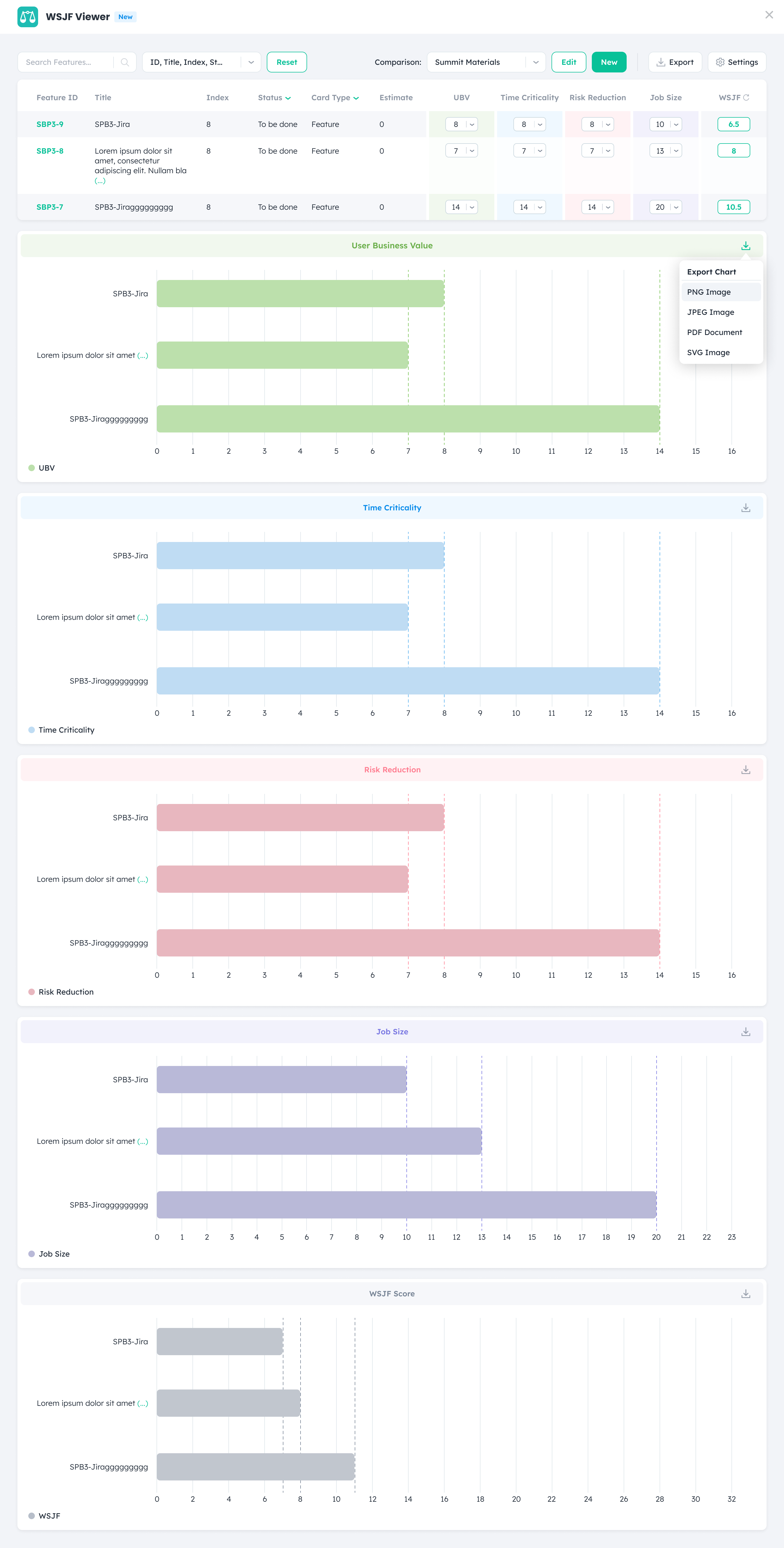
Team Capacity
The Team Capacity in Kendis can be set by:
- Adding all the members of your team
- Assigning capacity value for each sprint
- Getting the total capacity for your team for each sprint respectively and will be displayed in your Team View on the Program Board
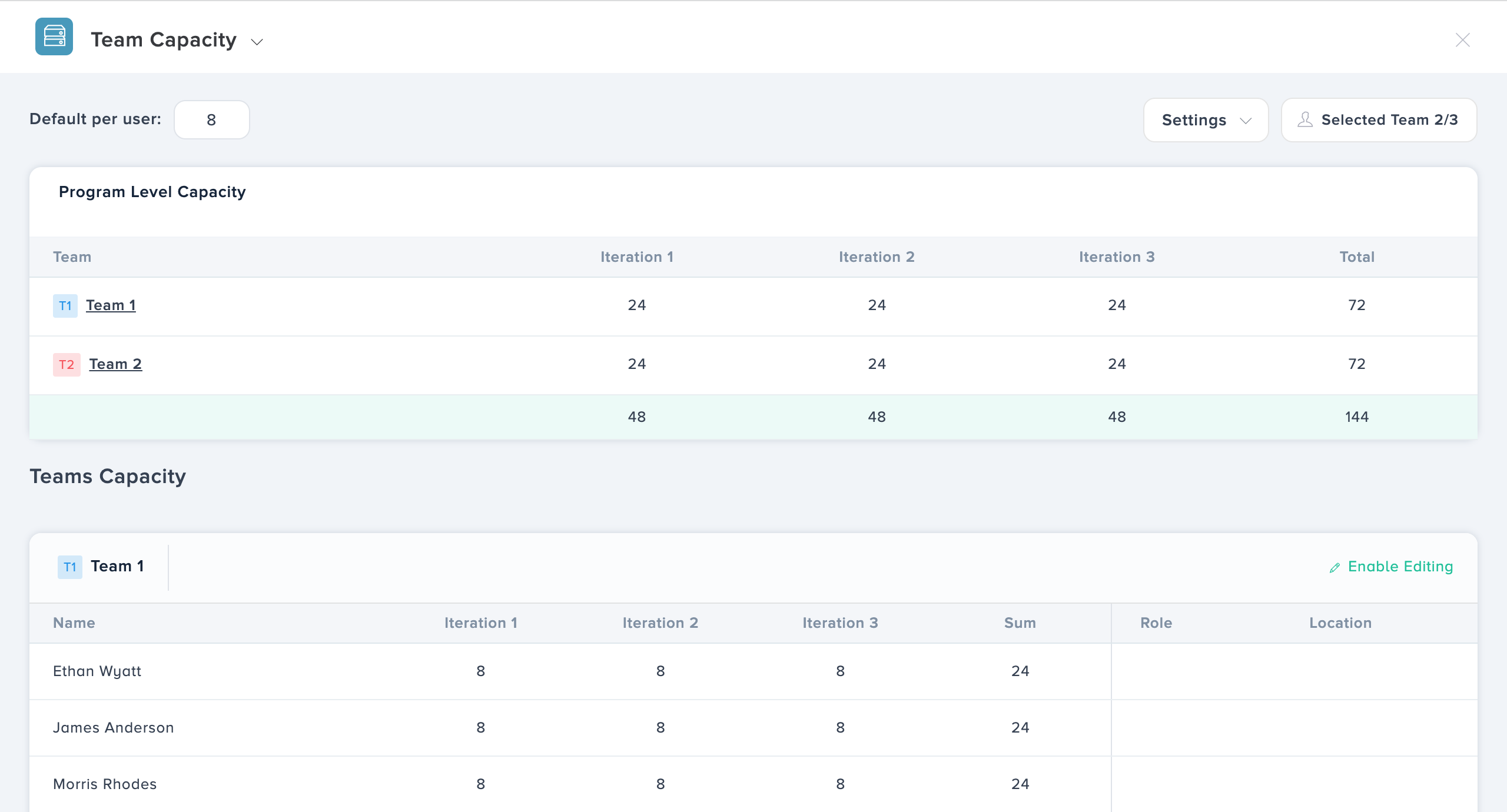
Virtual Room
Setting up a Virtual Room in Kendis for facilitating conversations for your teams can be accomplished by:
- Finding and contacting the relevant specialists for your teams
- Confirming their availability
- Coordinating with all the participants to set the session at a time when everyone is available
- Creating the link for the virtual session
- Adding the link for the virtual session in Kendis
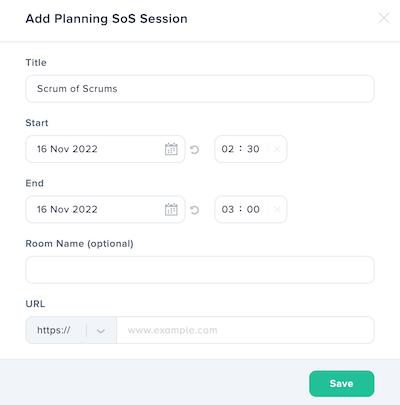
Preparing Content
The Kendis board can be used by the Scrum Master in:
- If features are assigned to your team ensure they are visible on the Program Backlog in Kendis
- Make sure that your sprints/iterations in your ALM (JIRA or Azure Devops) are synced with the Sprint/Iterations in the Kendis Program Board
- If future sprints/iterations are not created, they should be created before PI Planning
Create a Virtual White Board
The Virtual White Board known as the “Collab Board” in Kendis can help
- Capture and prepare ideas that are discussed in team meetings
- Chart out ideas technical or business plans
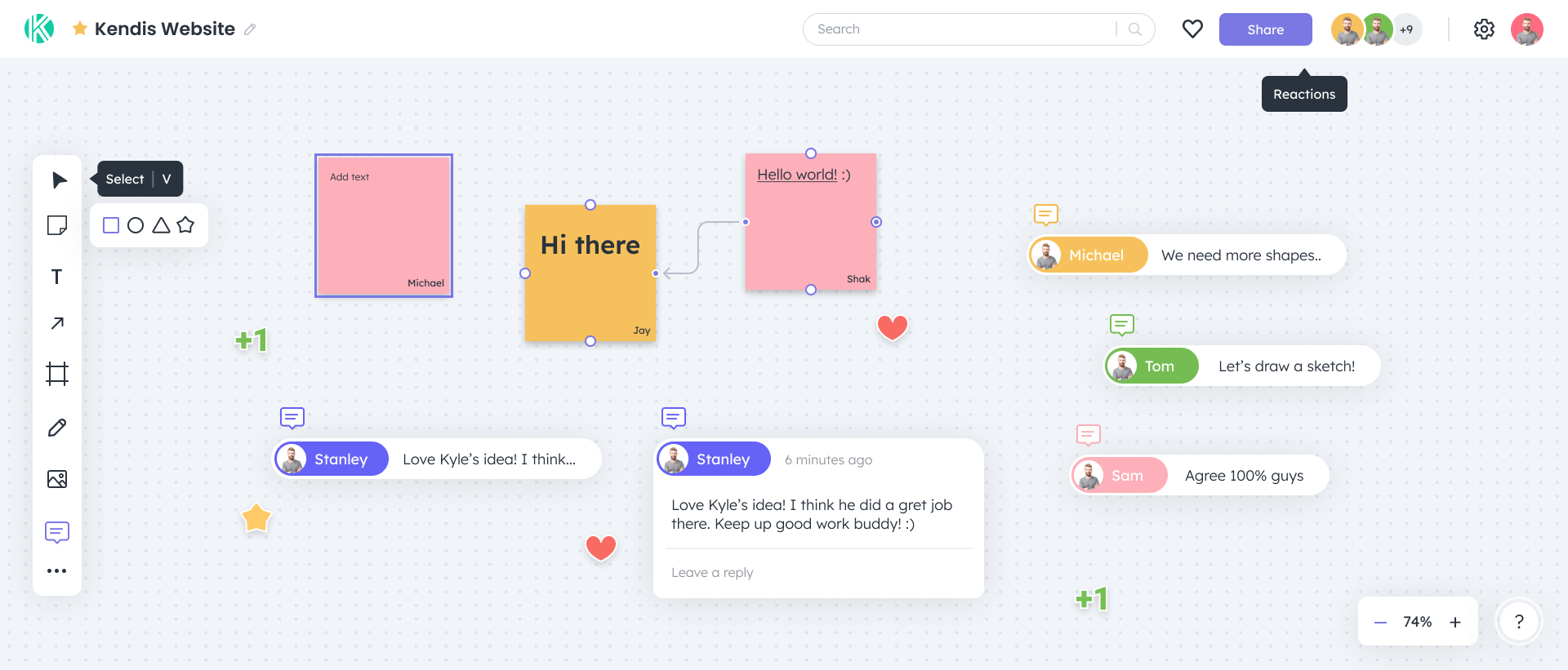
PI Planning in Kendis
Team Capacity
For attaining the Team Capacity during PI Planning the Scrum Master:
- Speaks to the team members and asks their availability for the sprints/iterations for the entire PI
- Adds the values of capacity for each sprint/iteration that has been planned in the Team Capacity Table
Backlog Refinement
Backlog Refinement in Kendis can be done by:
- Selecting from the features from the prioritized Program Backlog
- Breaking down the features into user stories
- Discussing and planning which stories will be done by which team, keeping in view of the team capacity
- Setting the story points for each user story
- Defining the scope and requirements for each user story
- Placing the Feature into your team’s swimlane in the Kendis Board
Dependency Management
The Scrum Master can create dependencies in Kendis by:
- Ensuring you communicate potential dependencies with the other teams
- Set a link type for each dependency and a direction for the dependency. Ensure that the dependency link types used in the Agile Lifecycle Management Tool (ALM), in this case JIRA or Azure Deveops, that are synchronized with Kendis, are available in Kendis as well.
- Select the team members that are responsible for resolving it
- Describe the dependency and its nature by writing about it in detail
Objectives
Create objectives in Kendis by:
- Adding objectives for your team
- Naming your objective
- Adding uncommitted objectives that are important in keeping aligned with the primary objectives
- Facilitating the setting of the Business Value for each objective
- Linking features or user stories with objectives
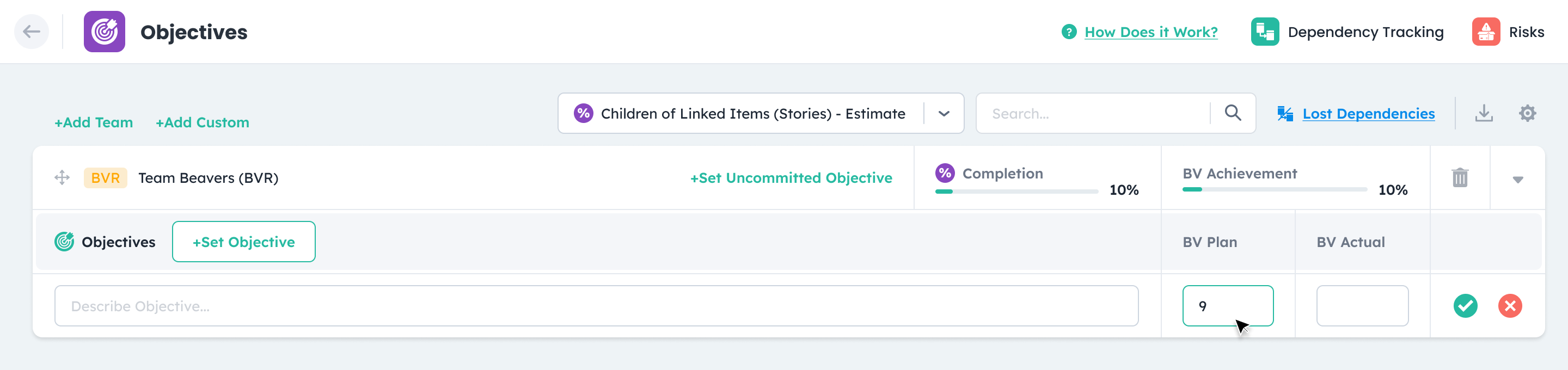
Program Risks
Document all of your Program risks where you can:
- Create a risk that you believe is a risk to the Program
- Set the probability and the impact of the risk to obtain the severity of the risk
- Select the people and the sprints in which they will be responsible for resolving the risk
- The status of the Risk can be set whenever possible. This can include ROAM statuses from the Scaled Agile Framework
- Document all the requirements and the details of the risk in the Description text box
- Set the Watchers which are not the core people responsible for the risk but can be useful in contributing towards the resolution of the risk
Planning Scrum of Scrums
Conducting a Planning Scrum of Scrums during Team Breakouts in the PI Planning can be done by:
- Getting the Virtual Room link for the call
- Ensuring that all the questions that are answered
- Raising blocked issues with the Release Train Engineer
Confidence Vote
The Confidence Vote can be done in Kendis where you can:
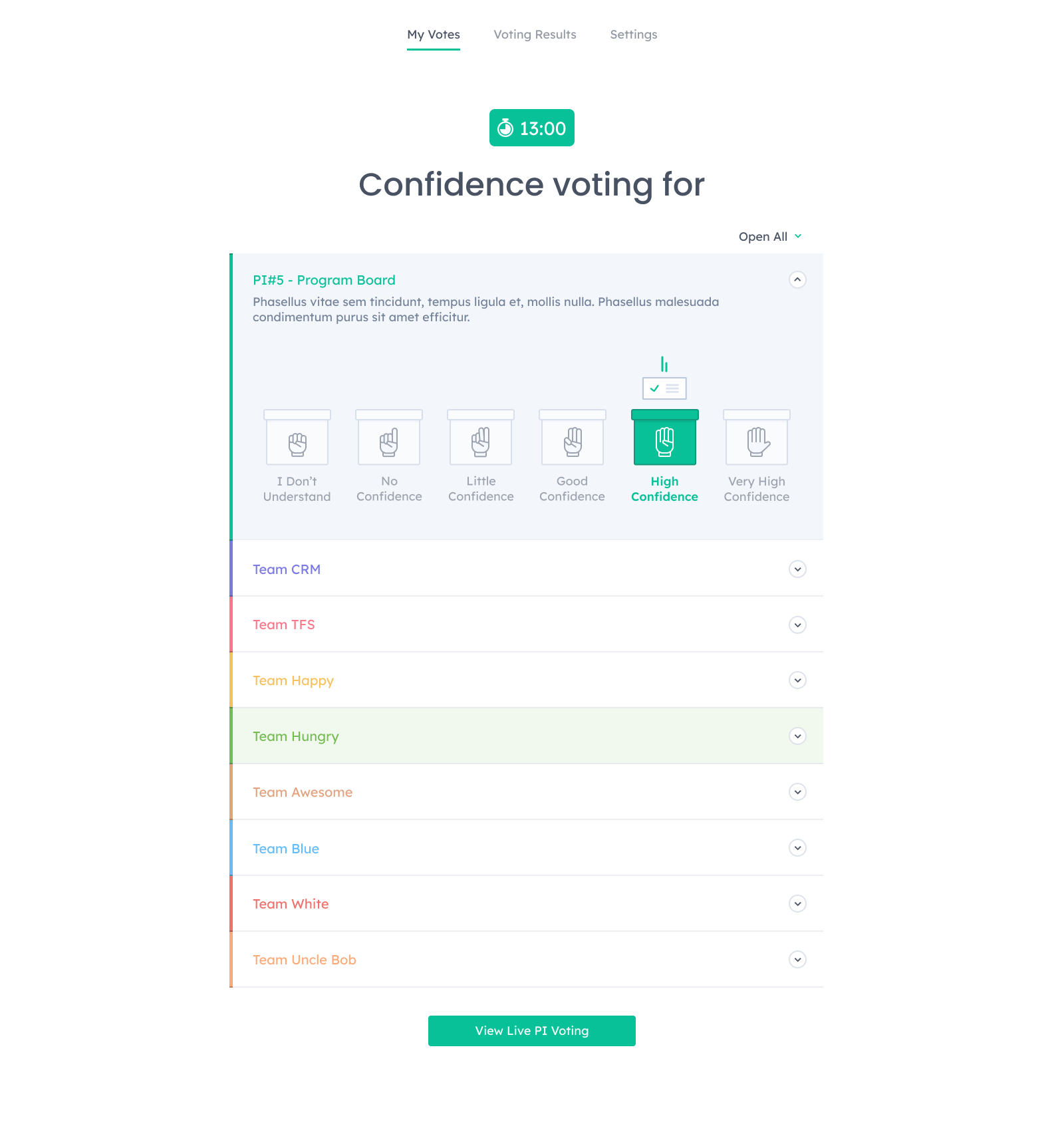
- Ensure that the link for participating in the Confidence Vote is available for your team
- Share the results of the Confidence Vote with your team
- Ensure that the confidence vote session is conducted by checking if the URL for the activity is available to everyone
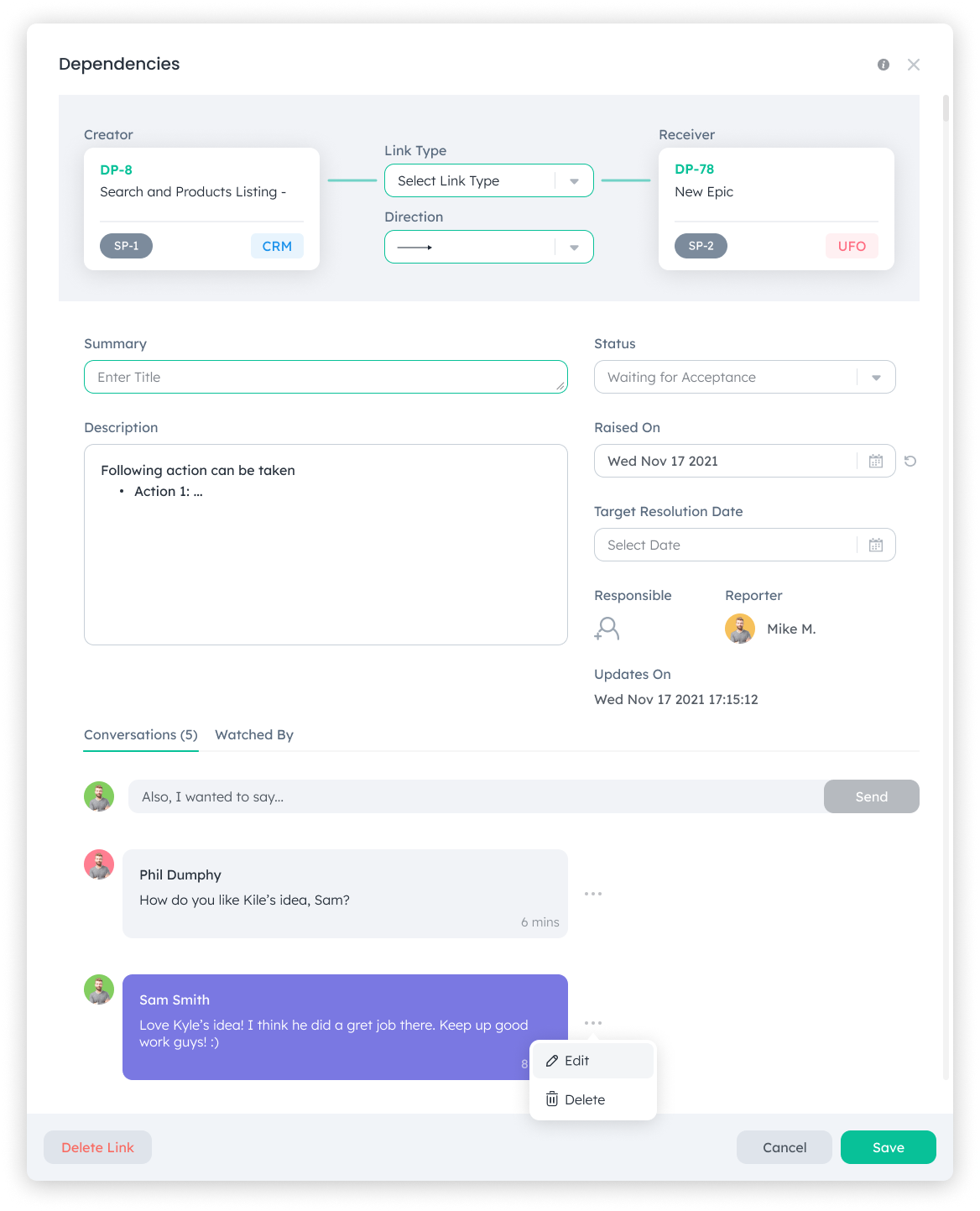
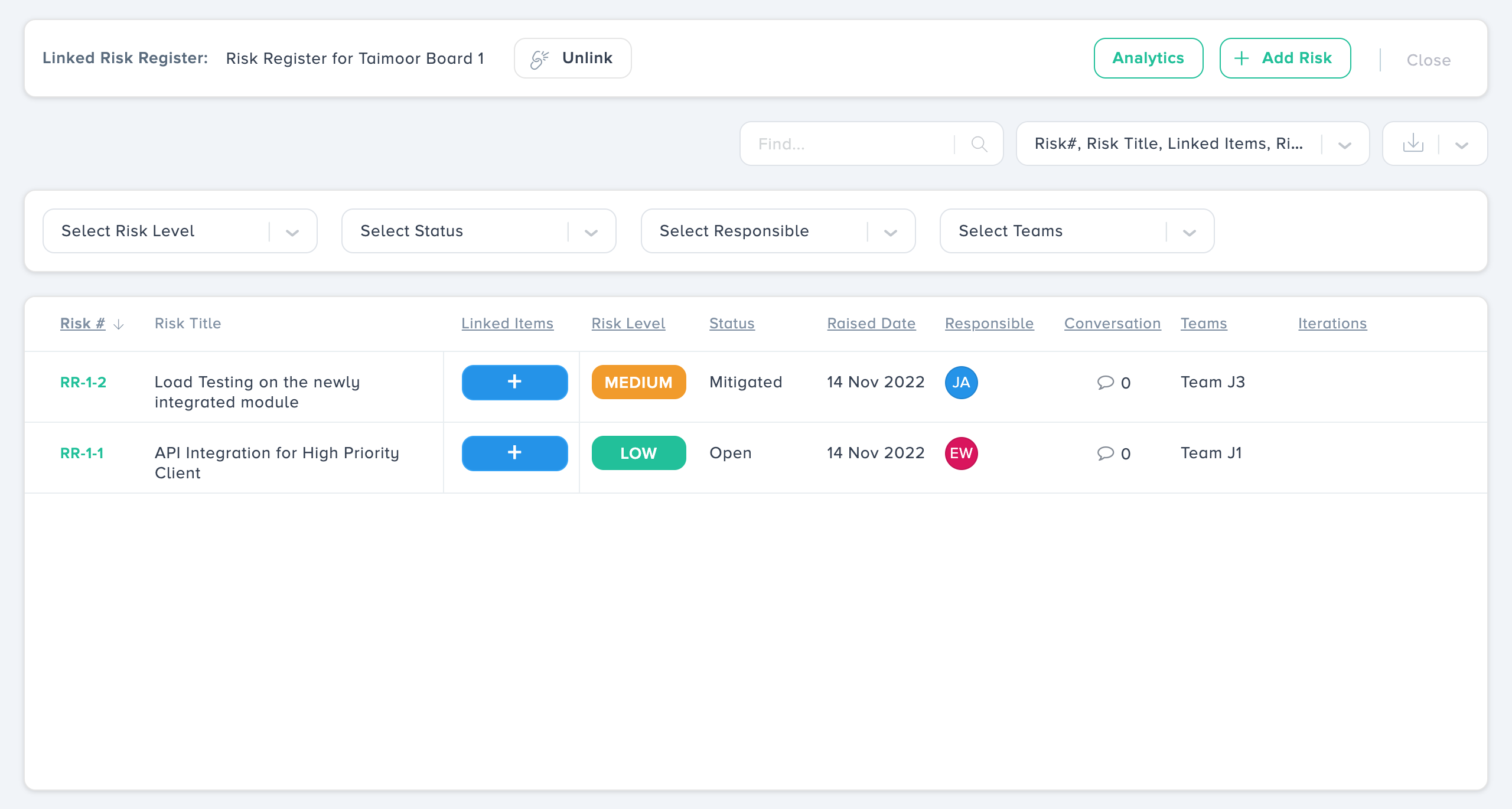
Tracking the PI in Kendis
The role of a scrum master does not stop at the planning stages. Rather it is ongoing during the execution of the Program Increment to ensure that all the physical or virtual tools are updated and are up to date with their latest state. Here is how the scrum master ensures that the Program Increment goes smoothly.
Compare Sprints
In Kendis, a way of keeping track of the user stories is being able to do so by using the Compare Sprints Functionality that can do the following:
- Check the existence of the user stories that you have created in JIRA or Azure Devops is in Kendis
- Ensure that the users stories are updated
- Make certain that the user stories are in their right sprints
Analytics
Gain insights into the progress of your teams by using the Progress by Teams tab from the Analytics functionality which will show:
- Completed User Stories
- Spill over Stories from previous sprints
- The scope change that has been made to the User Stories
- Total number of story points achieved during the sprints
Track Risks
Keep track of the risks created in the risk register by:
- Viewing the risk register regularly to check if there is anything that needs escalating or raising concerns regarding your team to relevant stakeholders.
- You can also add yourself as a weather for the risks that concern you
Track Dependencies
After creating the Dependencies in Kendis, you can easily track them through the course of the Program Increment by:
- Ensure that all the stories are in the right sprint
- Update the status of the dependency
- Obtain a progress update from the responsible people for resolving the dependency
- Timely communicating blockers and issues
- Inspect the details of the dependency to see if they have been met
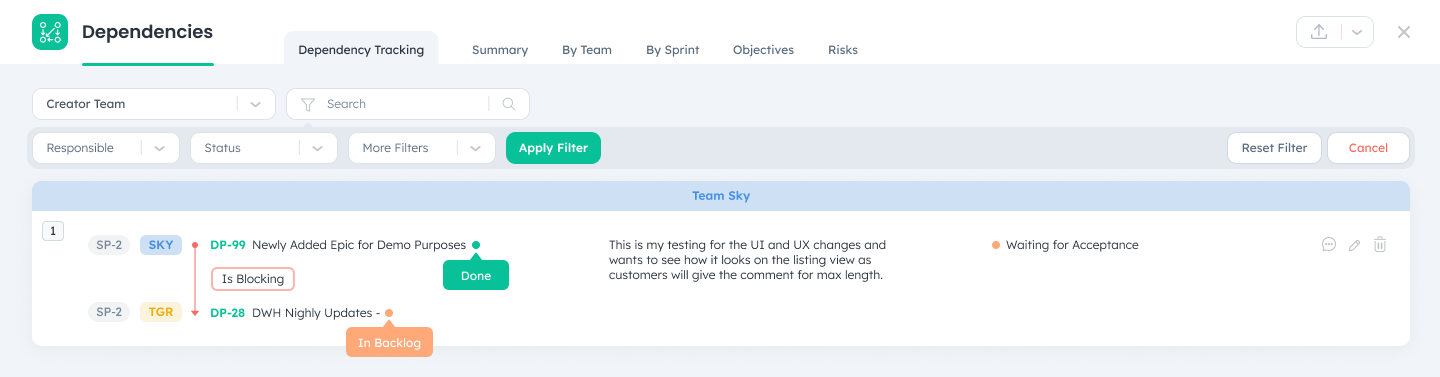
Scrum of Scrums
Having a Scrum of Scrums in Kendis will let you:
- Notifications are sent to the participants of the scrum of scrums via email that will alert them to fill out their designated sections that can be highlights, impediments or action points
- Create Highlights for your team
- Create Impediments for your team
- Create Action Points for your team
- Get Progress updates for all the discussions done regarding the risks, dependencies and objectives in the sprints
- Close action points
Inspect and Adapt
The Inspect and Adapt functionality in Kendis allows you to:
- View your team’s accomplishment
- Ensure that the business value for the objectives is updated, the sprints, user stories and dependencies are closed
- Get all the stats and data regarding the Features, User Stories, Objectives and Dependencies
- Use this data to discuss the progress and where improvements can be made
Conclusion
A scrum master has a huge hand in providing the sense of direction for the teams towards success. They primarily act as a shield from any outside interference that may affect the flow of progress. They play a critical role in creating an environment for the team so that they reach their best performance. Their priority is to keep the best interests for the team because a stable performing team will eventually produce stable and quality products and to ensure that they maintain a level of high performance through various ceremonies. But all of this cannot be possible if a scrum master does not possess an open and empathetic mindset. A scrum master cannot and should not control the team but rather shape everything around it in a way that it all falls into place to provide value to the end user.
Click here to download the free checklist that lists down all the activities a Scrum Master shall perform for Pre Planning, PI Planning, and Tracking the PI.
Kendis is truly a tool tailor made not for just a SAFe scrum master but caters to the needs of all roles that are functioning in the Scaled Agile Framework environment. It meticulously fulfills all the little things that make a huge impact on the progress and output of a PI.
Want to learn more about Kendis? Click here