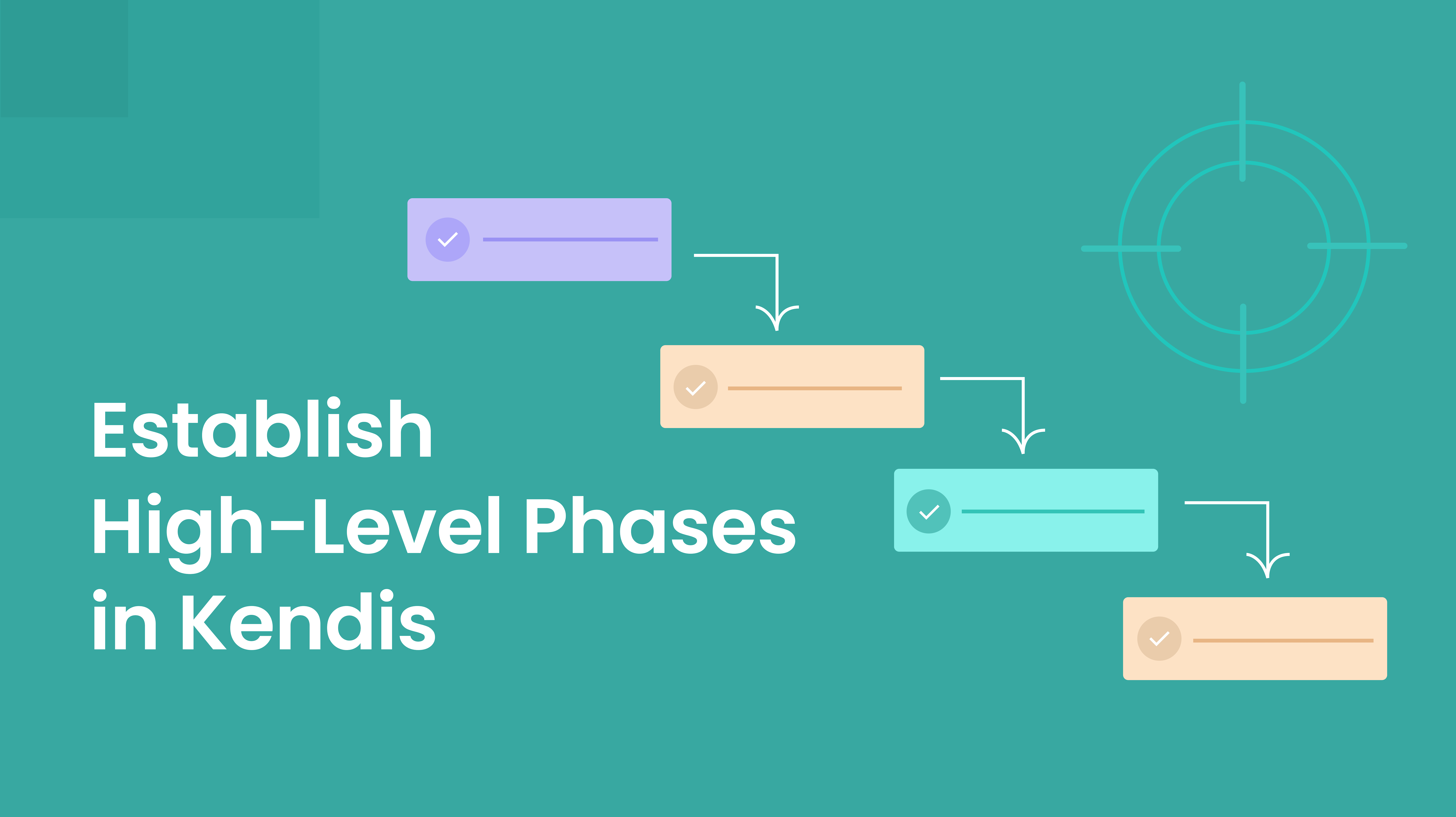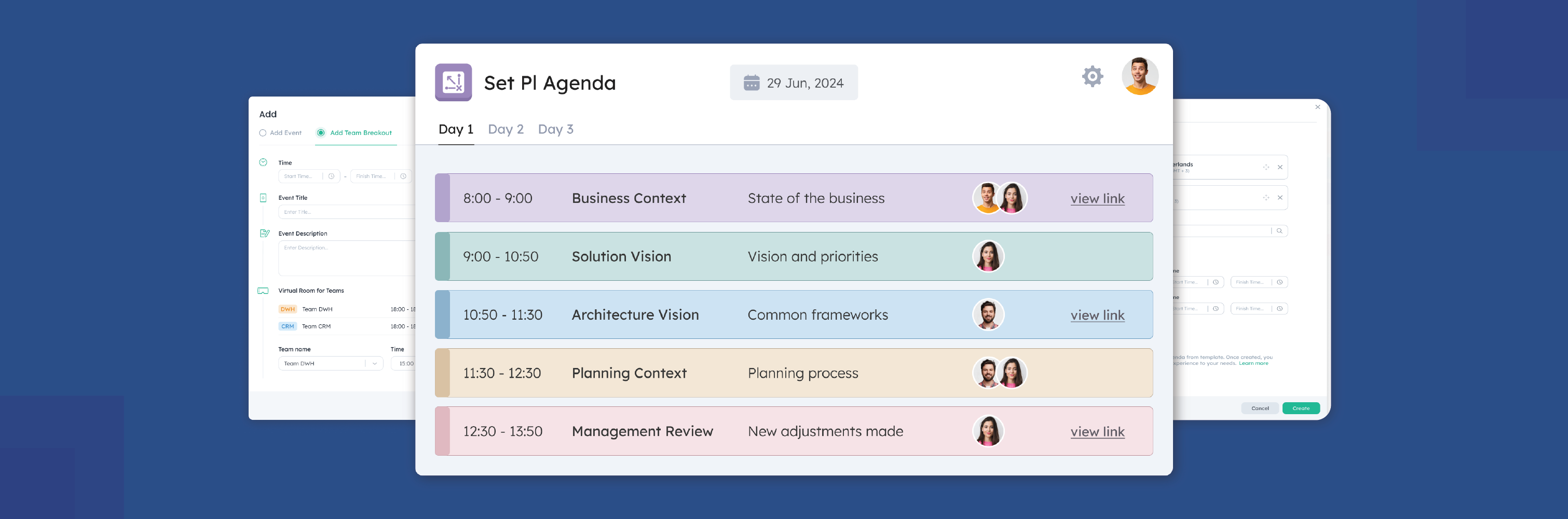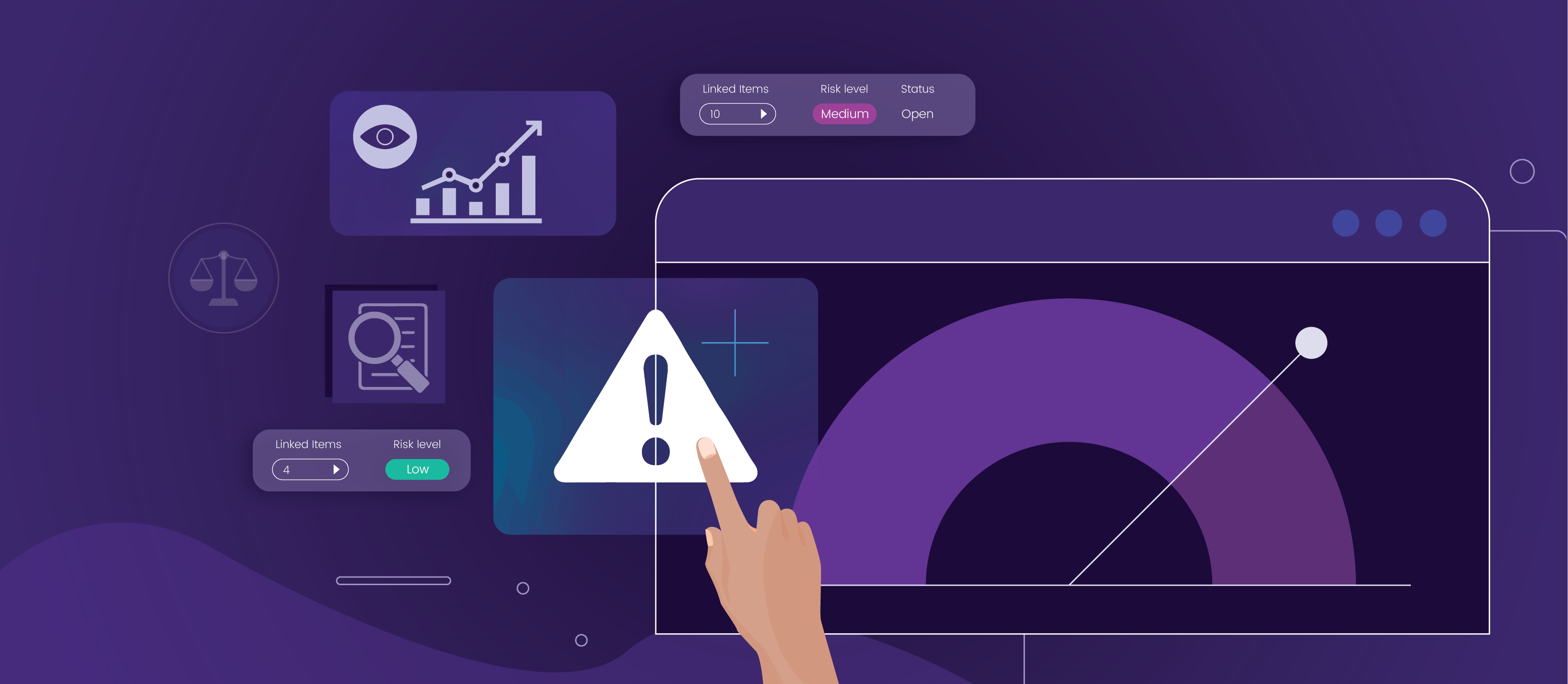When it comes to executing your Program Increment (PI) and as discussed in our previous article, a significant amount of time is dedicated to tracking.
Alongside, upcoming PIs are also being scheduled and planned that involve an echelon of factors related to product breakdown and many technical, financial, and social aspects which can be a massive task on its own. Organizations often make the mistake of using multiple software tools which can often involve a lot of manual and tedious work that manages to take up the valuable time of Product Managers, Product Owners, Release Train Engineers (RTE), and Scrum Masters, keeping them away from providing their input or coaching for future PIs. In situations like this, it is beneficial to have one tool that is easy on the eyes and can provide you with all the necessary information in one place rather than jumping from tool to tool and arduously gathering all sorts of details into static Excel Sheets or Share Points. You need something that is straight to the point and makes sense in an instant. Kendis’s Timeline View is that one functionality that can provide you with that singular view.
Let’s start with some of the traditional Project Management methods. Gantt Chart and Product Roadmap are effective ways for tracking multiple PIs and help in coordinating, aligning, and communicating the goal, priorities, and expectations. But both of them have their limitations and are used for different reasons. In this article, we will explore the use of Gantt Charts and Roadmaps, and their differences and introduce you to the Timeline Feature from Kendis that brilliantly brings the best solution for tracking multiple PIs.
What is a Gantt Chart?
The Gantt Chart is simply a bar chart used for project management that shows the work items that are scheduled or the ones that need to be delivered by the teams over a period of time. On the vertical axis there is a list of work items, and on the horizontal axis is time underneath where different colored bars represent the span of the work item that can be in progress, done, or planned to be done in the future are mapped against time which can be in days, weeks or months.
![]()
A Gantt Chart can be used to show the following:
- The work items of the project
- Start and end date of each work item
- Key milestones
- Teams or members of the team to whom the work item is assigned
- Showing the dependencies amongst the work items
What is a Product Roadmap?
A Product Roadmap visualizes the long-term plan of action showing the evolution of a product or project over time. It is created keeping the vision and strategy of an organization in mind and shows the direction of the product’s development. It can be a simple diagram that will just show the final output of what is going to be done for the product’s future.
A Product Roadmap mainly consists of:
- Prioritized functionalities which are arranged in their order of completion
- These are mapped according to a time horizon, which can be in months, quarters, or years and helps assess how far to go into the product’s future.
![]()
Differences between a Gantt Chart and Product Roadmap
It is evident that both Gantt Chart and Product Roadmap are good when it comes to tracking the progress of the work being done but there are a few differences that have been summarized in the table below:
![]()
Timeline View
Up until now, it makes quite clear that both Gantt Charts and Product Roadmap are useful in providing value for tracking. But it is critical to know what they are being used for. Both of these methods of tracking can be combined to provide better transparency and foresight in planning your PIs while enormously reducing the challenges of physically gathering vast amounts of data from different tools.
Kendis yet again presents you with a simple and powerful feature called the Timeline View. The Timeline View provides you with a combination of using Gantt Chart and Product Roadmap for seamlessly tracking multiple PIs that are being executed. It provides you with the flexibility to have a complete delivery plan with everything all in one place where Development Teams, Scrum Masters, and Product Owners can view the Gantt Charts while the Business Owners, Stakeholders, and Release Train Engineers can view the Product Roadmap.
![]()
The Timeline Feature’s main power is its ability to have a Product Roadmap view along with the Gantt Chart. The Product Roadmap view can be made of milestones. A milestone marks the achievement of a significant aspect of a product’s development. This can be a marketing or a launch event, the release of an increment or a product, or just the starting of holidays. These milestones can be created in Kendis where each milestone consists of features that are in your Kendis Backlog. The milestone can be treated as a complete project or a part of incremental delivery. These various milestones can be selected and then grouped into providing a Product Roadmap view. Not only can you have a Product Roadmap view by using milestones, but you can also select and group objectives and epics to get a Product Roadmap view. The Product Roadmap view can be used to provide you with a view of multiple PIs that can be planned for the upcoming months or years. You can also use the Timeline view for a single PI as well.
The Timeline view also provides you with a Gantt Chart that goes at a much granular level in showing the features or user stories that are to be developed in the PI. It gives a dynamic view of the work items as it allows you to see the percentage completion and status of each work item that is being done.
Conclusion
Although the Gantt Chart was not originally created as an agile solution, the Timeline view is surely and genuinely agile. Timeline is an adaptable and dynamic solution for you to obtain a holistic view across various PIs in the Scaled Agile Framework (SAFe). It encapsulates two very important aspects of tracking and helping in reducing complexity and increasing transparency for all of the significant elements of your PI. To learn more about the Timeline View,click here.