Kendis is a digital solution for PI, Tribe and Big room Planning that works on top of Jira and Azure Boards.
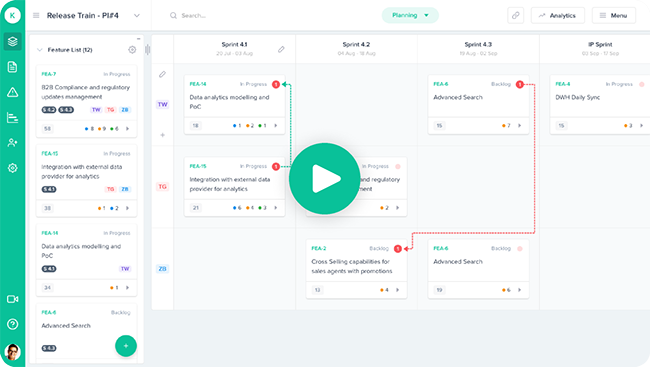
Importance of risks can not be emphasized enough. They can not only affect your Program Increment’s progress but can be a serious threat to your company’s repute, if not identified and mitigated properly. Risk management has become an essential part of any company’s planning method. In this article, we will discuss the measures of managing risks for the Scaled Agile Framework (SAFe).
Program Increment Planning is a huge ceremony in SAFe. It is an event that goes on for 2 days in which the entire members of the Agile Release Train, stakeholders, business owners and C-Level individuals come together to pan out what needs to be done and agree on the priorities.
In the first day of the PI Planning, the risks are drafted and noted. In the second day, in the presence of the huge audience of the Agile Release Train, the risks are further identified and by using the ROAM technique, risks are effectively managed and worked on.
What is ROAM?
ROAM is abbreviated as Resolved, Owned, Accepted and Mitigated. These are the four categories the risks are put into and which are further described below:
1. Resolved – The risk is not a problem
2. Owned – A member of the team takes ownership of the item as it was not resolved in the meeting
3. Accepted – The risk cannot be resolved so it has to be understood and accepted for what it is
4. Mitigated – Formulate a plan to eradicate the risk
After roaming exercise, risks that require further follow up during the PI are moved to the program risks board for further tracking.
Creating Risks in Kendis
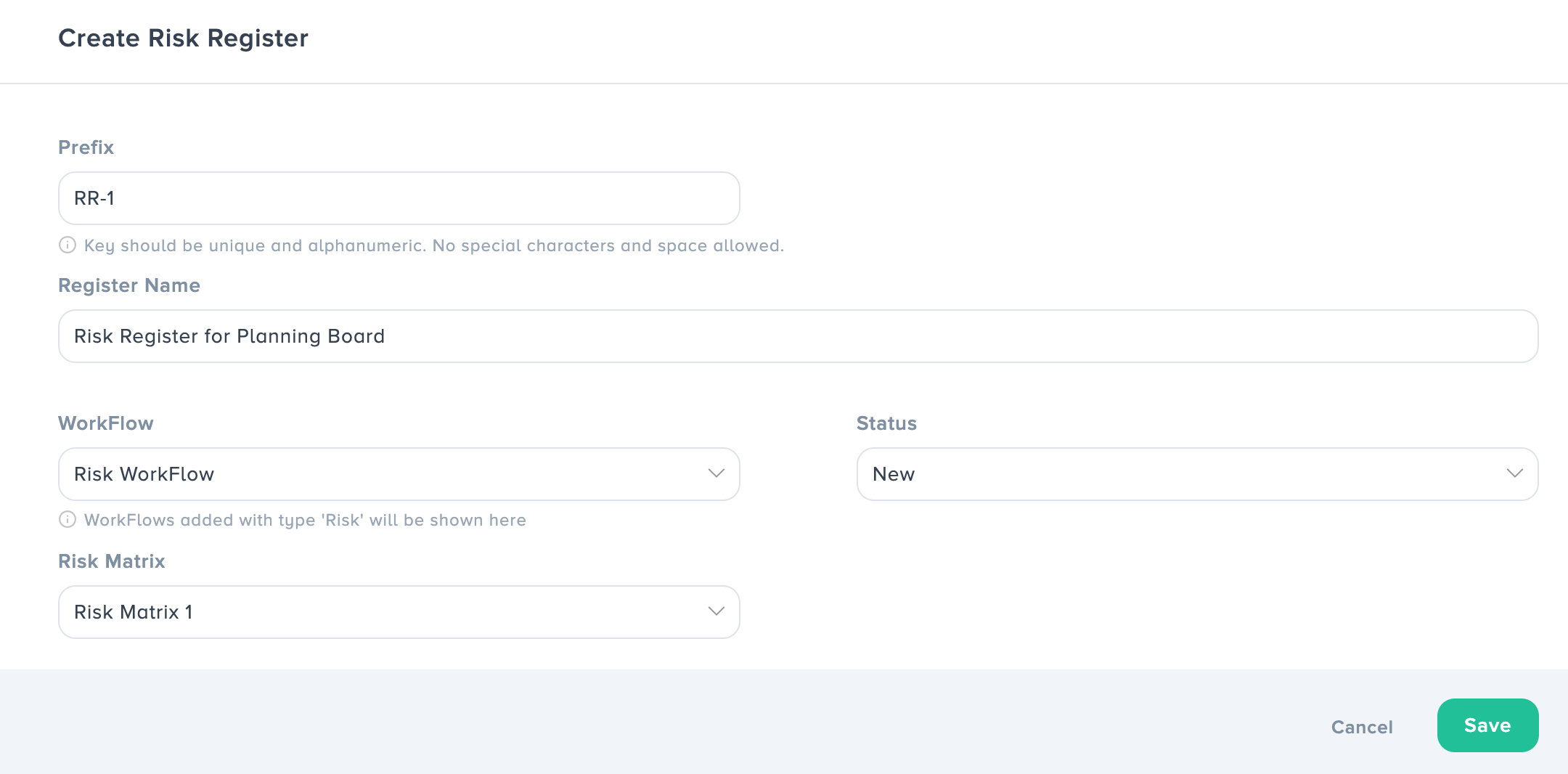
Kendis empowers you with the incredible ability to create, track and manage your organizational risks. This is done by creating a Risk Register that stores all of your risks. The Risk Register in Kendis will allow you to:
- Name your Risk Register
- Select or create a workflow that will enable you to define and track the steps involved towards taking specific actions for your risks. You can also create customized workflows specifically for your risks.
- Set a status that will determine the present condition of your Risk Register.
- Selecting a Risk Matrix that will allow you to associate different levels of severity with the risks created in your Risk Register
- Link your Risk Register with an existing board in Kendis that can have features retrieved from your ALM.
With your Risk Register made, you can create risks that can be linked with your individual or multiple items present on your Kendis Board. Each risk will have a Status and a Risk Level which will determine the severity of the risk. The Risk Level is calculated by setting its probability and impact.
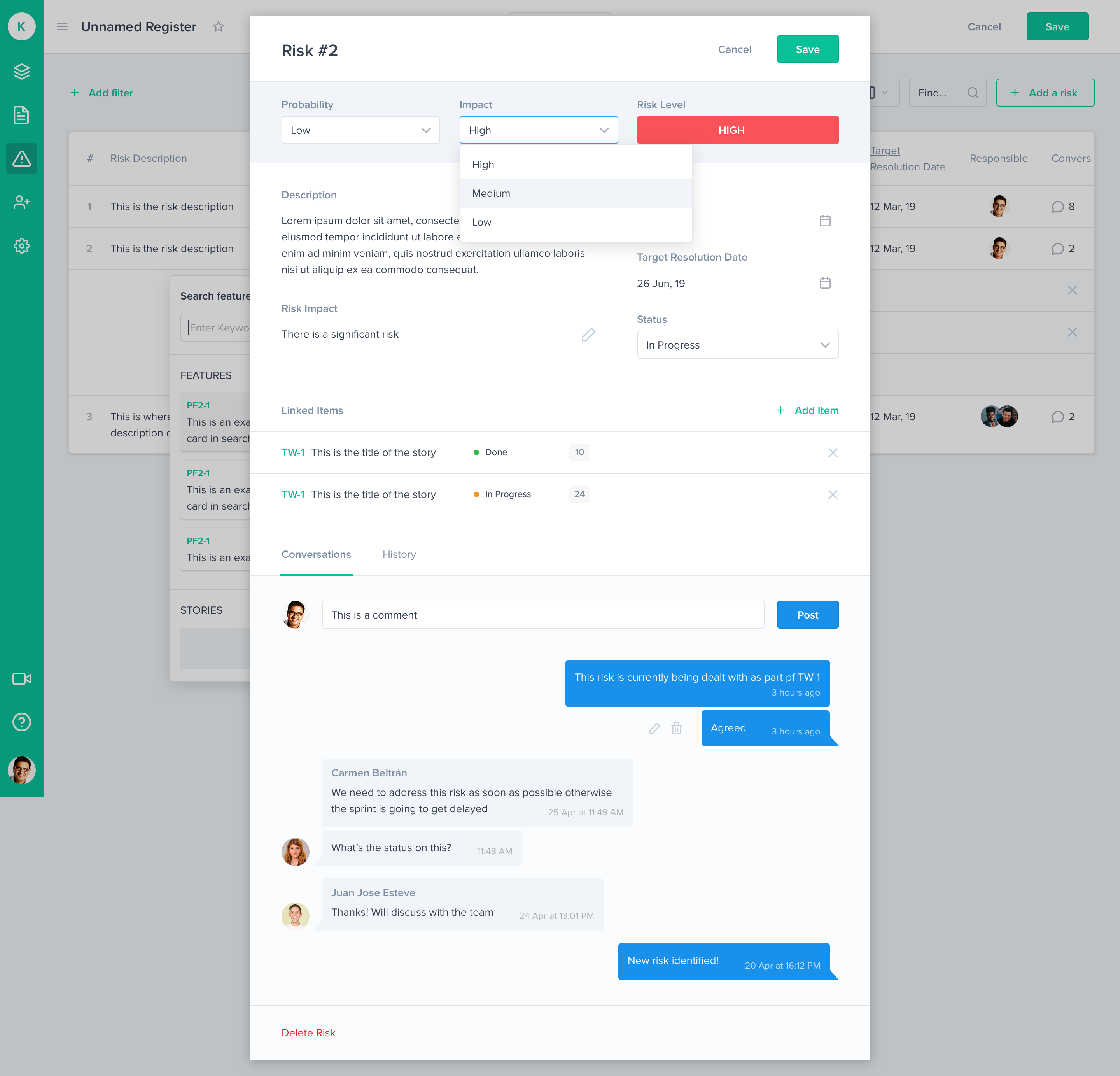
You can assign the risk to any member of your organization and if needed, the comments section in the risk view will help you to engage in conversations to discuss the risk.
Conclusion
The risks need to be expressed honestly and transparently. Smaller risks are managed at the team level while larger risks are solved at the Program Level. The responsibility of tracking the risks remain with the RTE who knows exactly who is responsible for mitigating or owning their risks. With ROAM you brilliantly clear up all the risks that can affect your project. You get the opportunity to discuss openly all the factors that can hinder your progress. It relieves the Agile Release Train of all ambiguities when addressing the risks.
About Kendis
Kendis provides you to track and manage all of your organizational risks for multiple teams and program increments. You can integrate your JIRA or Azure Devops account with Kendis to get a much more simplified view into all of your planning activities.
Try out 10 days free trial or book a demo with our product expert.

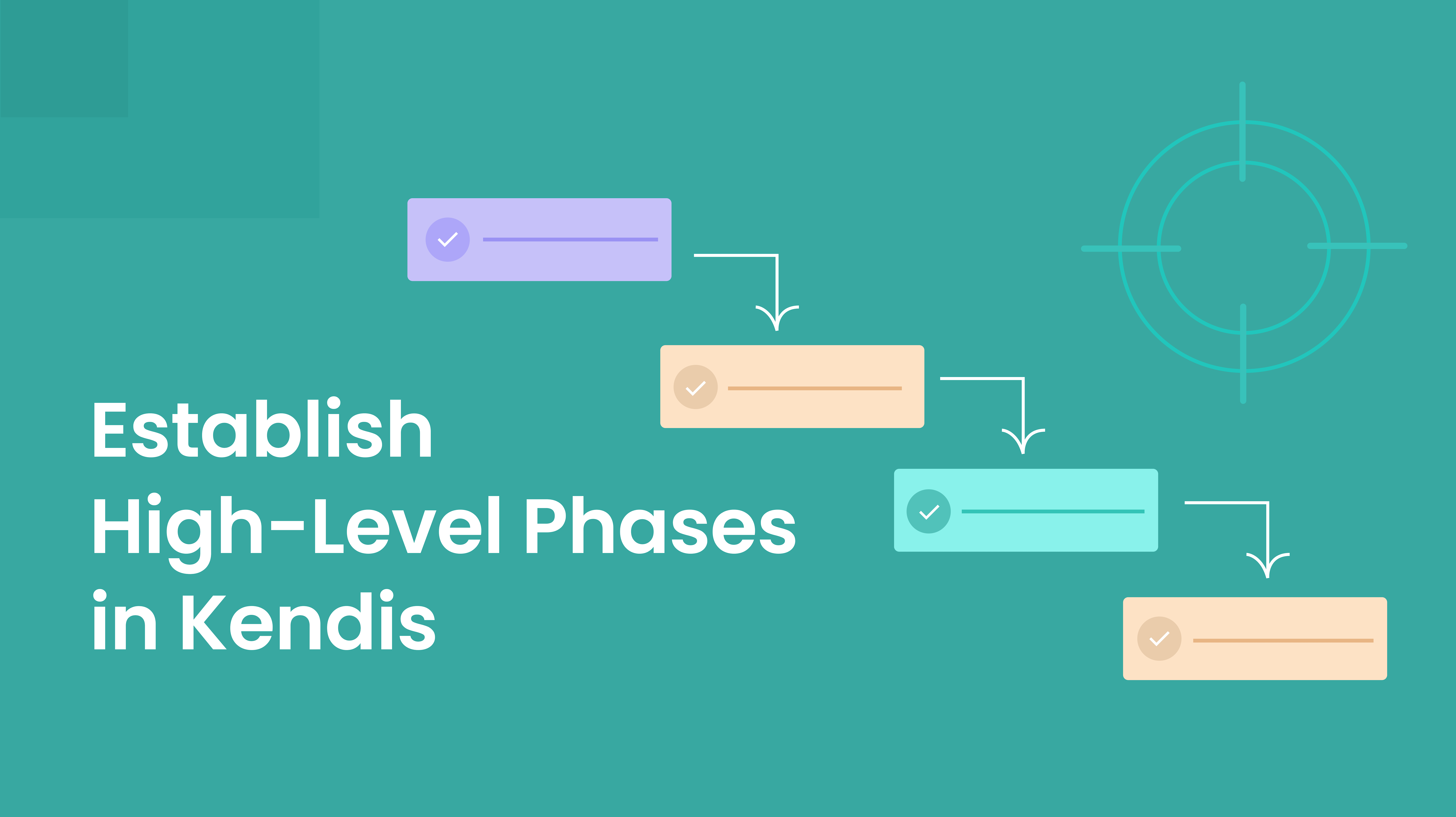

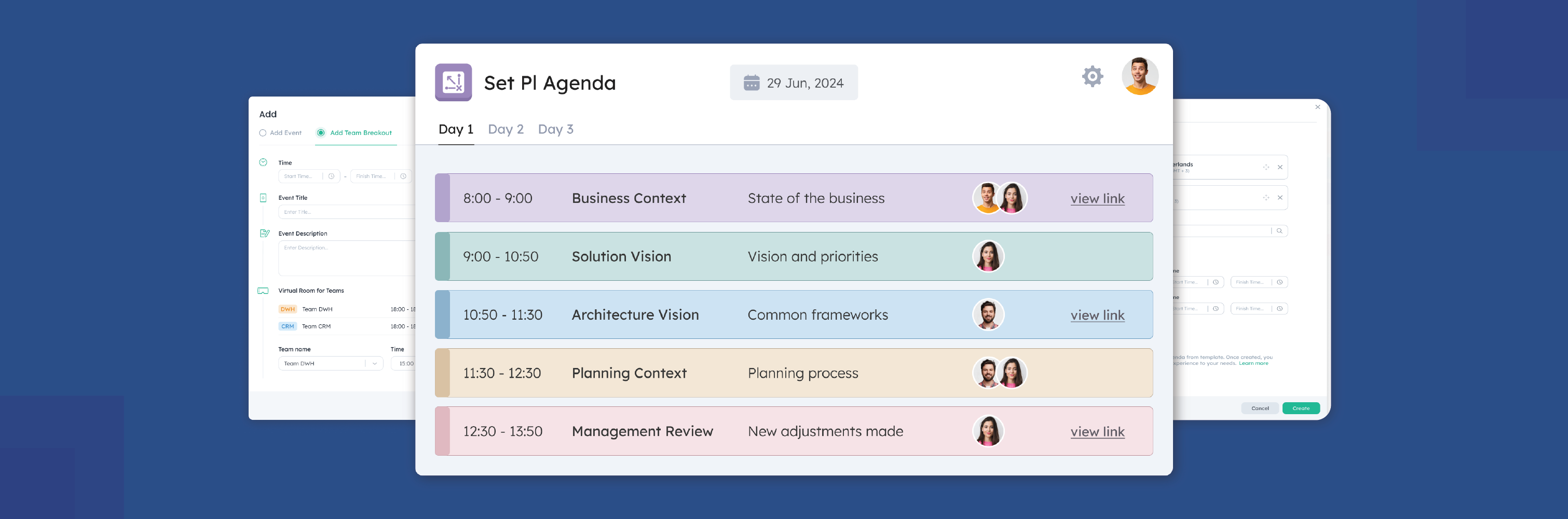

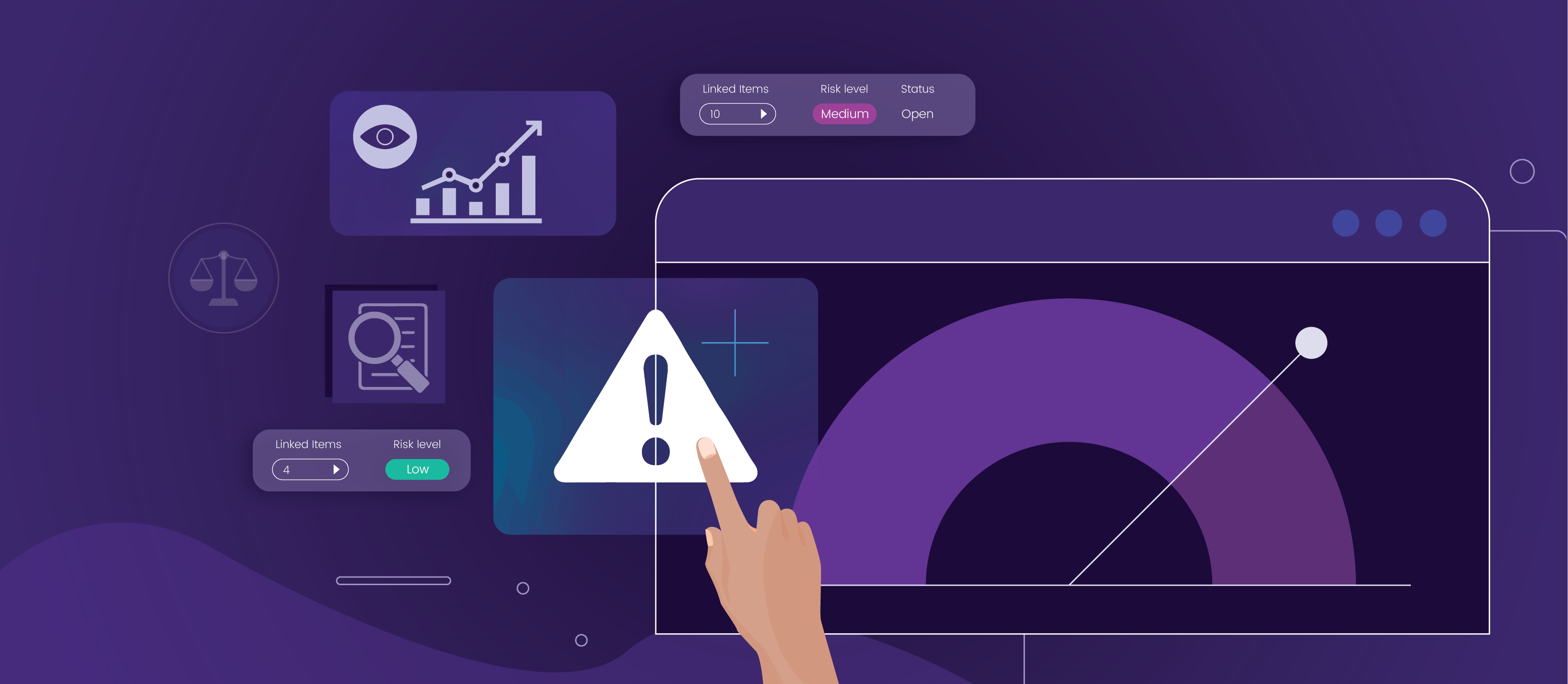




You actually make it seem so easy with your presentation but I find this matter to be actually something that I
think I would never understand. It seems too complex and
very broad for me. I am looking forward for your next post,
I will try to get the hang of it!