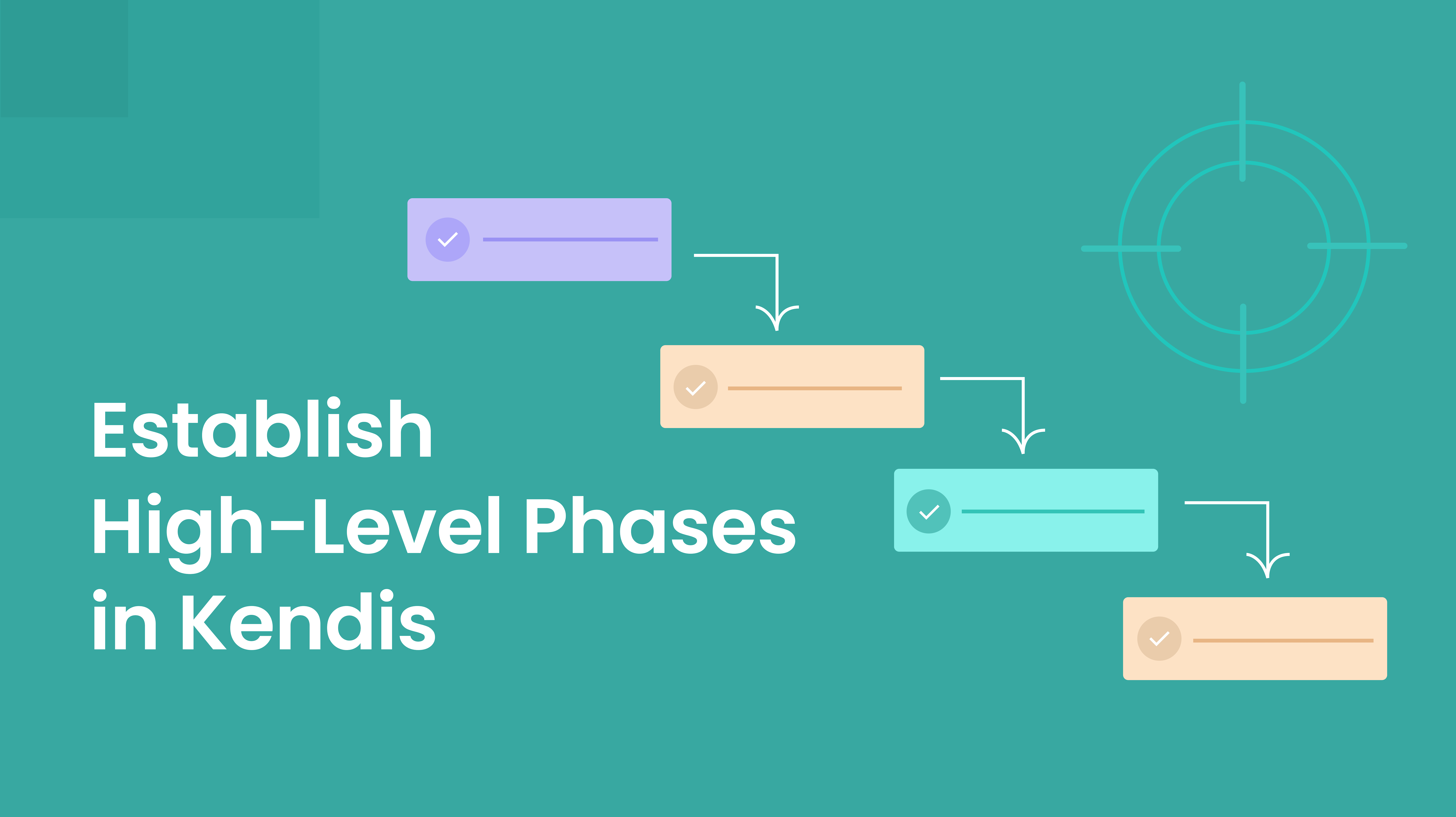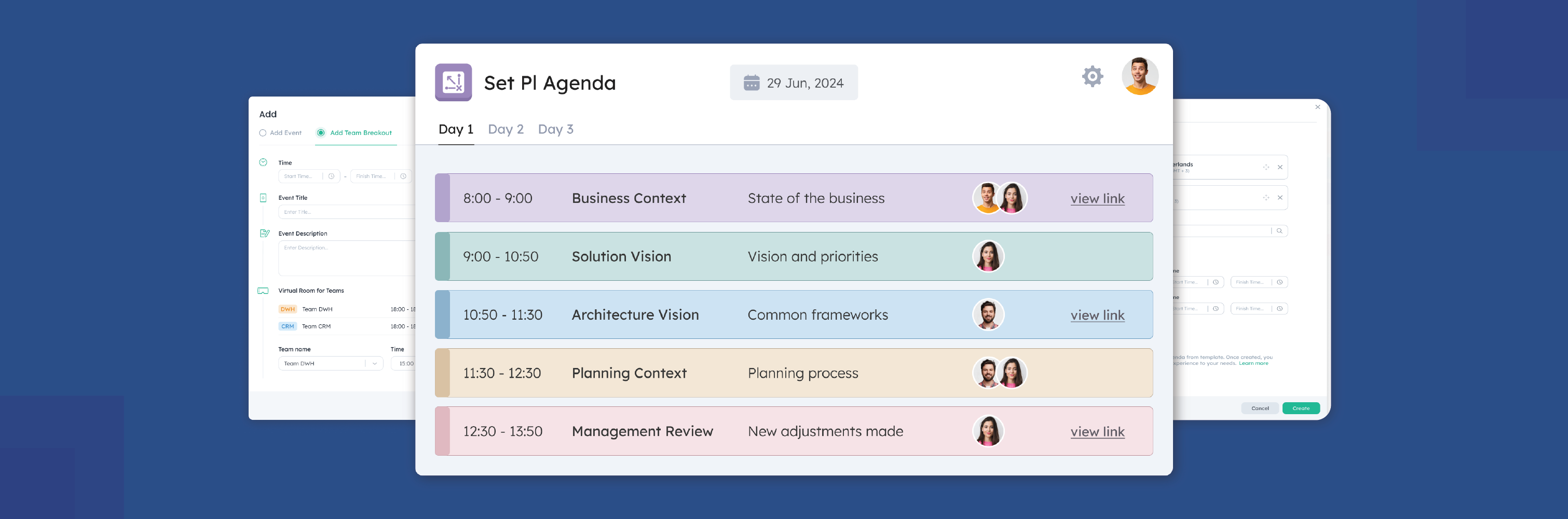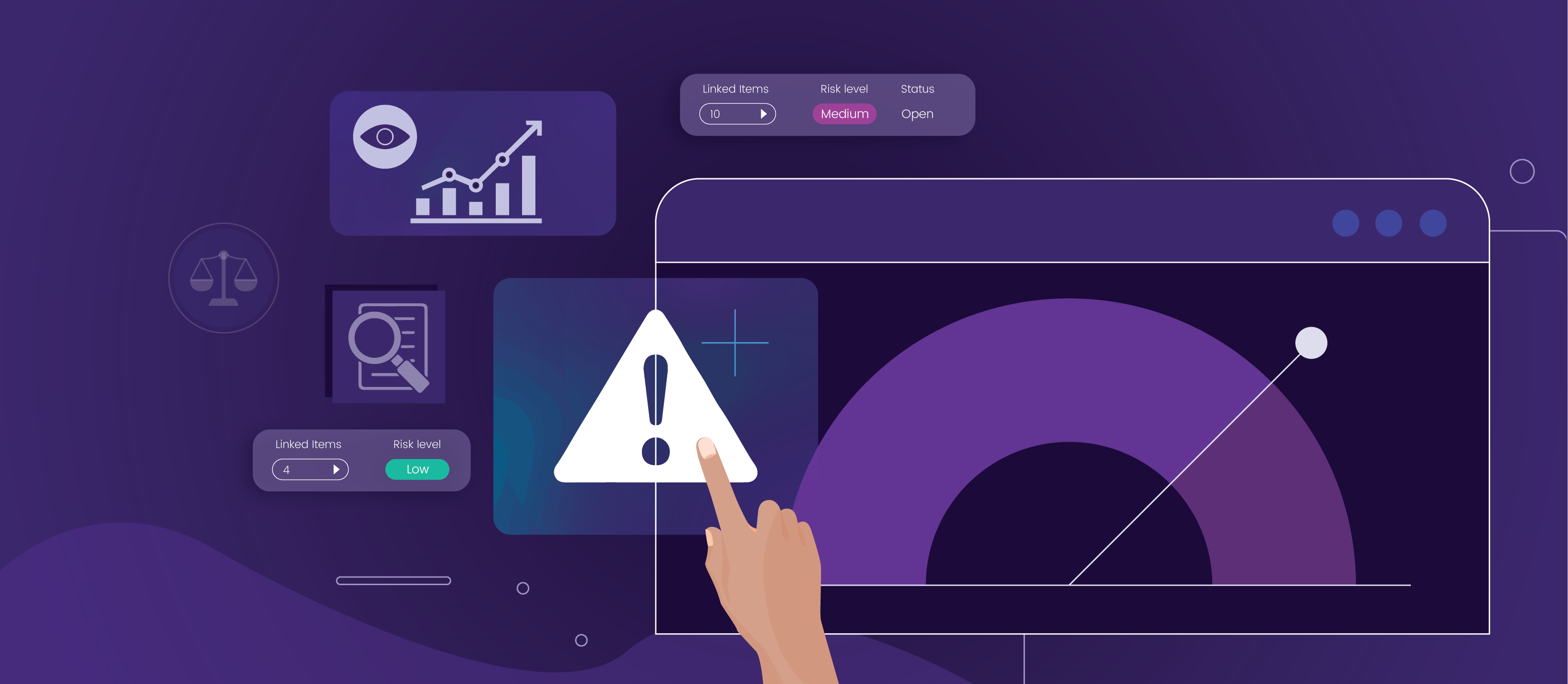Kendis has released a new update focussed on Analytics.
Before we explain the update in detail, consider this scenario: You’ve your Program Board neatly mapped out: Sprints drawn, Features pulled in, Stories sized, Story Points estimated, Teams assigned. Seems like a good place to be in, right? But despite having good Planning hygiene in theory, both of us are familiar with the real-world situation where some work gets missed to be planned. In the case of larger organizations with many teams, this often creates a massive time-sink.
The new update at the Analytics module in Kendis takes care of this concern shared by many organizations having UNPLANNED WORK.
Tracking your unplanned work is one of the biggest challenges in Agile organizations that value transparency and tight deadlines. In Agile, the requirement of maintaining a continuous discovery process using Sprints and shorter intervals, inevitably leads to unplanned course modifications
This flexibility in the implementation process, understandably, adds a degree of uncertainty to the delivery. It poses a problem because if we fix our Feature roadmap priorities and our Story priorities for 2 weeks in Scrum, how do we deal with the unplanned?
These unplanned work fluctuations at the Program level become a consequential issue for all the stakeholders involved. Therefore, making the unplanned work visible is a solid concern.
We can say that managing the unplanned work begins with first recognizing it.
In this new update, the users can see all the unplanned stories which are not part of any Sprint yet, without having to deliberately search for them.
Thereby, effectively eliminating all blind spots for your product team.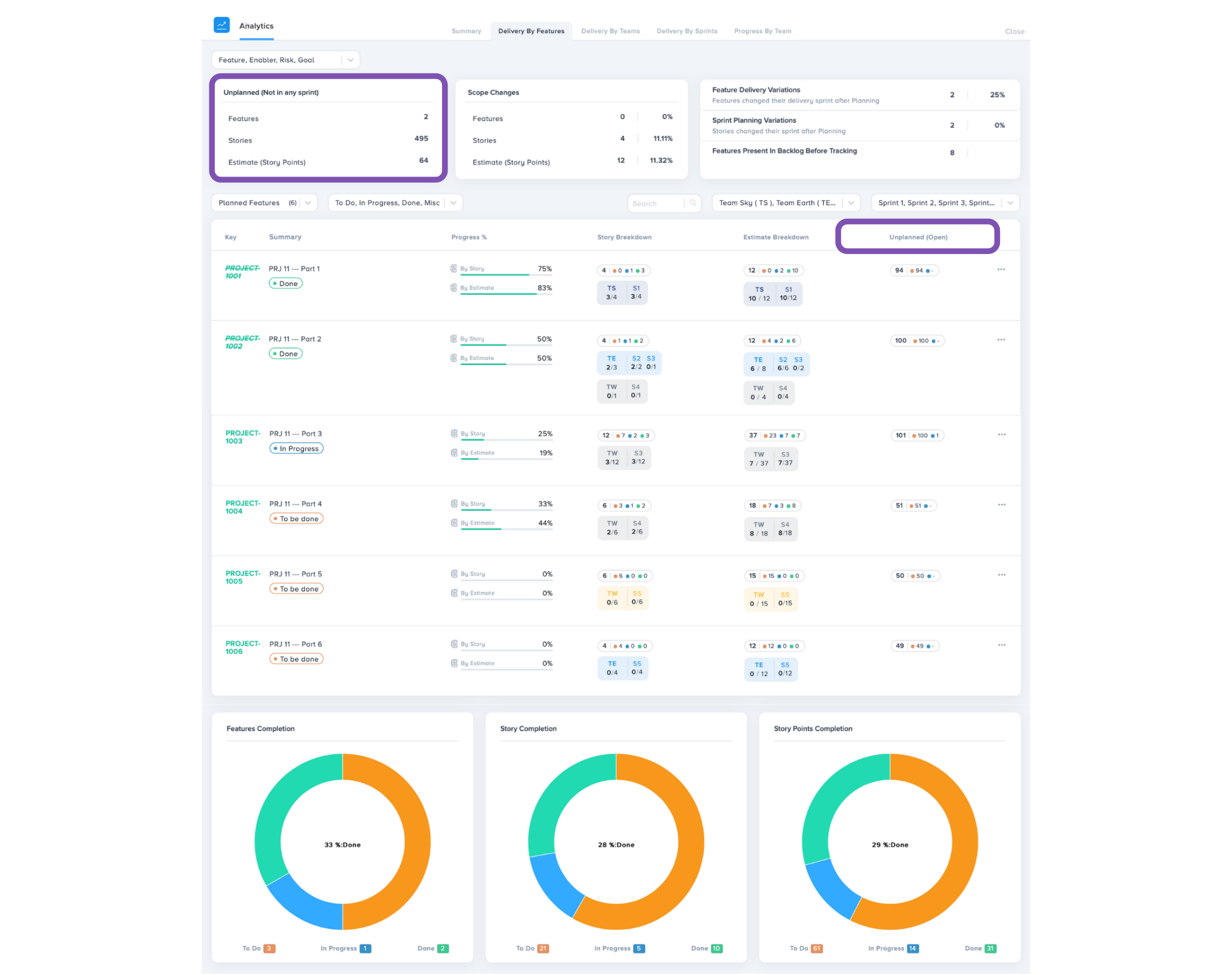
What makes this new update even more powerful is that you can not only filter and refine your unplanned work visualization using a number of criteria but can also use the clickable summary of all that remains to be planned neatly sketched out for you.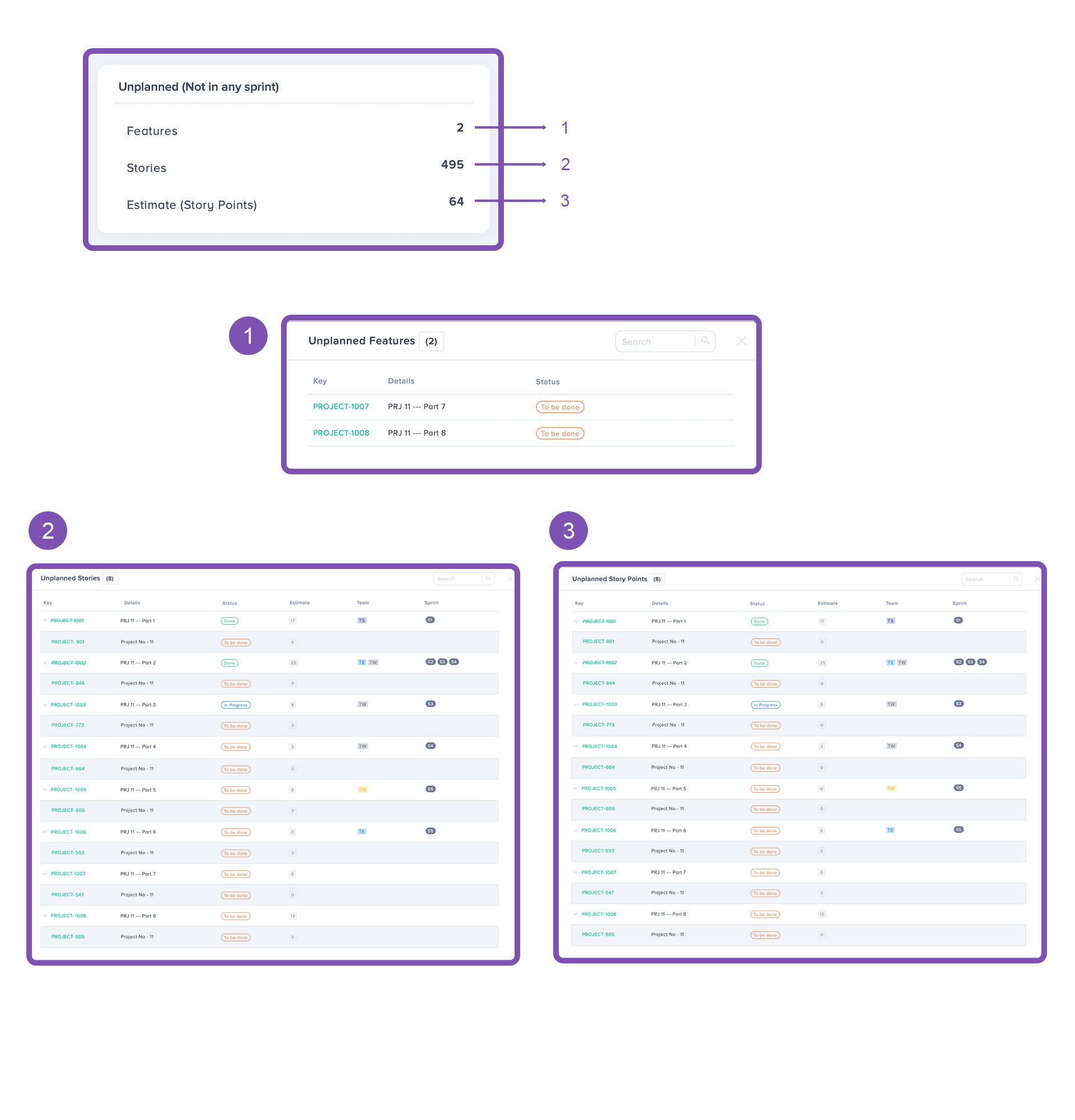
You can access other capabilities offered by Analytics here.
This comprehensive, real-time scheme of the planned and unplanned work provides the users with Unplanned Features, Unplanned Stories, and Unplanned Story points in their PI, Program, and sprints, respectively. Coupled with an elaborate team capacity view this update furnishes the teams with a clinically precise picture of their PI planning. Consequently, the teams are not in the blind and have all the insight required for deliberate proactive decision-making contributing to meaningful work and hitting the prioritized goals.
PI Planning and Scaling Agile Tool For SAFe Organizations
OKRs, Strategic Themes, Portfolio, Roadmaps, Dependency Management, ROAM Risks