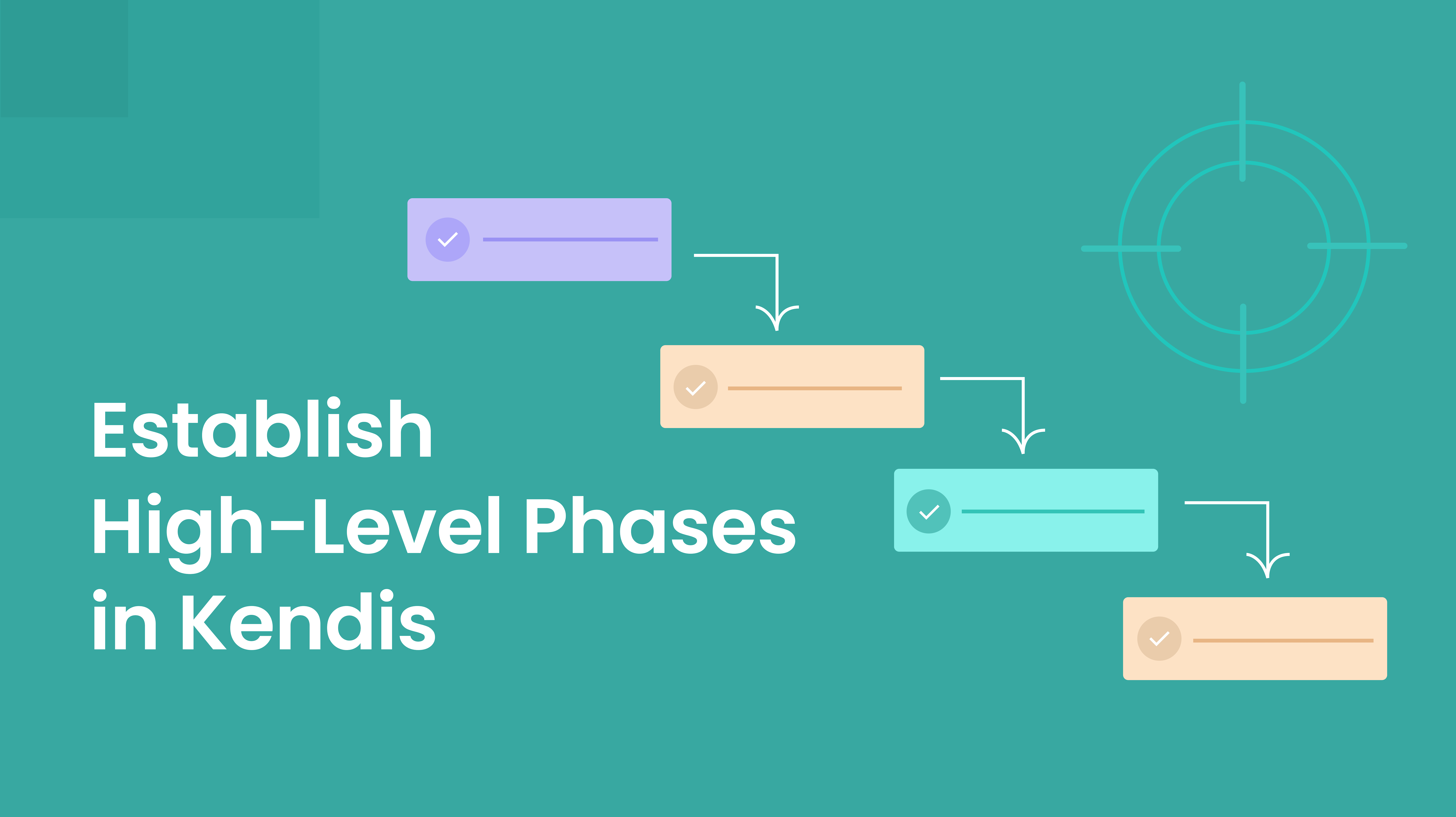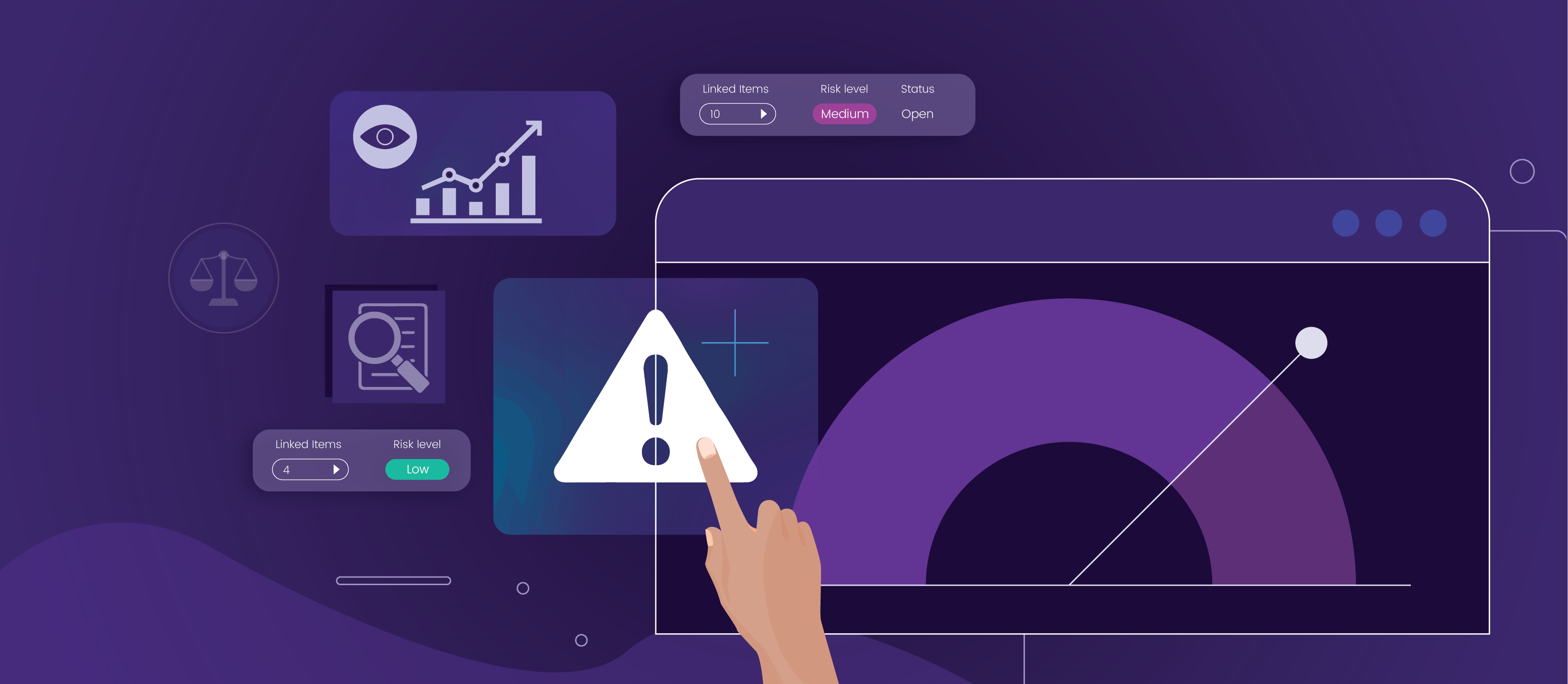PI Planning is integral to the Scaled Agile Framework (SAFe). Typically it is a two-day event however, with new ways of remote working, PI Planning can last for more than two days. Each day follows an agenda of planned events. Ideally, it is best to have it face-to-face at a physical location, where all the team members meet, collaborate, and plan the Program Increment. Nevertheless, it is also possible with remote teams, the right tools, and the right mindset.
To assist various roles that need to participate in the PI Planning, Kendis has detailed information on all the events that happen during PI Planning in this article which can be accessed and shared by clicking on the event name.
In this article, you will learn about all the events that happen on the first and second day of PI Planning along with a short description of their function to the PI Planning. The schedule of events that occur during the PI Planning are as follows:
Day 1
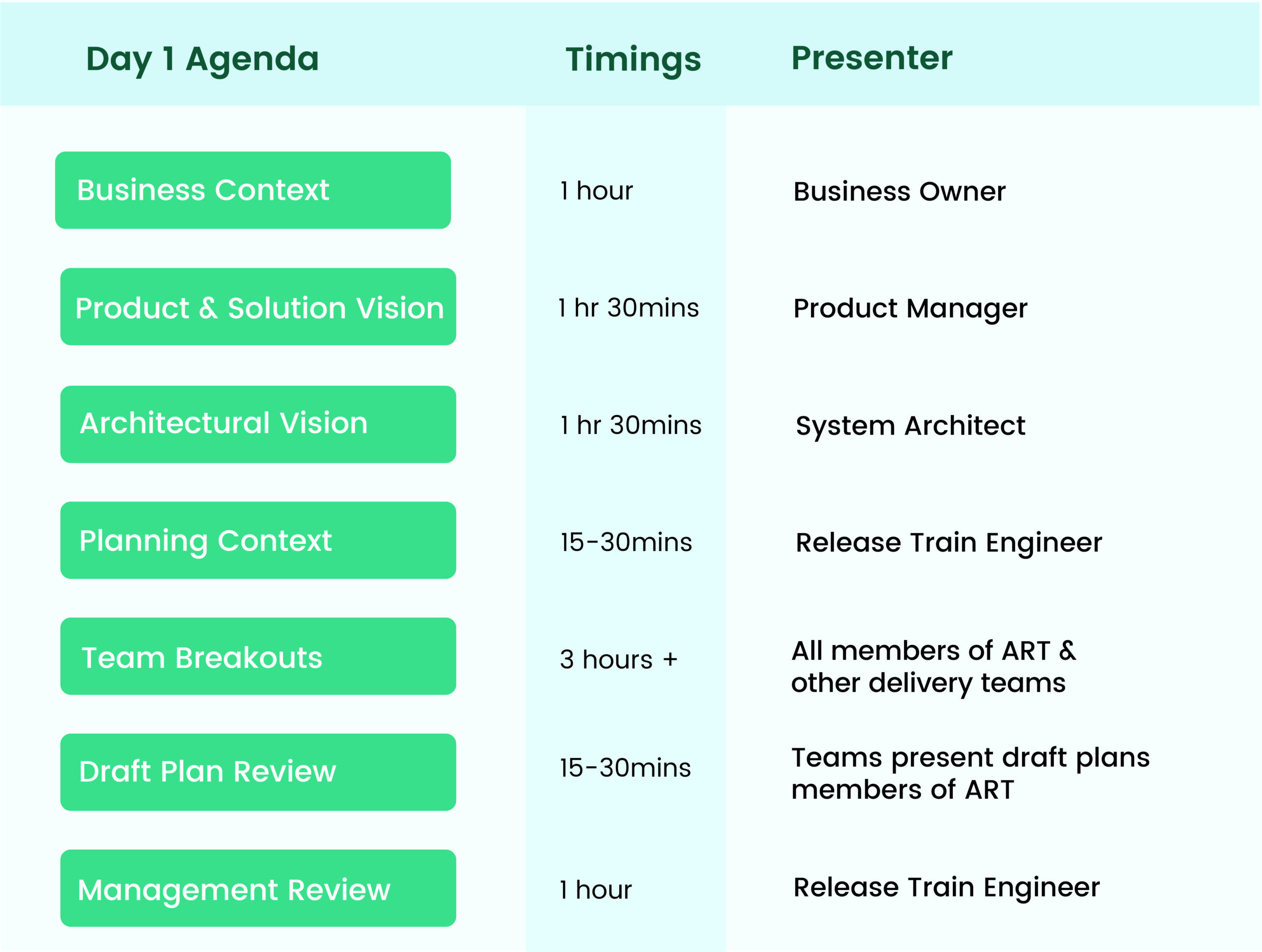
Business Context
Business Context presents a high-level perspective of what is hoped to be achieved in the upcoming increment or quarter in line with Business Strategy. To learn more about the Business Context, click here.
Product and Solution Vision
Highlights the future state of one or multiple solutions that are under development during the Program Increment (PI) where products, features, and any enhancements that need to be made to products are discussed. Click here to learn more about the Product and Solution Vision.
Architectural Vision
Focuses on the technical aspects of the development in the Program Increment (PI) and the relation to the business and other key areas including non-functional requirements (NFR), enablers, systems, components, enhancements, and improvements. To learn more about the Architectural Vision, click here.
Planning Context
This is where the planning processes and expected outcomes achieved from the Program Increment (PI) are discussed. Click here to learn more.
Team Breakouts
Team breakouts are an essential exercise where the teams collaborate to create their initial draft plans. Important outputs of the team breakouts include a rough plan of user stories within iterations, obtaining an understanding of the features and user stories while also highlighting risks and dependencies along with committing to achieving the objectives of the Program Increment. If PI Planning extends beyond the typical two days, additional time is generally dedicated to the team breakouts.
Draft Plan Review
Teams give short presentations on their initial plans and focus on Feature distribution, Dependencies, PI Objectives, Capacity and Load, Risks, and Impediments to members of the Agile Release Train. Click here to learn more about preparing and presenting the Draft Plan Review.
Management Review
This aims to provide a platform for team leads, managers, and stakeholders to openly discuss any questions, challenges, or concerns regarding the PI Planning. Click here to learn more about the Management Review.
Day 2
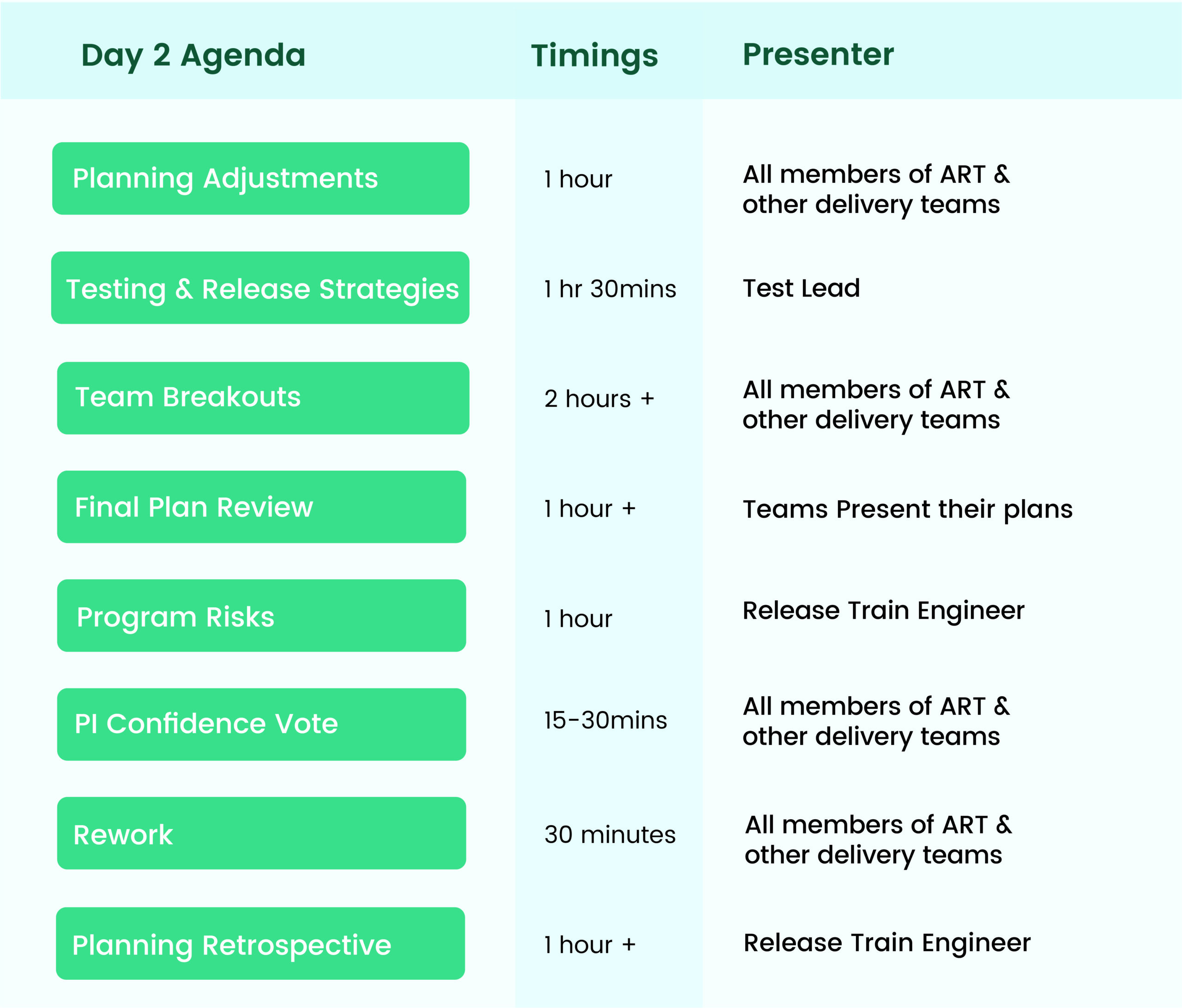
Planning Adjustments
Following the discussions from the Management Review, Planning Adjustments during PI Planning refer to modifications made to plans based on new information, feedback, or changes in priorities to ensure alignment with overall goals and team capacity. To find out more about Planning Adjustments can be done, click here.
Testing and Release Strategies
Kendis suggests adding a discussion on Testing and Release strategies during PI Planning, as this is not covered by the Scaled Agile Framework (SAFe). Although SAFe focuses on team empowerment in planning and releasing, in larger organizations with complex requirements, setting clear deadlines and planning releases effectively is crucial. To learn more on how to prepare and present the Testing and Release Strategies, click here.
Team Breakouts
This second team breakout session aims to refine or adjust the plans according to any changes made and to obtain further clarity and smoothness to the plan. This team breakout session allows more time for the development teams to get more clarity or receive help.
Final Plan Review
The Final Plan Review is done on the last day of PI Planning which marks the completion of the draft plans in their final form. All the iterations and objectives should be planned for the plan and reviewed by stakeholders.
Program Risks
Identifying and mitigating Program risks during PI Planning are crucial steps for ensuring successful project delivery. Click here to learn more about the steps involved in Risk Management.
PI Confidence Vote
Confidence Vote is done after planning the Program Risks in PI Planning where all team members vote and show their level of confidence in completing the PI Objectives. Click here to understand how Confidence Vote in PI Planning is done.
Rework
A quick session to go over the important features, dependencies and risks involved in the PI Planning.
Planning Retrospective
The last event of PI Planning which is dedicated to reviewing the entire PI Planning event in the presence of all the participants. To learn the how and what needs to be discussed in the Planning Retrospective, click here.
How Kendis can Help?
For any organization, running a frictionless PI Planning event is a key challenge. From managing logistics for multi-cultural teams to financial planning; there are a number of factors that make physical PI planning a bit of a challenge. Although traditionally, face-to-face conversations are believed to be the most effective and efficient way to convey information, they no longer offer the flexibility of the fast-paced and remote organizational structures we have today.
With that being said, a virtual PI Planning session also has challenges. However, simultaneously, it offers the much needed flexibility and the safe environment teams need to make PI planning as transparent as possible.
For a distributed or remote PI Planning session, there are a few factors to keep in mind:
- Time zones of multi-site teams
- Meeting the needs of the event attendees to optimize the experience for each member of the ART
- Employing adequate technology to support the range of planning activities
- A comprehensive and powerful tool to facilitate a successful PI planning event
Kendis enables you to conduct and organize your PI Planning with smart features that are not offered by any other ALM tool. Regarding effectively and successfully planning and executing your PI, Kendis is a smart choice. It is specially designed to meet all your PI Planning needs, giving you a complete PI Planning experience no matter where you are based.
The powerful digital board Kendis offers for the PI Planning uses an optimised bi-directional, real-time sync with your Jira board. This eliminates the need to transfer any data manually, from and to Jira, because when you make a change to an item on the Kendis Program Board those changes are synced to Jira instantly and vice versa.
To help you prepare better for your PI planning, we have prepared a step-by-step guide that you can use to set up your boards for efficient PI Planning events.