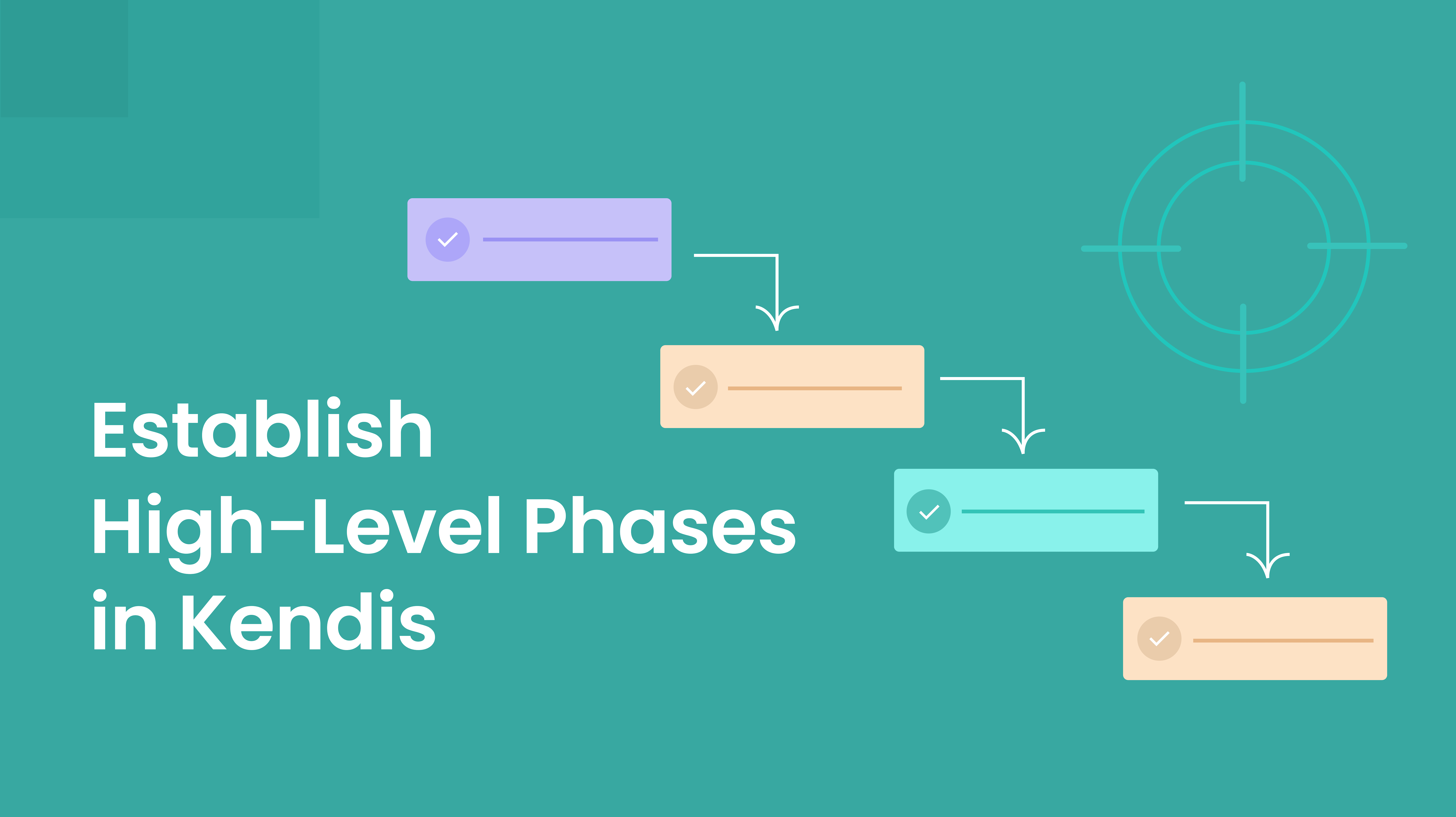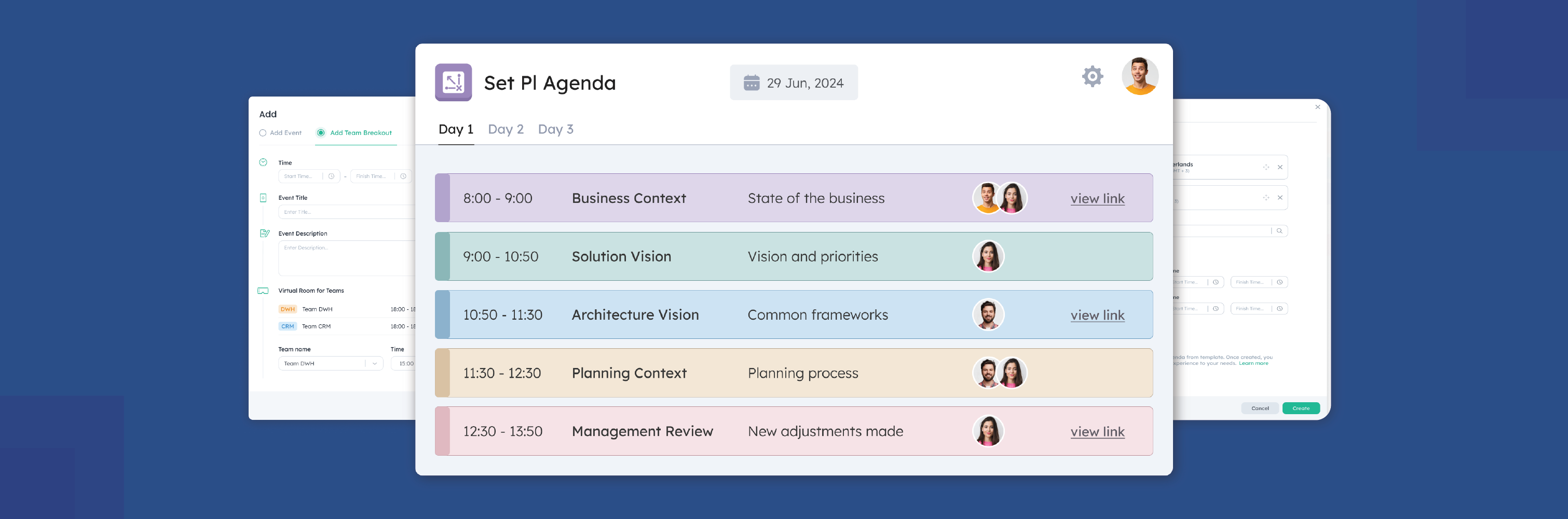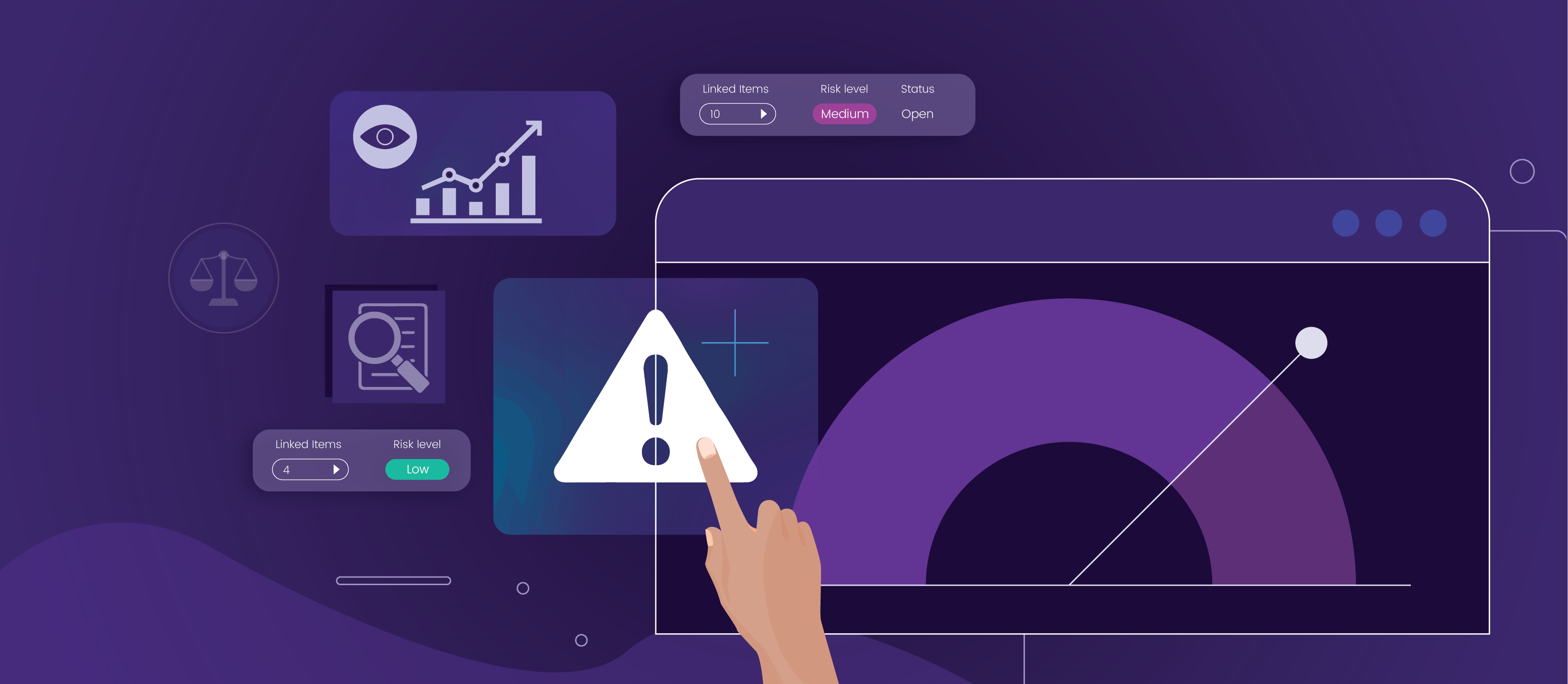As we approach halfway towards the first day of the PI Planning Agenda, after setting the Business Context,Product and Solution Vision, and Architectural Vision, the next recommended event that follows is the Planning Context.
Contents
What is Planning Context?
How is the Planning Context Presented?
How to Prepare for the Planning Context in 10 Steps
Kendis Tips for Presenting the Planning Context
What is Planning Context?
The Planning Context is when the planning processes and expected outcomes, that are to be achieved from the Program Increment (PI) are discussed. The Release Train Engineer (RTE) typically conducts this discussion and draws attention to the prioritized features of the PI. They provide instructions and guidance on processes, including objectives, risks, and dependencies. They also introduce the teams, experts, stakeholders, and vendor representatives that are going to be part of the PI Planning to everyone who is participating. There are many discussions with product managers, system architects, the system team, and other teams so that the entire scope and priorities can be understood.
How is the Planning Context Presented?
The duration of the Planning Context is usually fifteen to thirty minutes. There might be a slide deck or a presentation needed depending on the setting of the Agile Release Train (ART). One or more people may present. The RTE guides teams on how to collaborate, discuss, and plan and allocates rooms in which teams can sit and plan. If PI Planning is done remotely, then teams are provided with virtual room links. Preparing a handy slide deck with the location of team breakout rooms can make it easier for the teams.
How to Prepare for the Planning Context in 10 Steps?
Below you will find Kendis’s list of recommended activities to help prepare for presenting the Planning Context.
- Prepare a list of names of stakeholders, vendors, experts, teams, specialists, and architects for specific products
- Get contact details for the above-mentioned people
- If needed, prepare a slide deck to have all of this information
- Sufficient and relevant stationery should be available for PI Planning done in person
- Ensure scrum masters have a method to calculate team’s velocity for the planning
- Sync with product owners on how features will be broken down
- If location is on-premises, find out the mechanism of lunch
- Decide what statuses and workflows you will use for risks, dependencies, and objectives for example SAFe’s ROAM for Risks.
- If on-premises locate and reserve breakout area for teams
- If Pl Planning is remote, provide virtual room links for team breakouts

Kendis Tips for Presenting the Planning Context
Once you have prepared for the Planning Context, you can ensure an effective presentation on the day itself.
- Make sure you’re audible
- Introduce teams, stakeholders, and experts
- Present your slides if prepared
- Provide instructions to the various roles of the participants
- Ensure the teams are aware of the communication channels
- Announce early departures or unsocialable hours (remote teams)
- Show where stationery is located if on-premises
- Provide instructions on how to create team plans
- Explain importance of velocity and capacity to calculate effort during planning
- Reiterate milestones
- If lunch is during team breakouts provide instructions on location
- Prepare time for questions and answers
- Ensure everybody has a good understanding of their next steps
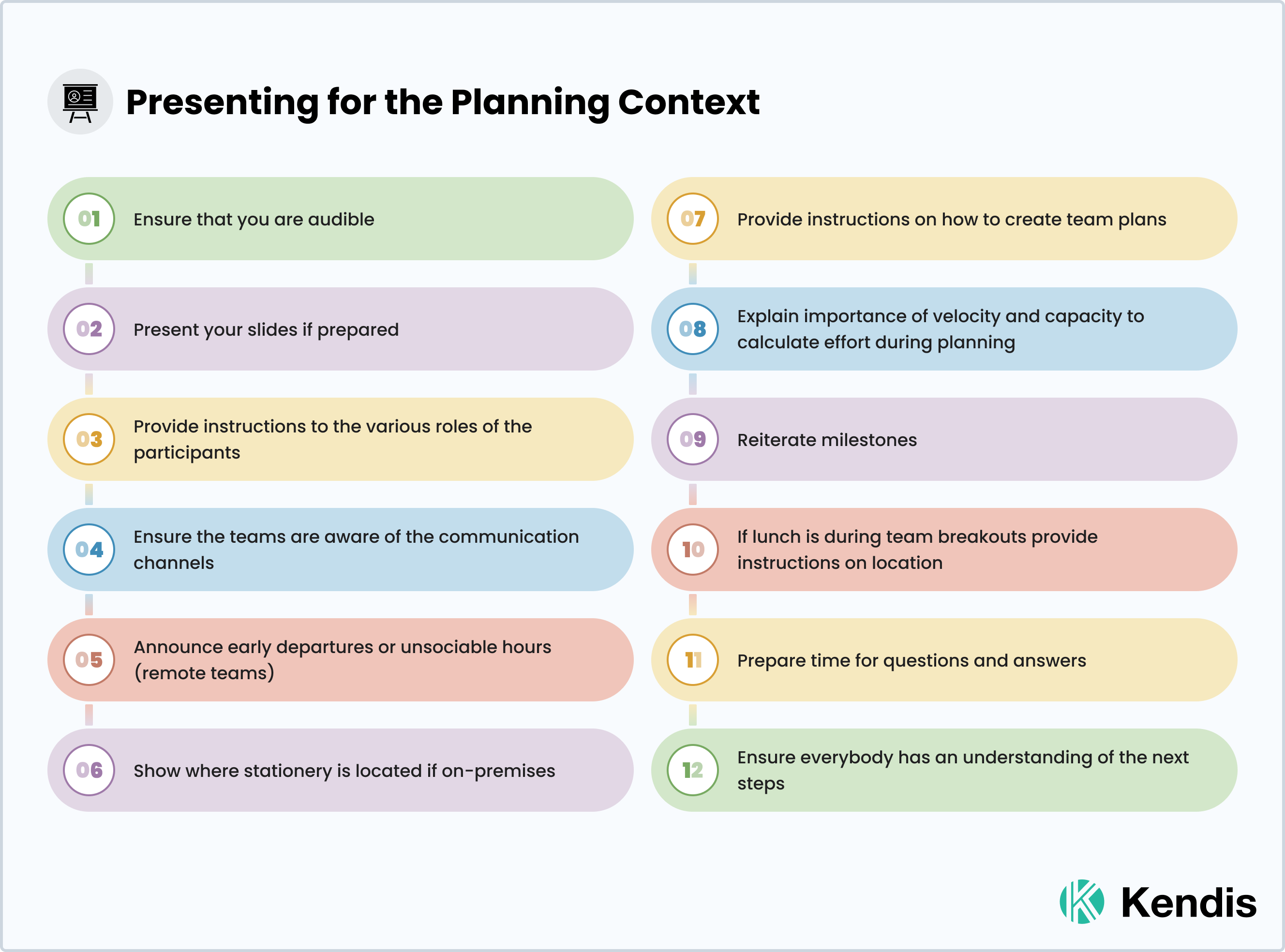
The goal of having the Planning Context is to ensure that all the information and instructions that have been provided lead towards achieving the desired output from the following Team Breakouts session. The Planning Context encapsulates the value provided from previous high-level events that drive the teams to have a successful breakout session.
To learn more about Kendis, click here.