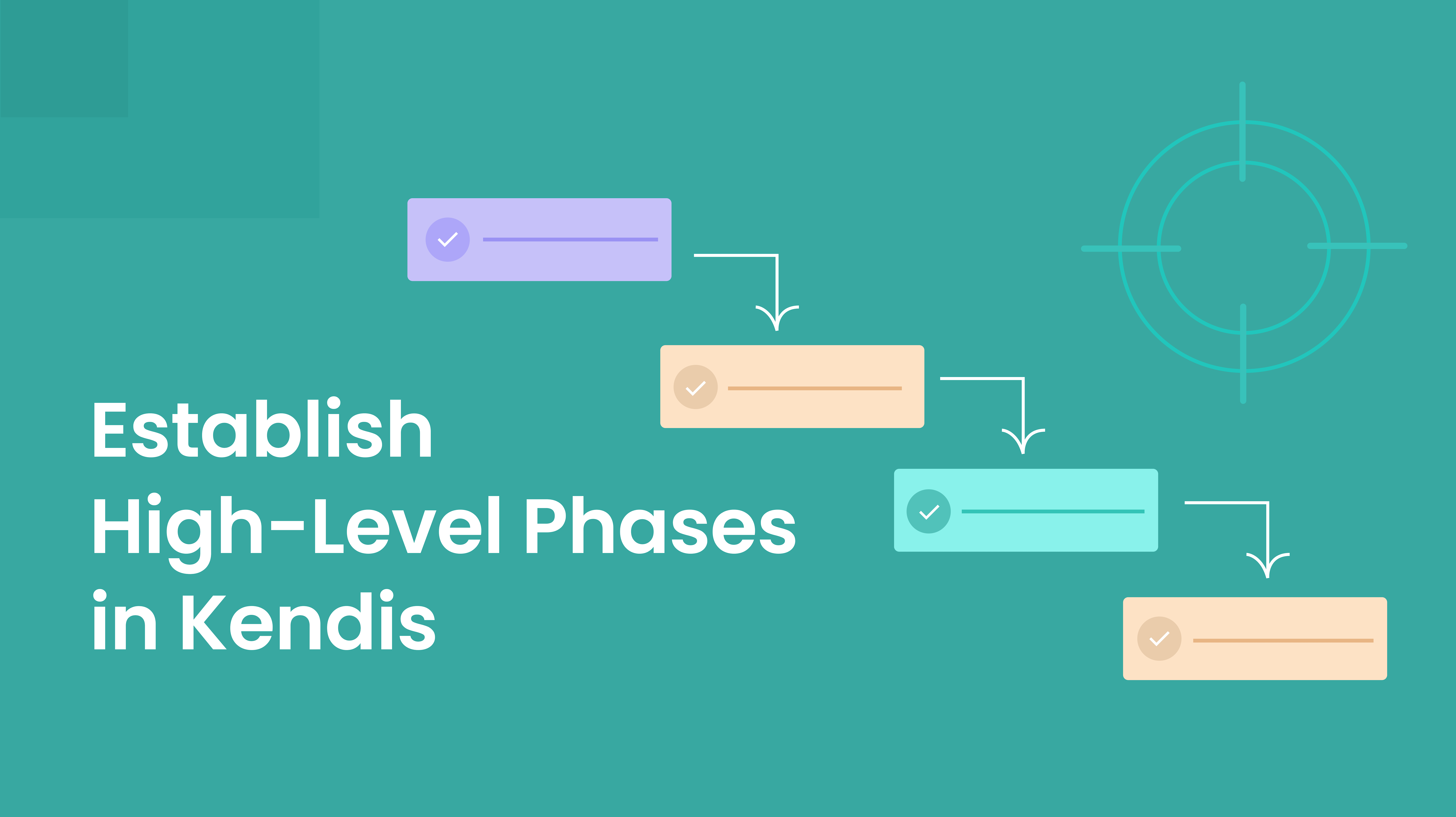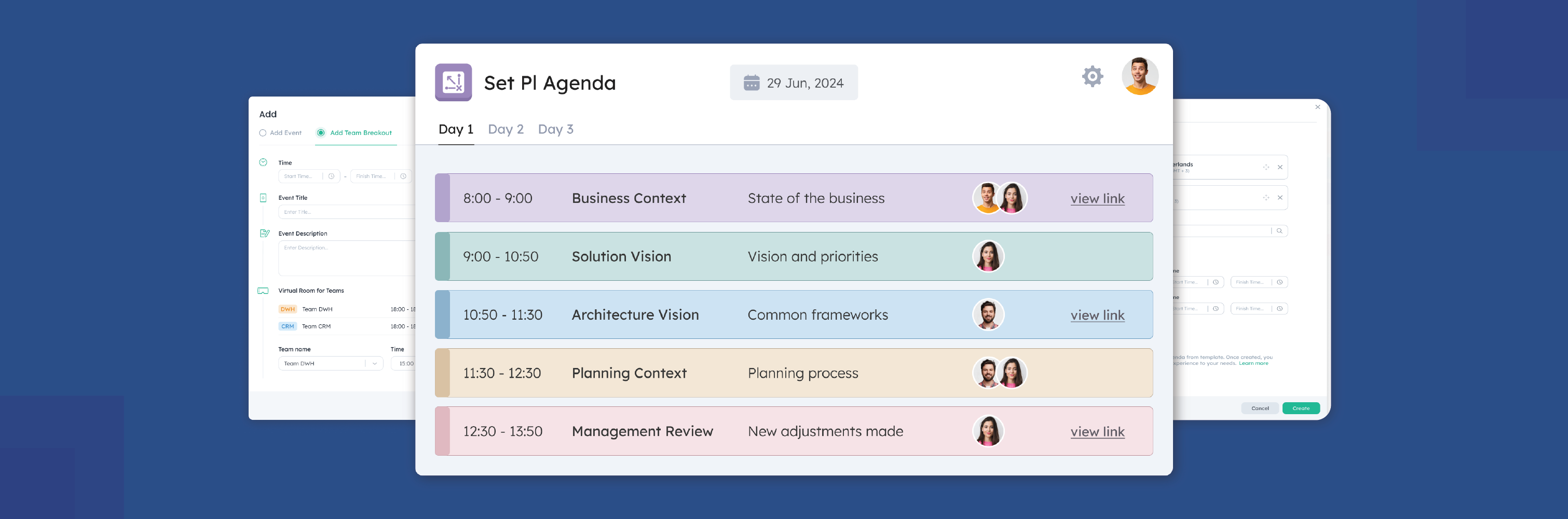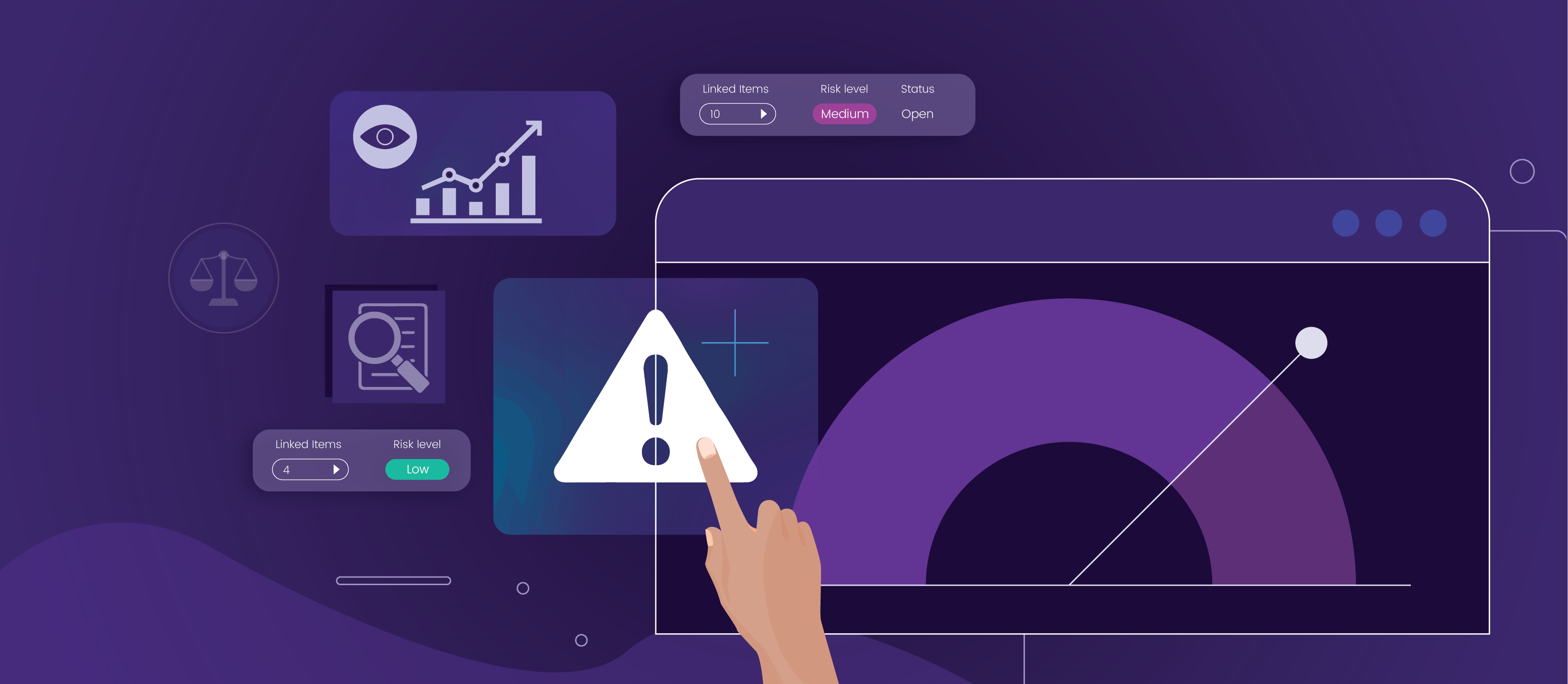The event that shows the results and summarizes the collective efforts of all the teams involved in the Team Break-Out sessions in the PI Planning Agenda, is called the Draft Plan Review.
Contents
What is Draft Plan Review?
How is the Draft Plan Review Presented?
How to Prepare for the Draft Plan Review in 4 Steps
Kendis Tips for Presenting the Draft Plan Review
What is a Draft Plan Review?
The Draft Plan Review is where teams give short presentations on their initial plans to members of the Agile Release Train. Key stakeholders and Executives may also be included. This presentation includes Feature distribution, Dependencies, PI Objectives, Capacity and Load, Risks, and Impediments. Multiple Draft Plan reviews may be conducted during this PI Planning event depending on its duration.
How is the Draft Plan Review Presented?
The Draft Plan Review should be time-boxed, with each team getting five to ten minutes to present their plan. A slide deck or a tool like Kendis is often needed and one or more people can present. This team representative could be either a Product Owner or any volunteer from the team. It is typical that teams may have incomplete plans especially if held on Day One, but can provide or seek input that can help further refine plans.
The Release Train Engineer facilitates the teams in presenting their draft plan reviews by having a schedule prepared for the presentations and allocating each team a slot on when to present. This helps the teams better prepare their presentations.
The team representative should prepare and be ready to present by gathering all the relevant information from multiple sources. This may involve having multiple tabs open on the browser.
How to Prepare for the Draft Plan Review in 4 Steps?
Below you will find Kendis’s list of recommended activities to help prepare for presenting the Draft Plan Review.
- Decide a team member that will conduct the presentation
- Have a sequence of topics ready for the presentation. Typically the topics are in this order:
- Sprint/Iteration Capacity and Load
- Features being worked on and high-level distribution across the entire increment
- Features concerning Milestones
- Internal Dependencies within the Program as well as external
- Team Objectives
- Program Risks
- Impediments
- Prepare a tool to display the above information. Open several tabs on your browser if required.
- Connect your laptop to the virtual call prior to your turn. If at a physical location, it is often more seamless if one laptop is used for all teams with each team representative doing their presentation from one machine.
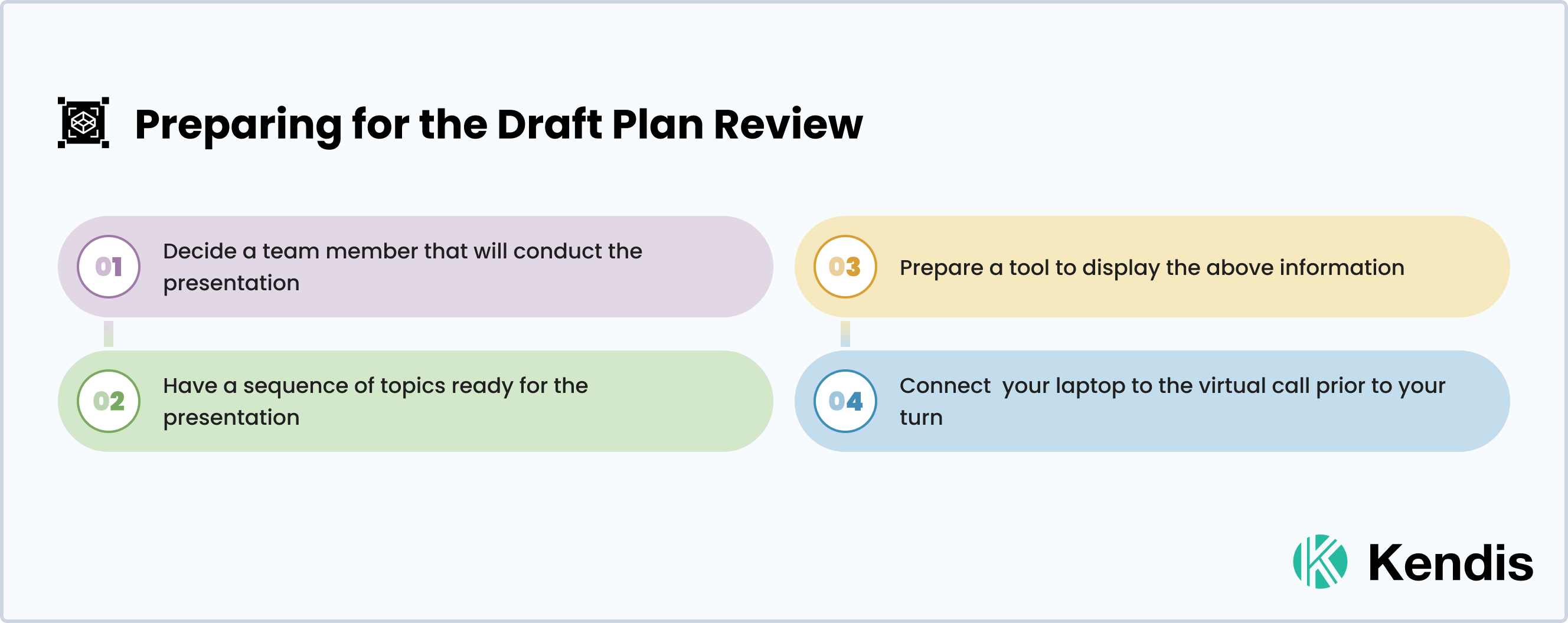
Kendis Tips for Presenting the Draft Plan Review
Once you have prepared for the Draft Plan Review, you can ensure an effective presentation on the day itself by following these tips.
- Make sure you’re audible
- Share your screen or if at a physical location, your work area
- Sprint/Iteration Capacity and Load
- Features being worked on and high-level distribution across the entire Increment
- Features concerning Milestones
- Dependencies within the Program as well as external.
- Team Objectives
- Program Risks
- Impediments
- Ensure known risks or uncertainties are discussed especially about not meeting targets or milestones
- Leave time for questions. If this will surpass your allocated time slot, arrange a meeting with the required personnel and key stakeholders separately.
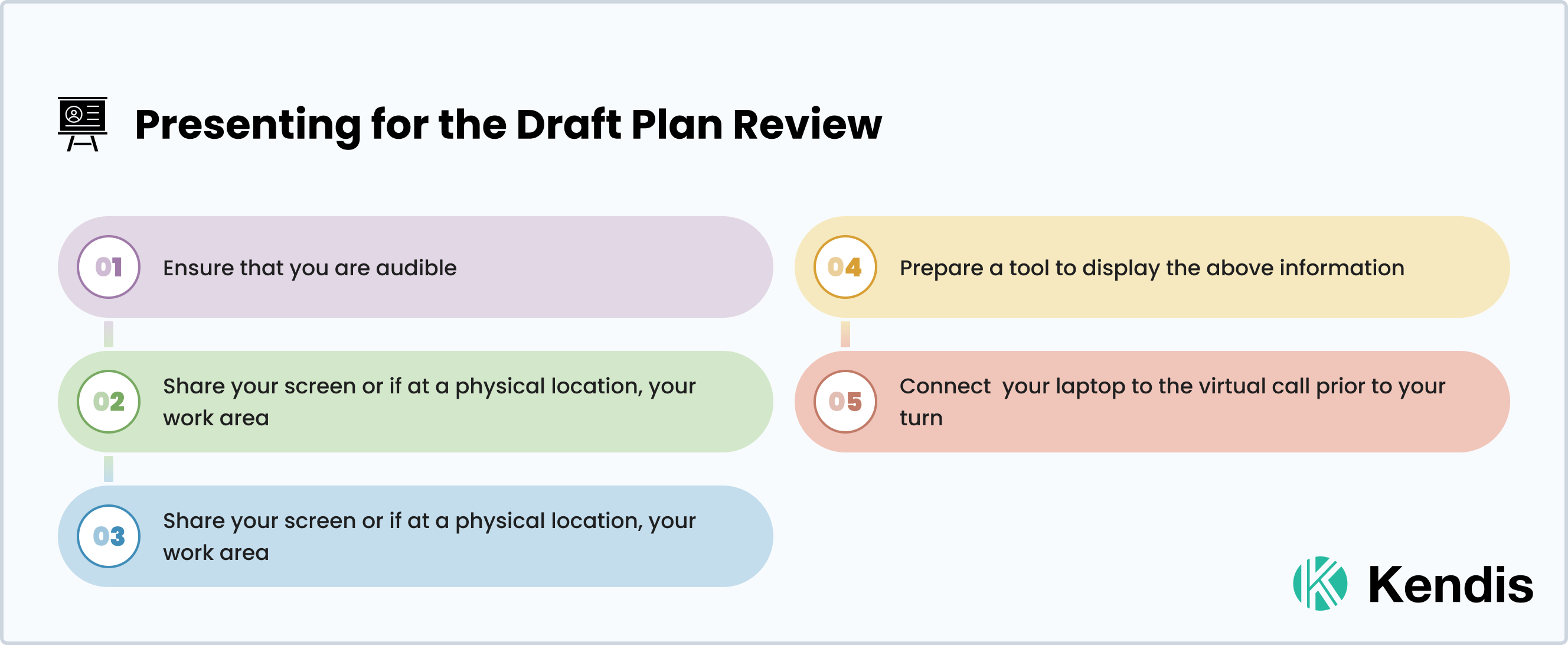
The Draft Plan Review gives a brilliant opportunity for the teams to help solidify their commitment to the whole Agile Release Train. Team representatives should be transparent and raise any possible concerns timely if targets are not going to be met. If any risks are identified that can harm the program in the course of execution, action plans need to be raised to alleviate them. It is important to have a collaborative environment to have your say and equally crucial for stakeholders to be made aware of any possible variations to high-level plans and promises they themselves have made.
To learn more about Kendis, click here.