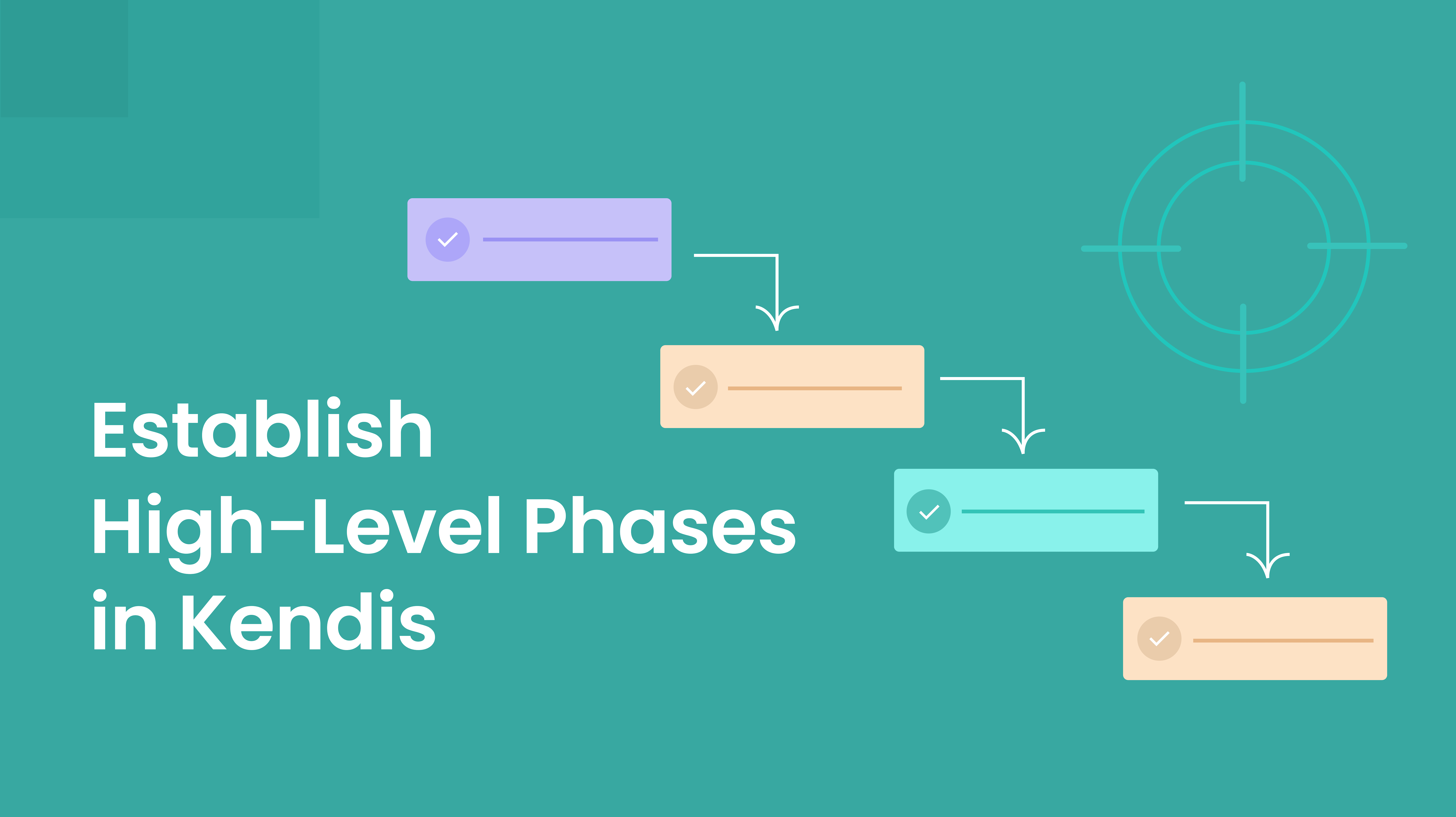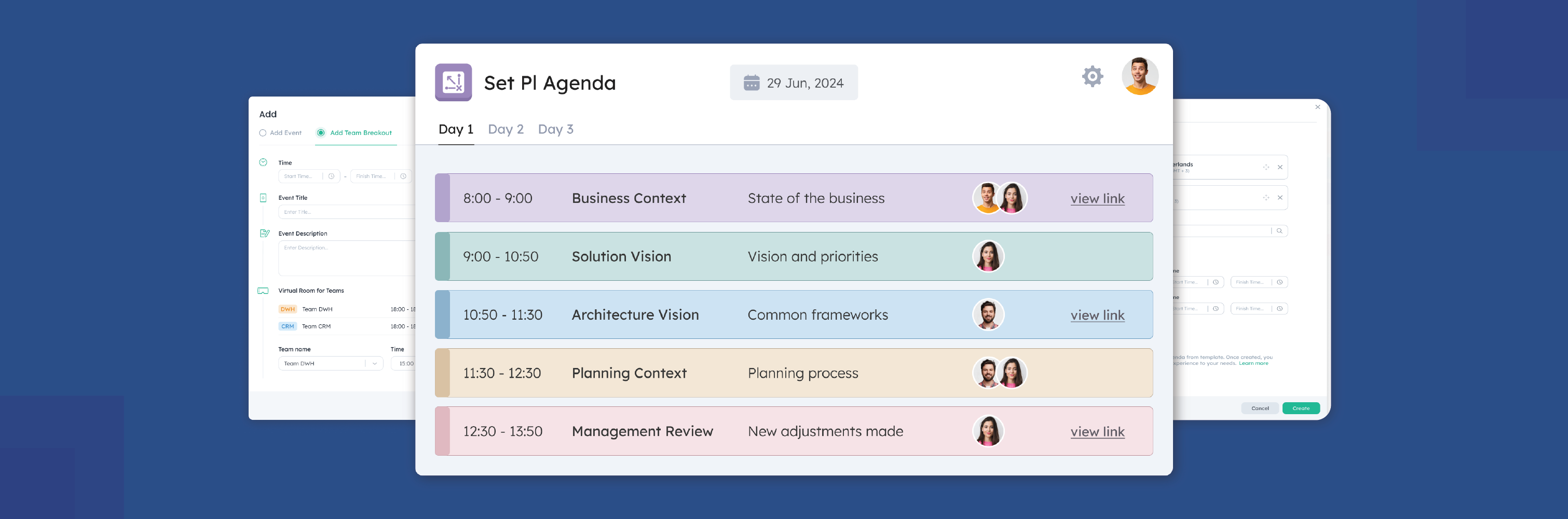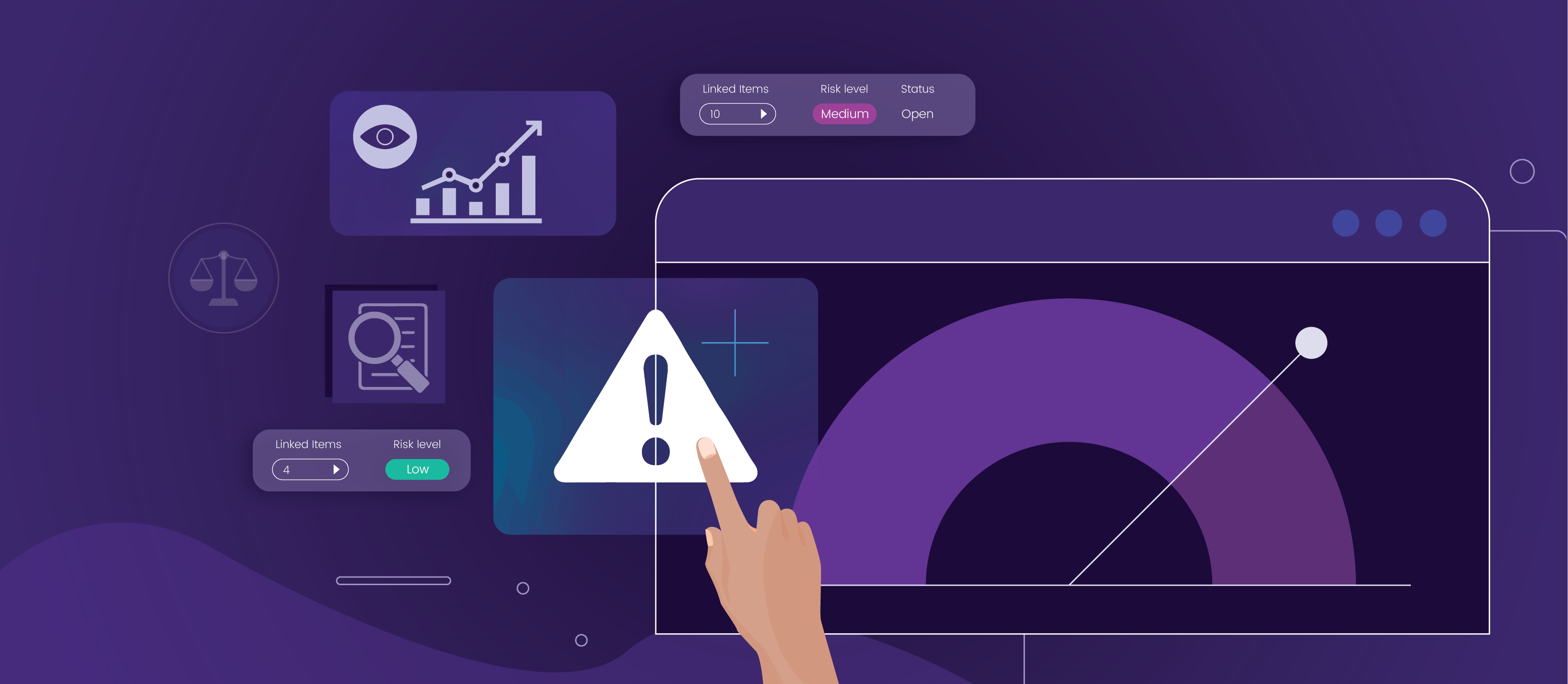After establishing solid ground for PI Planning in the Scaled Agile Framework in the PI Planning Agenda with the Business Context and the Product and Solution Vision, the third recommended event that follows is the Architectural Vision.
Contents
What is Architectural Vision?
How is the Architectural Vision Presented?
How to Prepare for the Architectural Vision in 16 Steps
Kendis Tips for Presenting the Architectural Vision
What is Architectural Vision?
The Architectural Vision focuses on the technical aspects of the development in the Program Increment (PI) and how they relate to the business and other key areas while working towards the objective of what needs to be done in the PI and how it will be done. The System Architect generally leads this discussion by talking about the non-functional requirements (NFR), enablers, systems, components, enhancements, and improvements to the features relevant to the PI and how they will provide value to the end user.
How is the Architectural Vision Presented?
The duration of the Architectural Vision is usually one and a half hours where a slide deck can be used to present the points of the discussion. Diagrams or flow charts can also be used to represent the overall state and the end goal of the system.
To obtain a better understanding of the product and to ensure smooth developmental work, applicable risk, and security control requirements or validation should also be addressed and considered before presenting the Architectural Vision. For example, it is important to engage with the compliance department to know the rules and regulations so that the work remains within what is defined. Speaking with the teams and component owners to get their feedback helps in relating all the efforts towards the development work.
It is beneficial to utilize the Product and Solution Vision as it provides a runway for new features or functionality to be added so that all the work that is done relates perfectly to the product.
How to Prepare for the Architectural Vision in 16 Steps?
Below you will find Kendis’s list of recommended activities to help prepare for presenting the Architectural Vision.
- Prepare a slide deck
- Have an abstract view of what is going to be presented
- Find out how the products are categorized and speak about those products
- Prepare workflow and diagrams concerning those categorized products
- Define the necessary risks and security controls
- Incorporate the work that needs to be done in the PI within enablers, stand-alone features, product features, or epics.
- Speak to the teams involved and refine the vision so that the right information is presented
- Highlight known dependencies between teams or external parties
- Kendis recommends discussing branching strategies and dependencies in developmental environments
- Try to avoid having a long list of features to discuss. If you do have a long list of features, categorize features within the product or architectural framework
- Manage time to discuss features that have more complexity. If there is anything new to discuss regarding the design, components, or architectural framework, if possible have these discussions with the relevant teams prior to the PI Planning.
- Decide the order for the unprioritized features with the teams along with the product manager
- Identify the objectives or goals that need to be achieved in the upcoming increment or quarter
- Know the complete scope of the milestones
- If there are features that are relevant to the milestones, make sure they are highlighted. Prioritize the features that are going to be part of the milestone.
- Closely collaborate with all the product managers and any other areas impacted

Kendis Tips for Presenting the Architectural Vision
Once you have prepared for the Architectural Vision, you can ensure an effective presentation on the day itself.
- Make sure that you’re audible, as the content you are showing will set the architectural context of the PI
- Provide a brief introduction about yourself
- Present your slides
- If you have external parties and vendors, general improvements, or transformation of the design, it should be highlighted and discussed
- If your designs relate to categorized products provided by the product management, briefly talk about the as-is technical designs and discuss the enhancements that need to be made. Take any questions related to the enhancements
- Remember to talk about what is specific to this PI Planning and move to the subsequent categorized products
- Discuss risk and security controls if applicable
- Show a categorized list of features that would keep everyone engaged and be prepared to go into detail
- Talk about the goals or milestones that need to be achieved for the product
- Speak with confidence and be positive remembering the people are here to reach the goals that you set
- Prepare time for questions and answers
- Make sure to keep to the suggested time so it does not affect or delay the time for future activities that are part of the PI Planning agenda
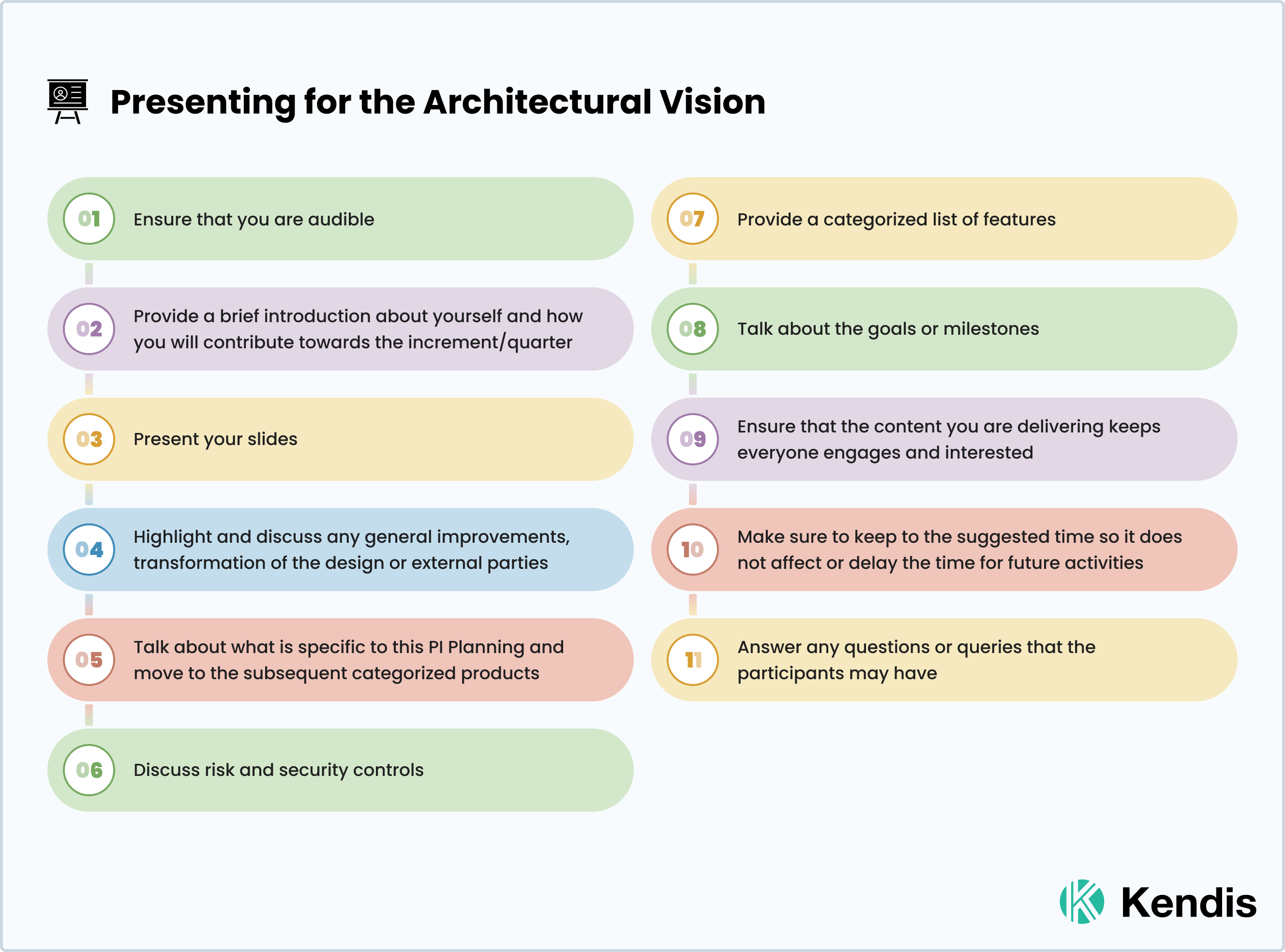
The Architectural Vision is necessary for establishing a plan for achieving technical excellence. Importance should be based on the “HOW” we are going to achieve the set business goals from the organization and make the necessary architectural enhancements. The Architectural Vision acts as an enabler for the product in the PI Planning to be implemented and enhanced. Whenever the opportunity comes through events like PI Planning, System Demos, team sync-ups, and various discussions the architectural vision should be reviewed and discussed to ensure that all the efforts are towards a technical direction and feeds the requirements of the long-term roadmap of the architectural vision.
To learn more about Kendis, click here.