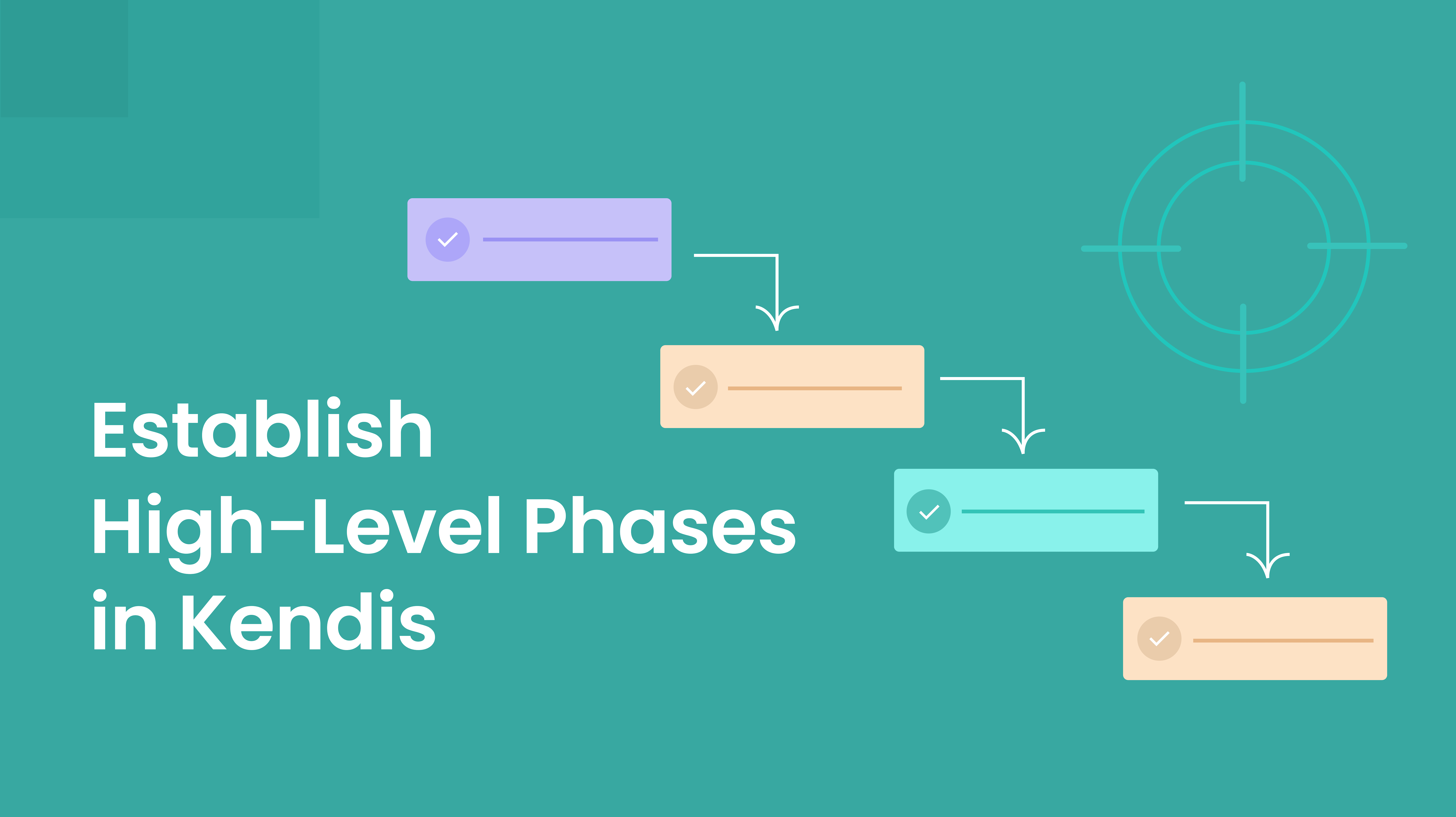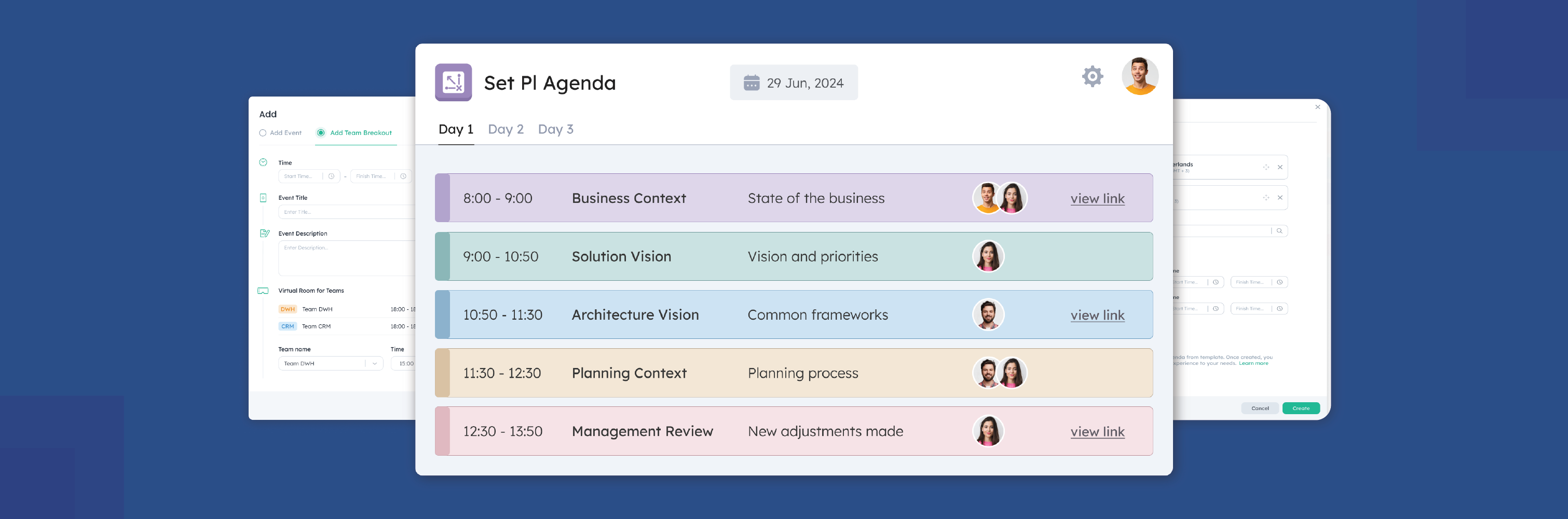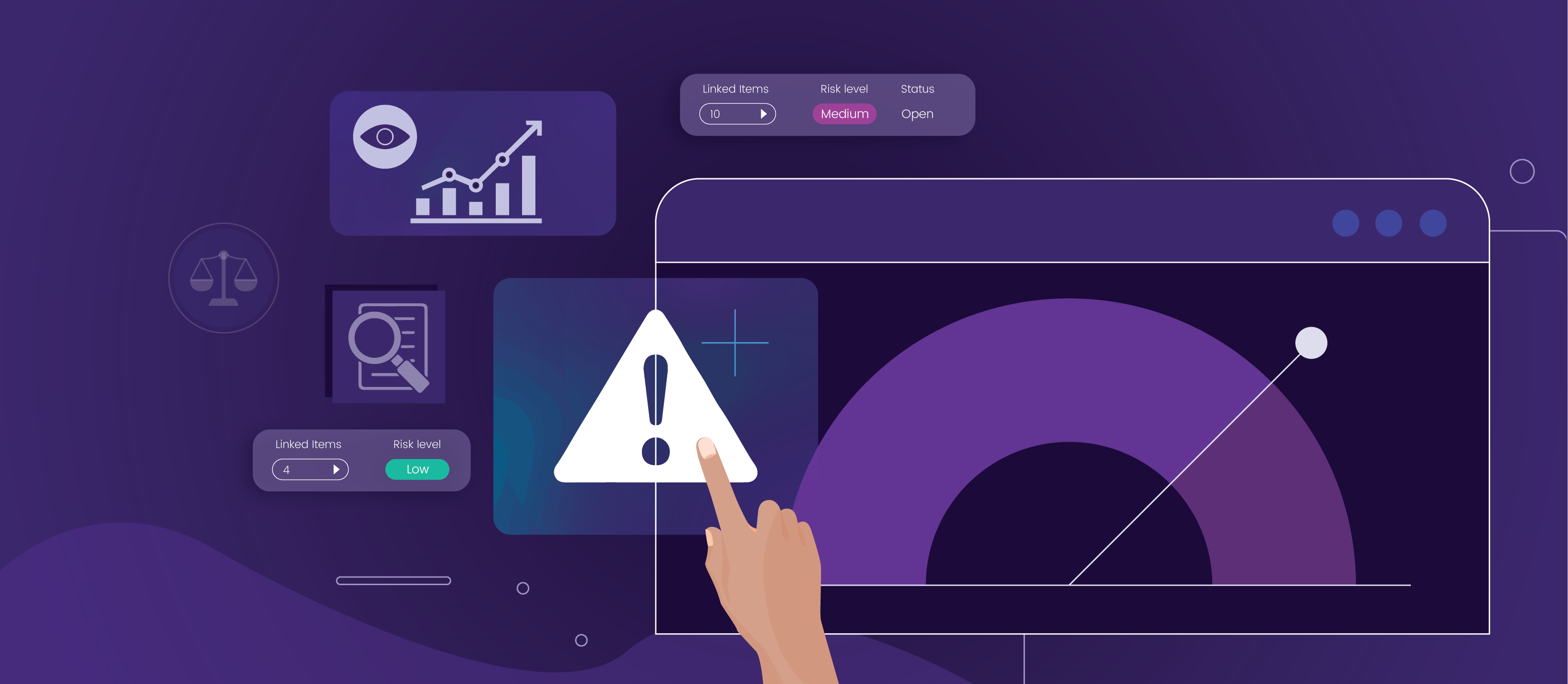Kendis is not just a PI Planning tool. We are a complete solution for PI Planning, Tracking, and overall Execution. Below are some tips on the best ways to use Kendis’ Tracking tools.
Tip #1 Switch your Board Status from planning mode to tracking mode
This freezes the previous state so you can go back and look at your final plans from PI Planning.
It also begins to monitor scope changes from the time that you make this switch, so it allows for the analytics in Kendis to begin building data for you.

Tip #2 Use the bird’s eye views to your advantage
Phoenix view shows last time any team will be working on a feature. SAFe mainly talks about this view.
Alicanto is default view in Kendis and allows you to see, by team, the stories that are being worked on in a sprint, and on a higher level you can see features being worked on.
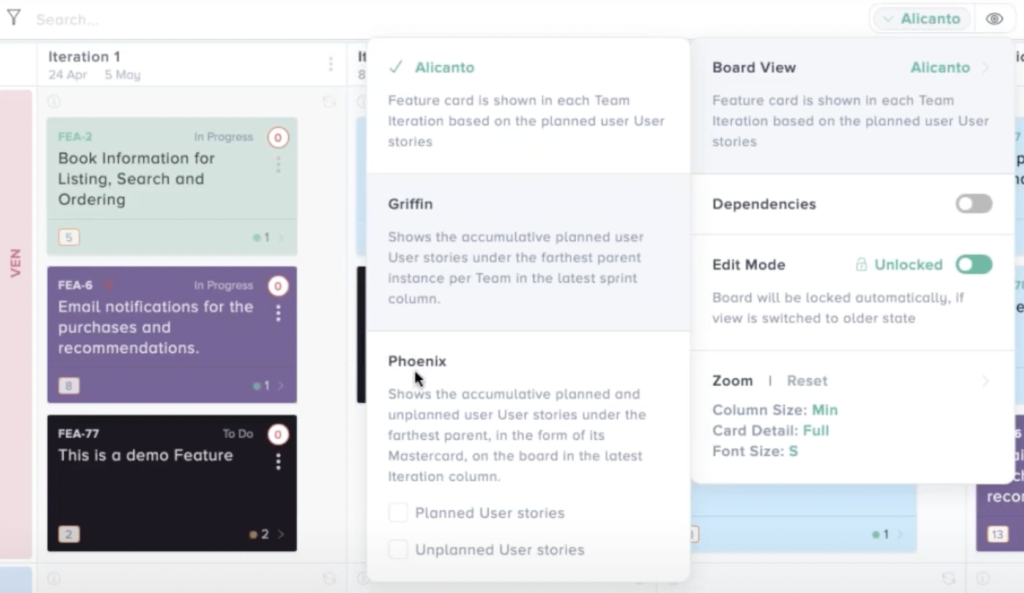
Tip #3 Stop and Start Sprints
People may not know this, but you should start and stop sprints/iterations in Kendis by clicking on the tree dots next to the work sprint/iteration. This automatically updates from Jira if your webhook works, but it is not a feature shown in Azure yet, so you have to do it manually in Kendis. This helps you keep track of changes being made, stories being moved across sprints, and Kendis can give early warnings of where attention is needed.
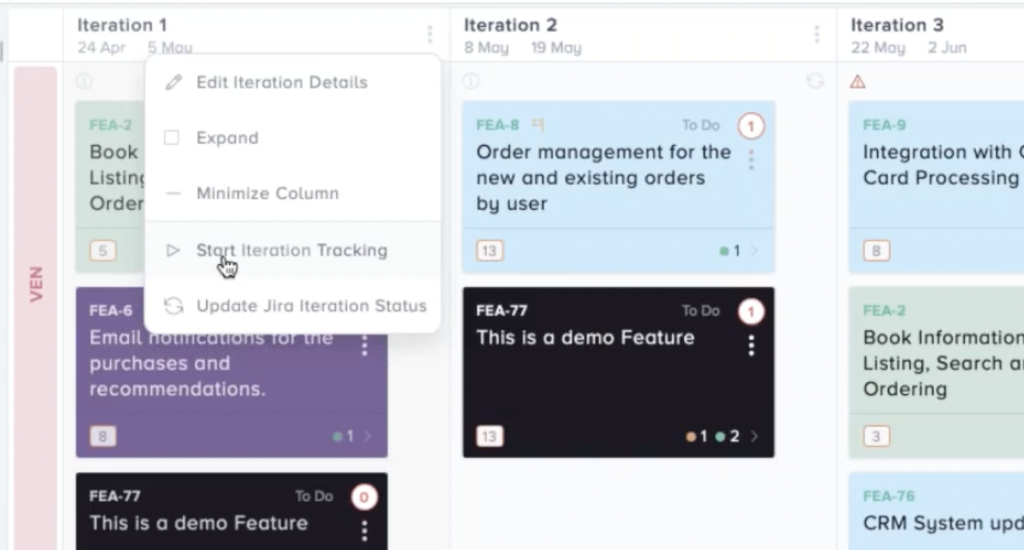
Tip #4 Board updates with webhook
Our tool is best used when it is linked with your Jira or Azure DevOps, as you probably know. This allows stories to automatically move around and statues will be changed. Teams can focus on using ALM and it will appear on Kendis, so make sure the webhook is working. Contact our support team if you have issues with this.

Tip #5 Remove empty cards
Go into the board settings and remove empty cards. This bulk move will delete all the blanks. These blanks are created when you move stories and create new feature cards. Some people use the blanks to track changes, but for others it can be helpful to remove all blanks and prevent false indications of stories and features on your board.
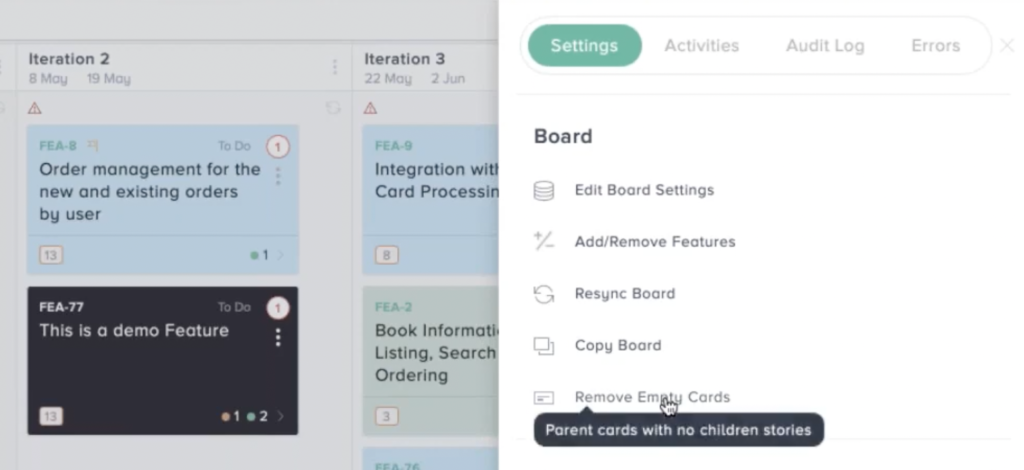
Learn more at kendis.io.