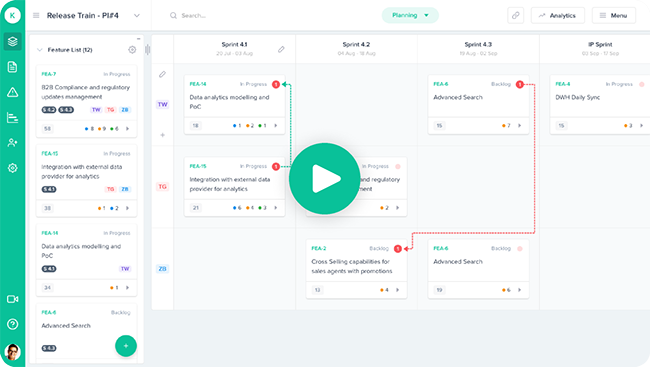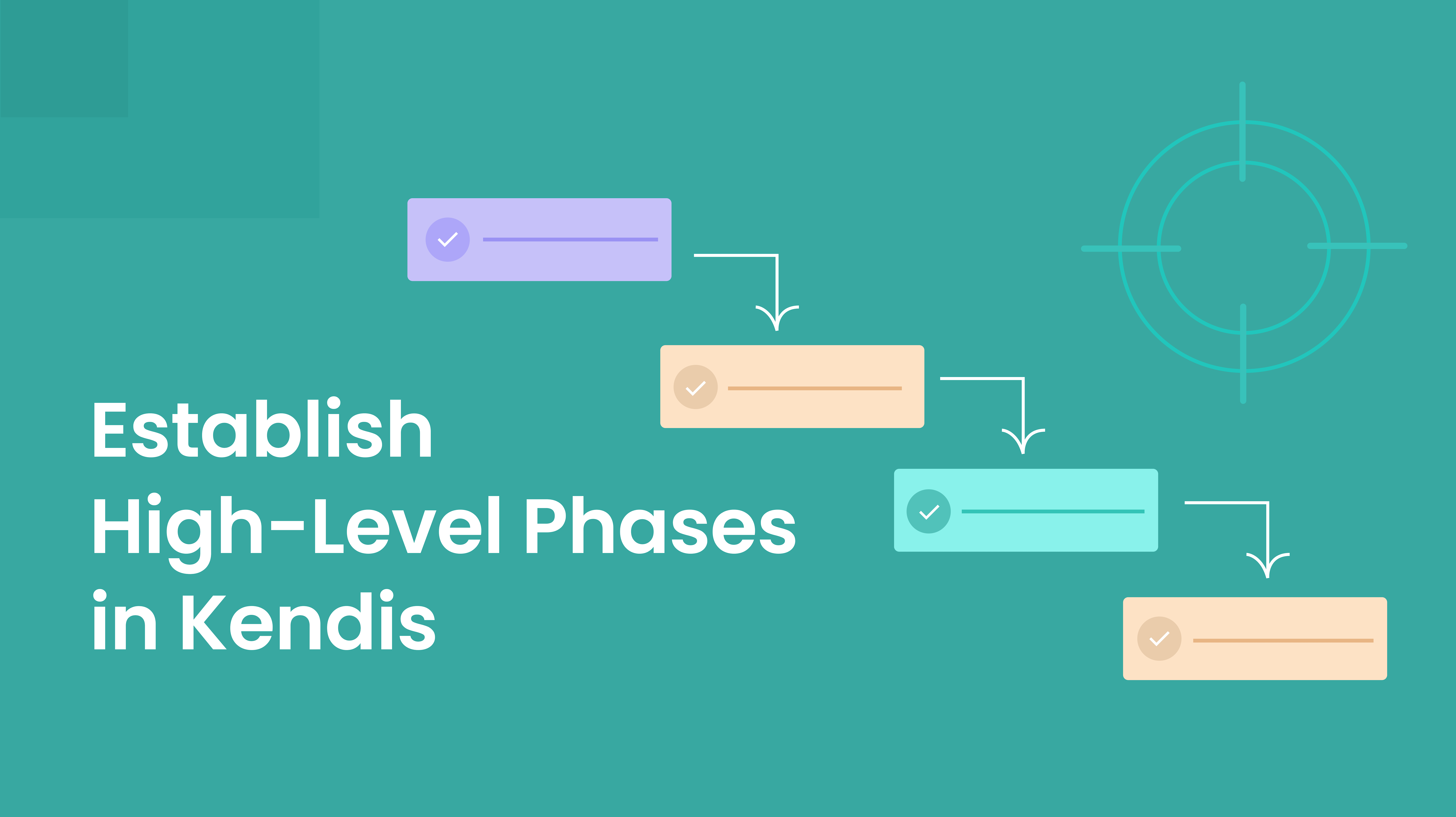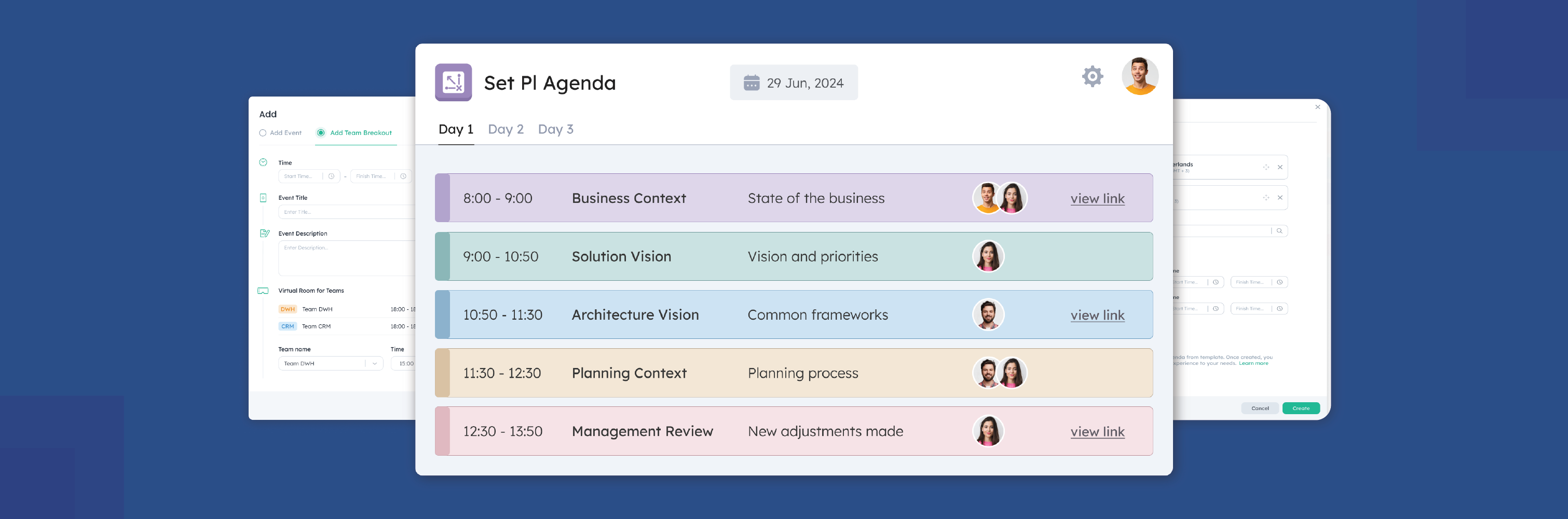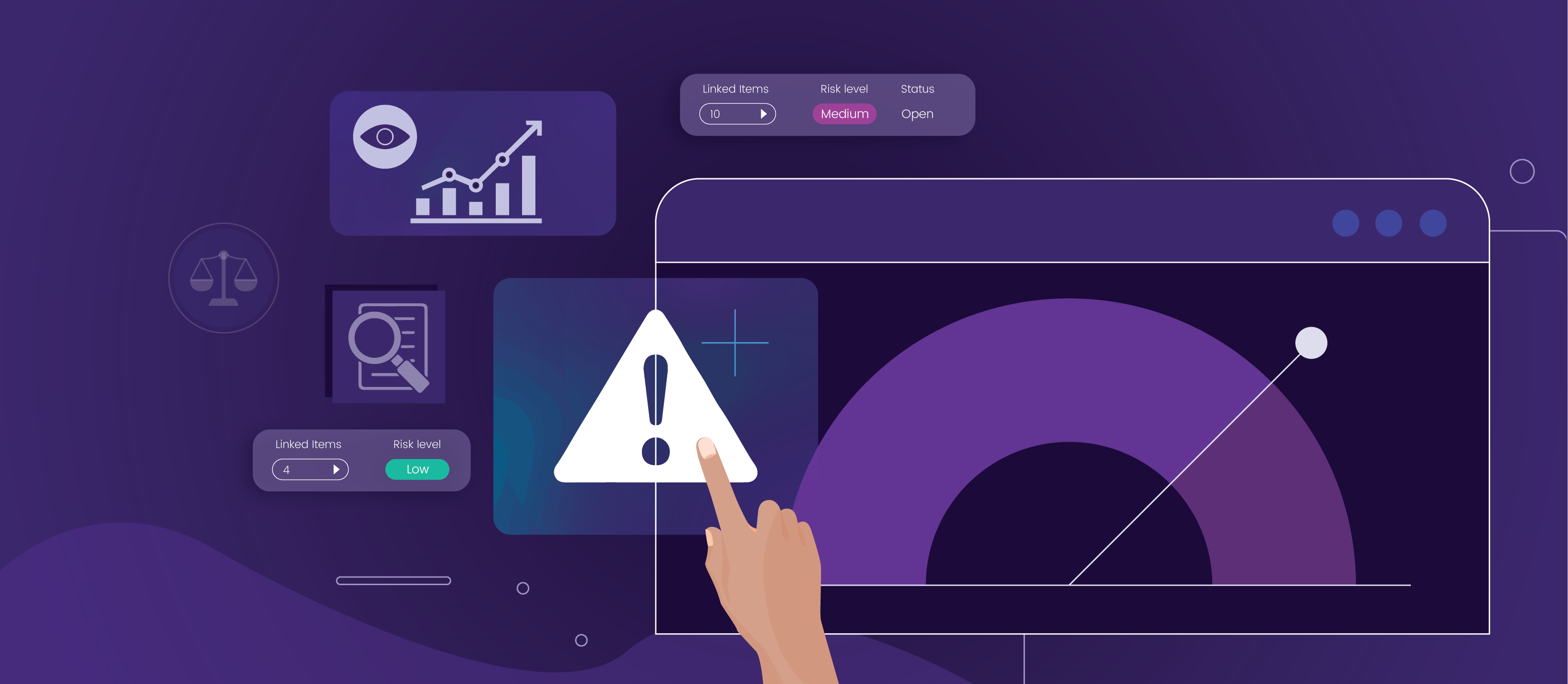For the Scaled Agile Framework, PI Planning holds utmost importance and value. It heavily relies on the presence of people to be located in one place, under one roof to discuss and plan what needs to be done in the Program Increment. Unfortunately, the Coronavirus pandemic disturbed life all over the world.
It has unexpectedly and massively affected businesses in ways that were clearly unknown to humankind. Lockdowns and travel restrictions were imposed all across the globe that enforced restricted gatherings and diminished human contact.
If you find yourself in a situation where the teams are unable to meet or coordinate, then you’d be happy to know that PI Planning can still be done remotely and from the comfort of your home.
In this article we will explore the useful tips for Remote PI Planning that will help you better understand what it is all about and surely in one glance you will attain an idea of all the core concepts.
1. Coordinate with Everyone Before Planning
Even when you are planning in an actual PI Planning session, you have to send invites to the participants months before it happens. Maintain that practice while planning a PI Planning session with distributed teams and also ask for confirmation before a few days from the start of the PI Planning to confirm their presence. Either email, text message or call to attain a confirmation of everybody’s availability.
2. The Role of the Scrum Masters and the Release Train Engineer is Critical
The Release Train Engineer needs to be the chief facilitator while the Scrum masters of the agile teams, have to support and assist them. The Release Train Engineer is also responsible for conducting the PI Planning session while the Scrum Masters have to maintain the position of remaining available for resolving any impediments or queries. They also have to be the voice of the teams in times of need.
Aside from being the facilitator and supporter of their teams, both the Release Train Engineer and Scrum Masters have to maintain a continuous channel of communication with the teams, stakeholders and the various external actors that are involved. They have to ensure alignment and collaboration throughout.
3. Pre Planning is Very Important
Pre and Post PI sessions are needed because a single PI Planning session does not suffice to cover all the massive aspects of the work that needs to be done. At times for a conventional PI Planning session, you may skip it. But for remote PI Planning, it becomes an absolute necessity to have all the things planned.
The Release Train Engineer needs to work with the Scrum Masters of each team in ensuring alignment of the processes. In the Pre Planning session, try preparing a list of features, tasks or points that need to be discussed. This will also benefit in prioritizing and refining the backlog. A good practice would be to have a rehearsal of the event in order to ensure that it runs smoothly.
4. Use Tools for Communication, Collaboration, Planning and ALM Tools
Tools are in fact the life lines of getting any work done and a vital component of the entire PI Planning session. Below you will find categories of the tools that are critical to support the Remote PI Planning session.
For Storing Information: Keep a central place for saving all important documents from where they can be easily accessible and retrieved from. Ensure that everyone possesses the rights and permission to access.
For example, using services from Google that include Docs, Sheets, Drive, Calendar and so on.
For Communication: Communication is key. Teams need applications for constantly staying in contact with each other that will allow them to send text messages and have audio or video calls with one another. These tools should be necessary to support group chats and calls where teams can make their own groups so that they can stay in touch continuously. Everyone needs to remain available completely during the PI Planning session to answer or resolve any query that may arise from any individual.
Tools like Zoom, Slack or Skype are good communication tools.
Getting Online Polls: For performing ROAM for risks, the use of Online polls can prove to be very useful. Tools like Strawpoll, Quora,…
Planning and ALM Tools: These are a major help in visualizing all the work done across the teams. These tools allow you to have a digital board that allows you to plan or track your PI objectives, dependencies, risks and other outputs across all teams.
For the management of complex tasks and processes, many companies use Agile Lifecycle Management tools that assist in managing and tracing their work.
Popular ALM tools like Jira, Azure Devops and Yodiz can be used which also have the ability to be synced with a tool like Kendis, maximizing collaboration, gives detailed yet simpler views and enhanced visibility into the entire PI Planning session.
When doing PI Planning you need a physical program board to map and track out all that you have to achieve in the Program Increment. Since having a physical board cannot be done, a digital board using a software has to be used that will assist in planning everything that needs to be done. This also helps provide visibility in what needs to be done.
After a Program Increment has been planned, it needs constant tracking. Everything that is being done needs to be transparent to all the team members, scrum masters, release train engineers, architects, business owners and stakeholders so that it does not leave any room for any ambiguity.
5. Maintain a Discipline During the Session
Make sure that while the PI Planning session is in place, the mics of all the participants is on mute while one person speaks. Avoid having cross talks during the session and if there is something really important to discuss during the session, leave a private message.
6. Have a Post PI Planning Session
Once after the PI Planning is done, a Post PI Planning session can really help to get a follow up on everything that was covered. It can also give an opportunity to touch upon features that may have been missed during the PI Planning session.
7. The Time for PI Planning Should Suit Everyone
Your teams may be spread across different cities or countries. For teams that may be spread across different countries, you need to find the right time that brilliantly balances and matches with everyone’s time zone thus a time that is comfortable for everyone to be available at.
An ideal duration of the PI Planning session should be no more than 6 hours a day. This is enough to keep the teams engaged and active throughout the entire session.
8. Ensure You Have Your Utilities in Place
It is important for individuals to possess all the basic utilities which includes having:
- Electricity
- A stable internet connection
- Heating or air conditioning
- A functional laptop
Conclusion
A Distributed PI Planning session does happen to get work done but it still doesn’t feel like the real thing. It lacks all the human energy and presence which is very vital to have a PI Planning session. But nevertheless, given the current situation, it is the best possible solution.
Companies or organizations that have adopted the Scaled Agile Framework, (SAFe) coupled with using the right planning and tracking tool like Kendis can still thrive in working and delivering value in these trying times.
During these testing times, all we can do is to really hope that the present CoronaVirus situation quickly finishes so that everything resumes as it was before and everyone comes back to working and contributing towards growth in their respective areas of expertise.
About Kendis
Kendis is a leading solution for Distributed PI Planning. It is a new way to plan and manage your dependencies, risks, and objectives. Get actionable insights into your program increment’s progress and scope changes.
Try out 10 days free trial or book a demo with our product expert.
Kendis is a digital solution for PI, Tribe, and Big room Planning that works on top of Jira and Azure Boards.