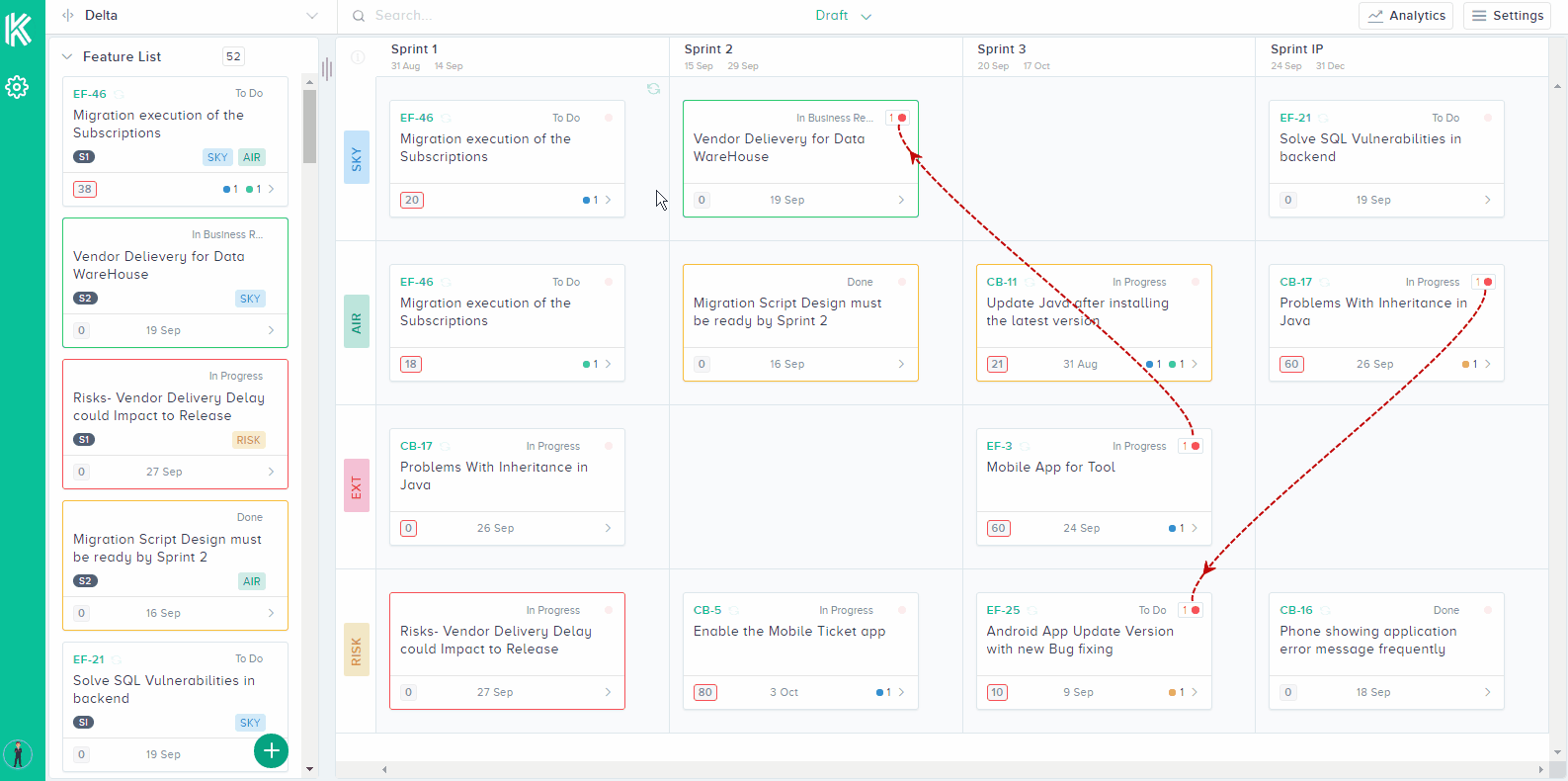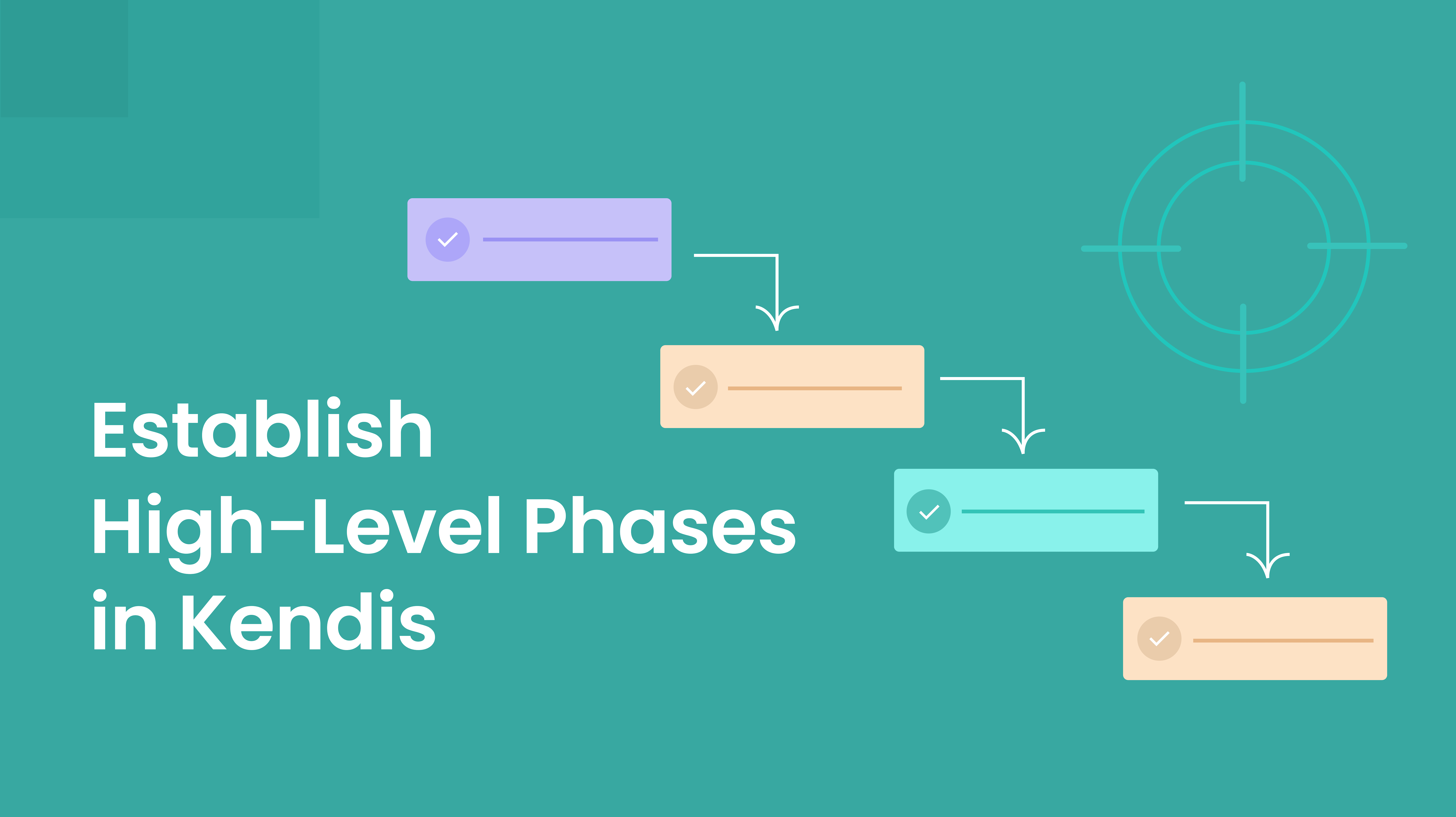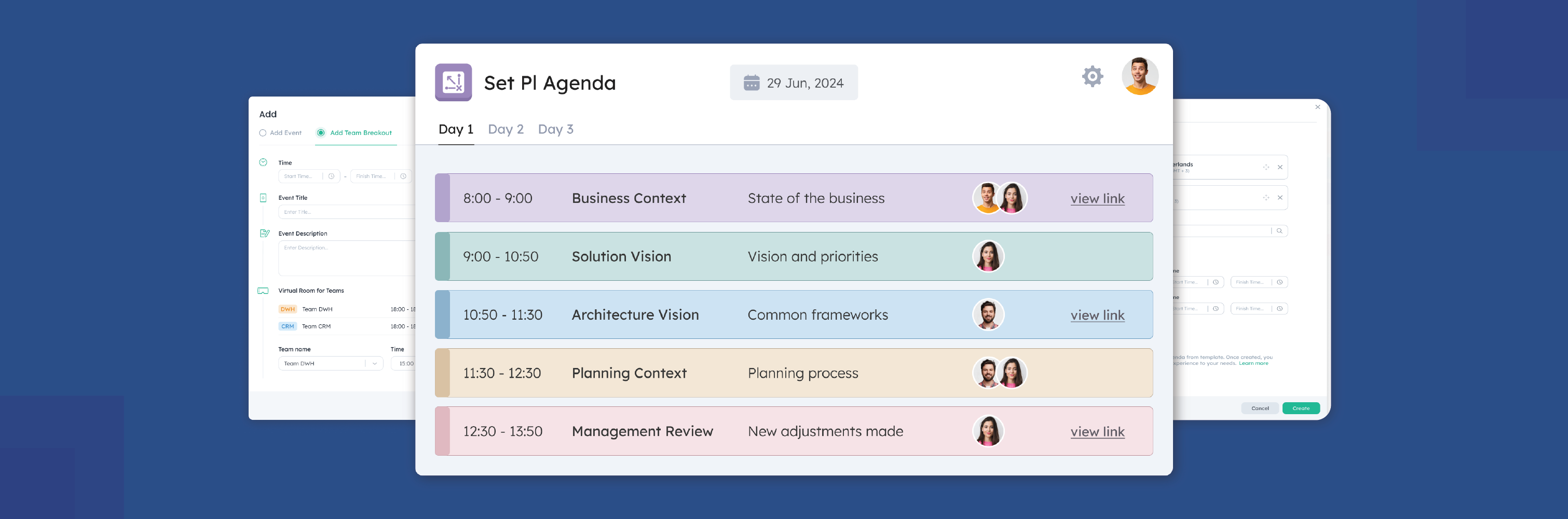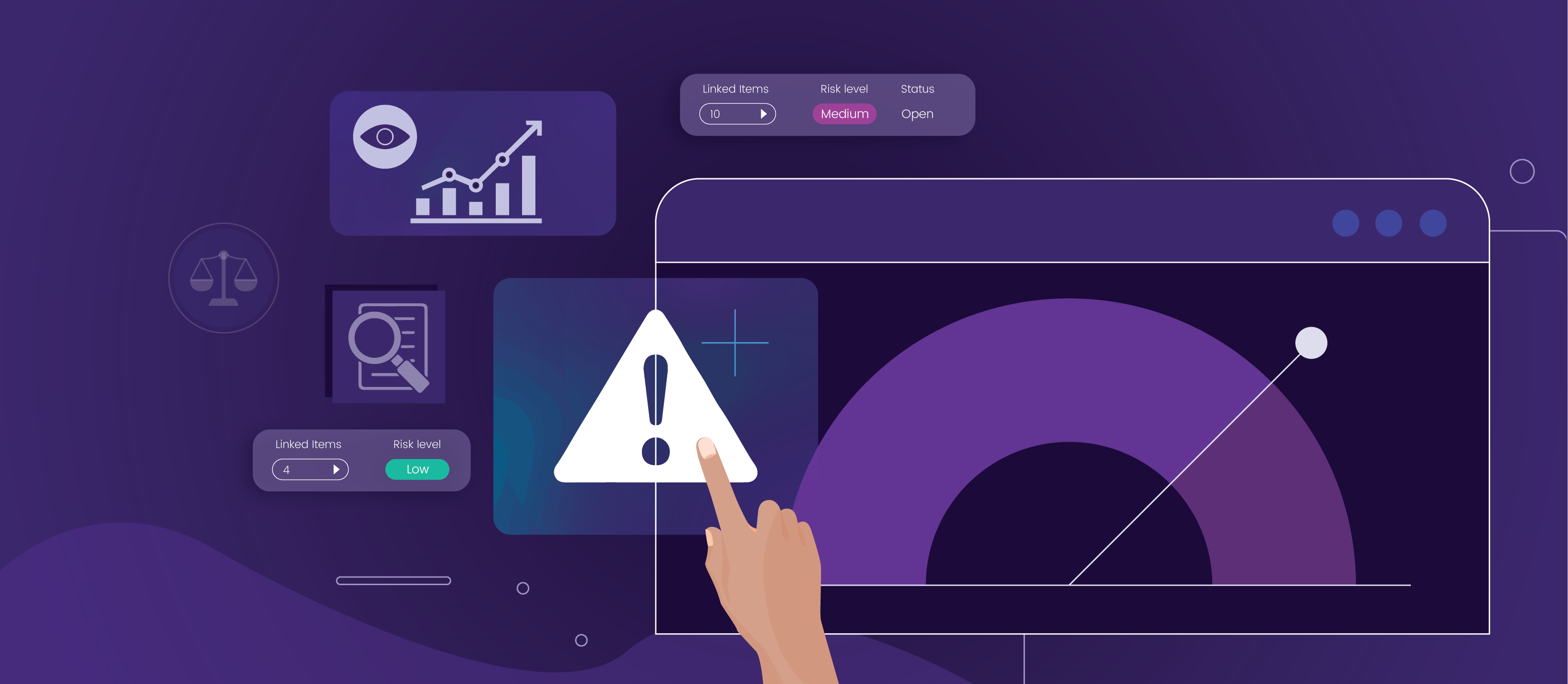Dependencies can exist for a variety of reasons. Recognizing, identifying and correctly mapping them is crucial. Dependencies are important as it gives a sense of accountability for why a task is not being completed. It also gives a trace to exactly what is wrong. Thereby, enhances transparency into what is being done. It gives control of how things need to be done.
The Problem
Mapping your dependencies in a way that they are visible to everyone is a good technique. These dependencies can be mapped out with the help of agile project management tools, amongst cross functional teams. They need to be shown simply so that it makes it effortless for individuals like the Release Train Engineer, Product manager, Integration or System Teams or Architecture Owner to comprehend them and take relevant action.
Larger organizations tend to use a mix of agile project management tools to manage and track the progress of their project. Atlassian’s Jira is often popularly used. But since there are other tools being used at the same time, the work is scattered and there are problems coordinating all of their work on to one tool. As for dependencies, Jira only displays the link type that is associated with the feature. There is no way of properly visualizing it is connected with is counterpart or how they are drawn which makes it cumbersome for the user to interpret.This is where Kendis presents a solution and an upper hand over Jira.
Kendis has a Solution
Kendis not only allows you to seamlessly integrate with Jira, but now lets you create multiple dependencies amongst Jira Features fetched from a Jira Project on the Kendis Board. Once you have created these dependencies, they can still be viewed in Jira. But without the added advantages of having a bird’s eye view of your entire Program Increment with clearly drawn dependencies across the features which cleverly and uniquely enhance the simplicity to managing your Program Increment.

How to Create Jira Dependencies in Kendis
Kendis lives up to the promise of always delivering ease to its users. After going through the following steps, you will find how painless it is to create Jira dependencies and how effortlessly you can interpret them.
To use the Jira dependencies in Kendis, you have to first enable the Jira Dependencies integration. Once it is activated, you have to select a link type that will be used as your Jira Dependency type. So now whenever you have to create a dependency amongst two Jira features, drag a line from the dependency counter of the feature, simply select the Jira dependency type from the popup, click save and you have successfully created a dependency.
About Kendis
Digital boards to manage dependencies, multiple teams and program increments for scaling agile initiatives. Kendis works on top of JIRA and other agile tools, your teams can keep on working with their existing JIRA boards and program level and above is planned and managed at Kendis.
Try out 10 days free trial or book a demo with our product expert.