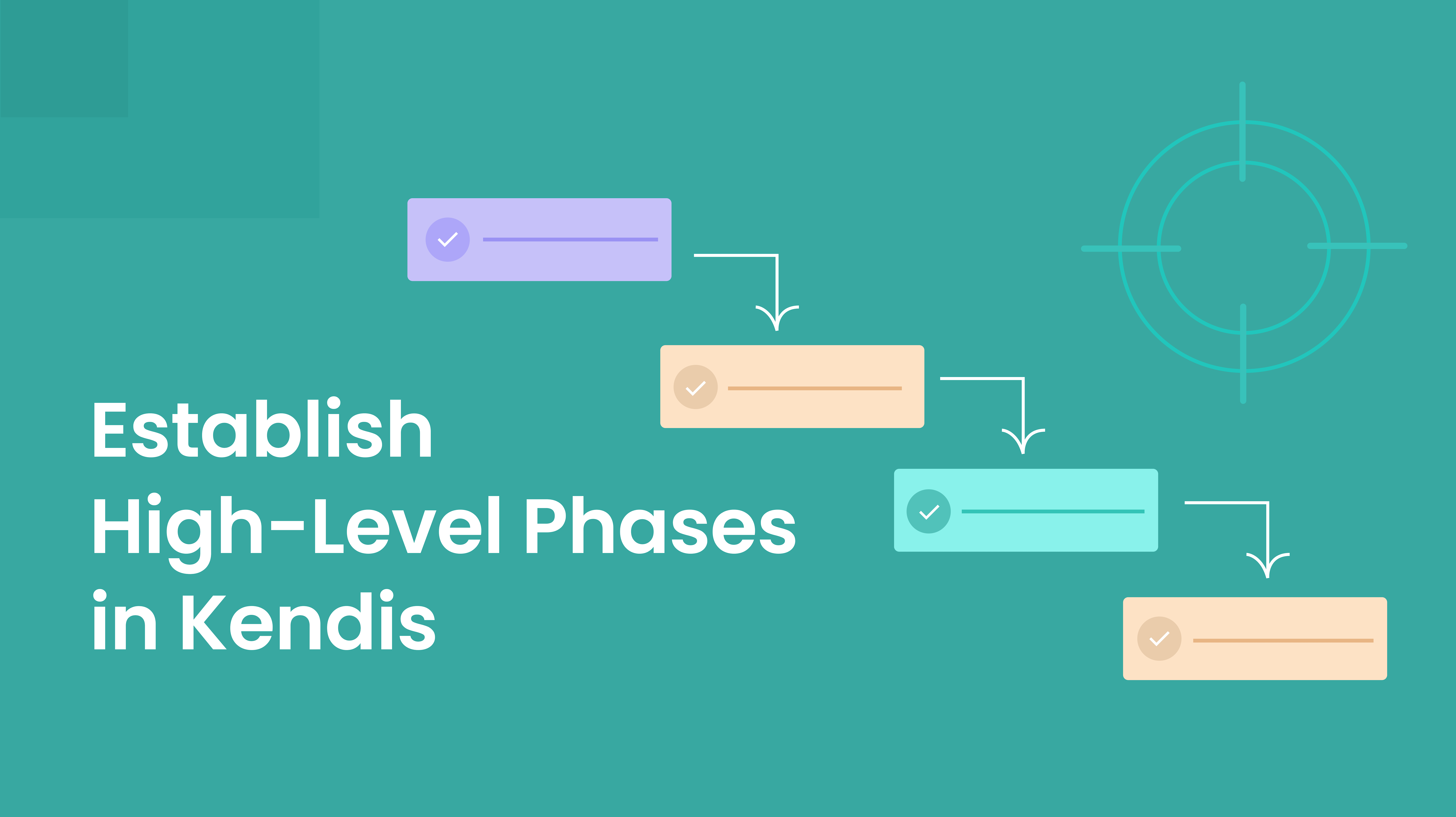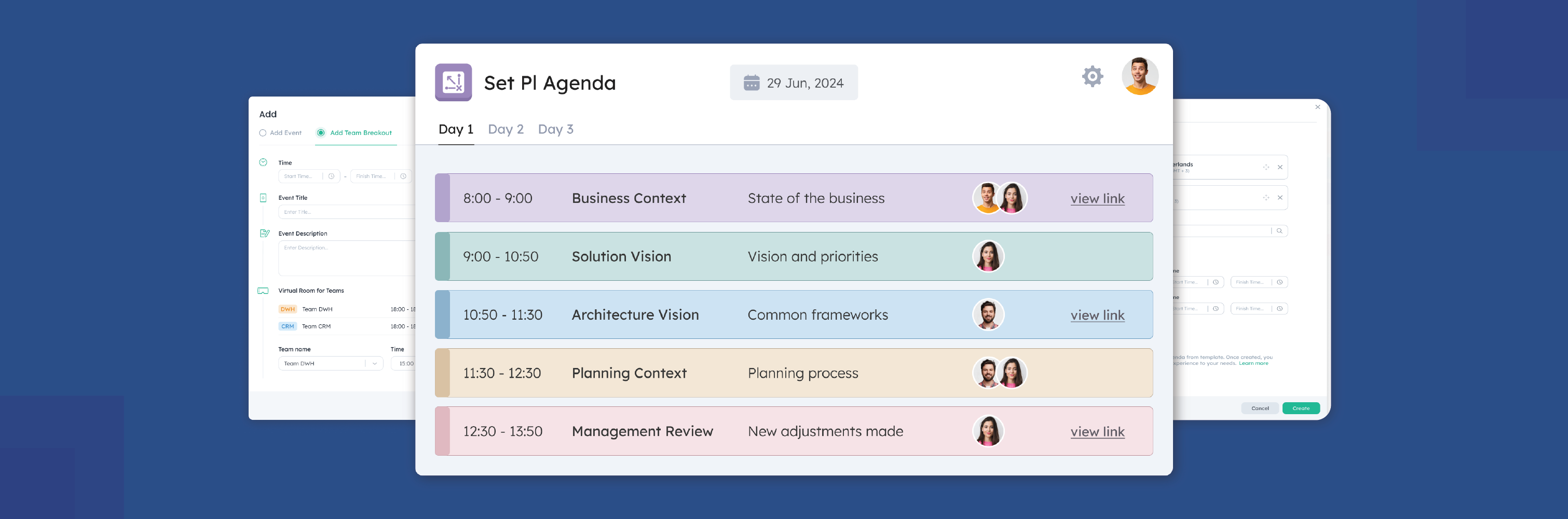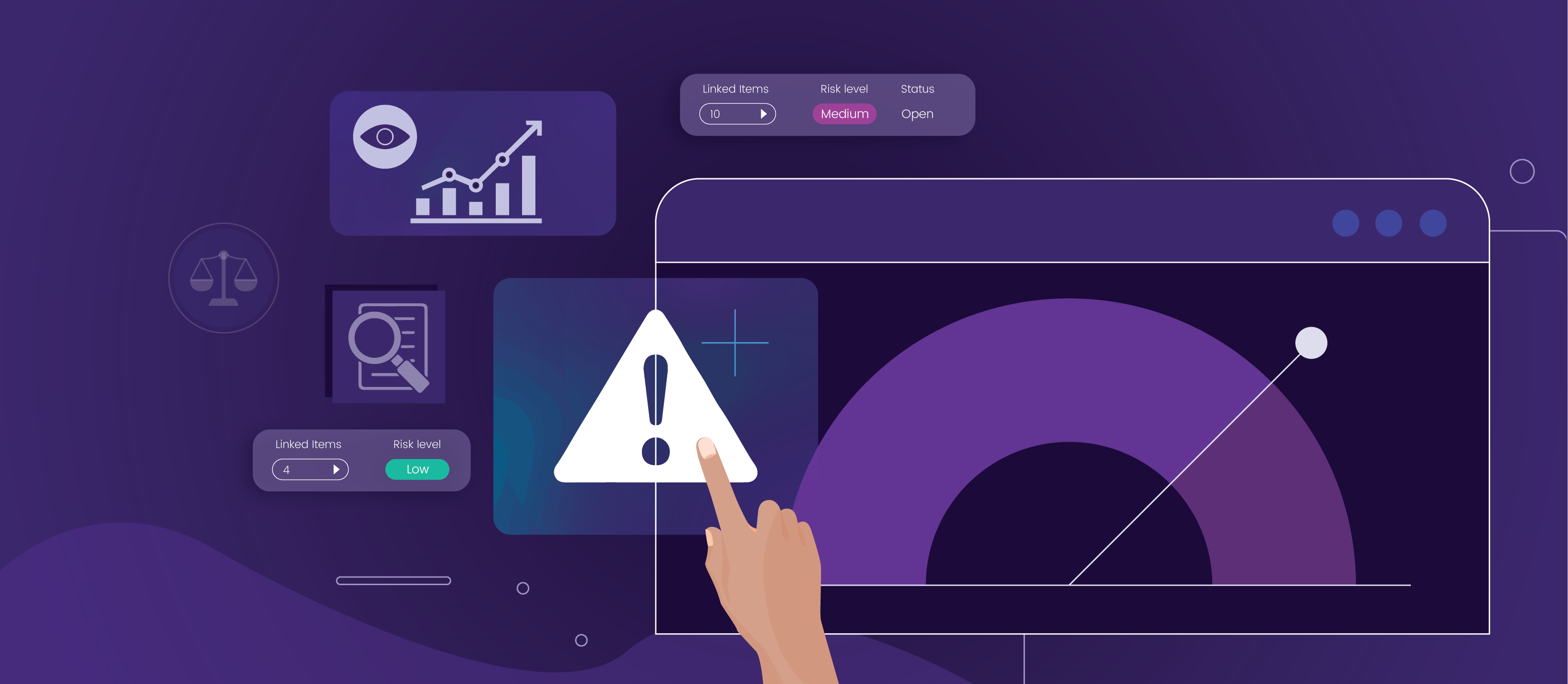What is a Gantt Chart?
Gantt Charts are an effective tool for planning, tracking and viewing the progress of any project. It visually presents all the information about the various tasks or phases of the project, their schedule and how they are related to each other. Gantt charts can also be helpful for research and design purposes.
The idea behind Gantt charts goes way back to 1896. Karol Adamiecki, a Polish engineer, intrigued with project management, wanted a way to visualize the progress of the work done. He created something similar to the Gantt chart at the time and it was known as the Harmonogram.
It was widely popularized in Russian and Polish articles. But it did not gain much recognition in the English speaking countries. Until 14 years later in 1910, Henry Gantt created his own version of the charts which were liked by the people, thus the charts were named after their creator.
How does it display information?
In the Gantt chart, the information is displayed on a chart that has horizontal bars. Different colors of the bars show different phases of the project. The length of the bar within a bar shows percentage completion. The time is displayed on the x-axis and the tasks or subtasks on the y-axis. The starting and ending dates of the entire project are set on the chart.
The Gantt chart consists of the following elements:
- Milestones – Marks the end of a task, subtask or any work item of the project
- Dependencies – Represented as arrows on the chart which tell that which task is dependent on what in order to complete.
- Tasks – An element of work that needs to be completed.
- Sub Task – A part of the original task that links to the overall completion of the major task.
- Task Progress – Represents how far each task has progressed visually in the form of a bar the completion of a task.
How can Gantt Charts be Made?
Gantt charts can be made physically and virtually. Although making them physically is quite a laborious task, software really smoothens the entire process. Making Gantt Charts in real time involves a lot of magnetic puzzle-like blocks that have to be joined together.
Gantt charts were previously made laboriously by hand. Large puzzle pieces and strips of paper are placed on a board to determine the progress and milestones. Using excel sheets also added some simplicity to creating Gantt Charts. But there is still a void as it does not completely cater to dealing with the drudgery of making the charts.
Who can use it?
Gantt chart is commonly used by individuals who are project managers, team leaders, CEOs, CTOs and so on.
Conclusion
Gantt Charts give an insight of how the teams are performing. They provide an instant view of the project timeline. It tells you which team is on schedule and which team is lacking behind, thus allowing you to change accordingly. It displays which resources are being used for each task.
Unleash Your Organization’s True Potential to Scale Agile with Kendis
Kendis offers an all-inclusive solution to planning, tracking and managing your Program Increment and dependencies between distributed teams. It works on top of JIRA and other agile tools, your teams can keep on working with their existing JIRA boards and program level and above is planned and managed at Kendis.
Try out 10 days free trial or book a demo with our product expert.