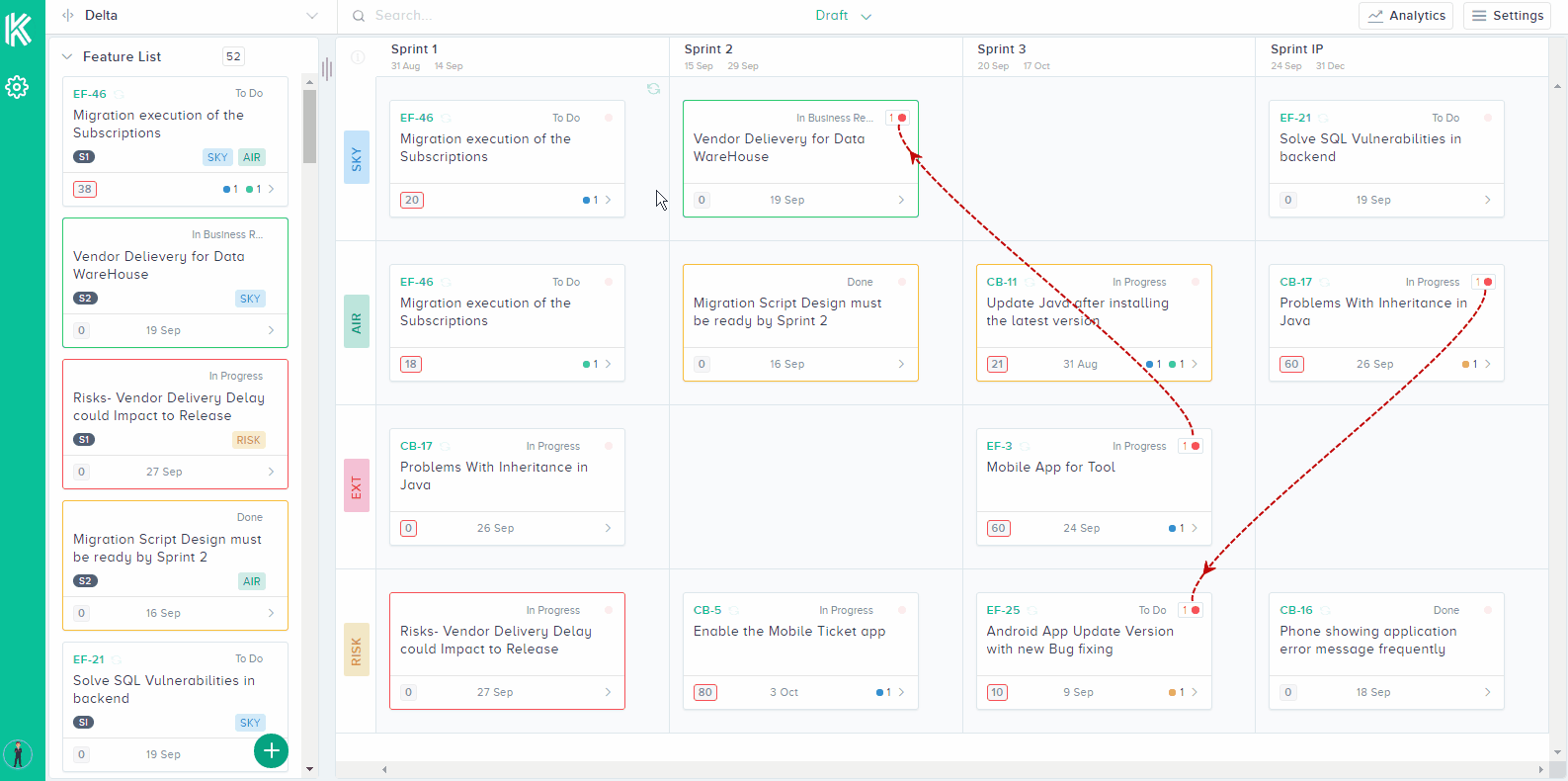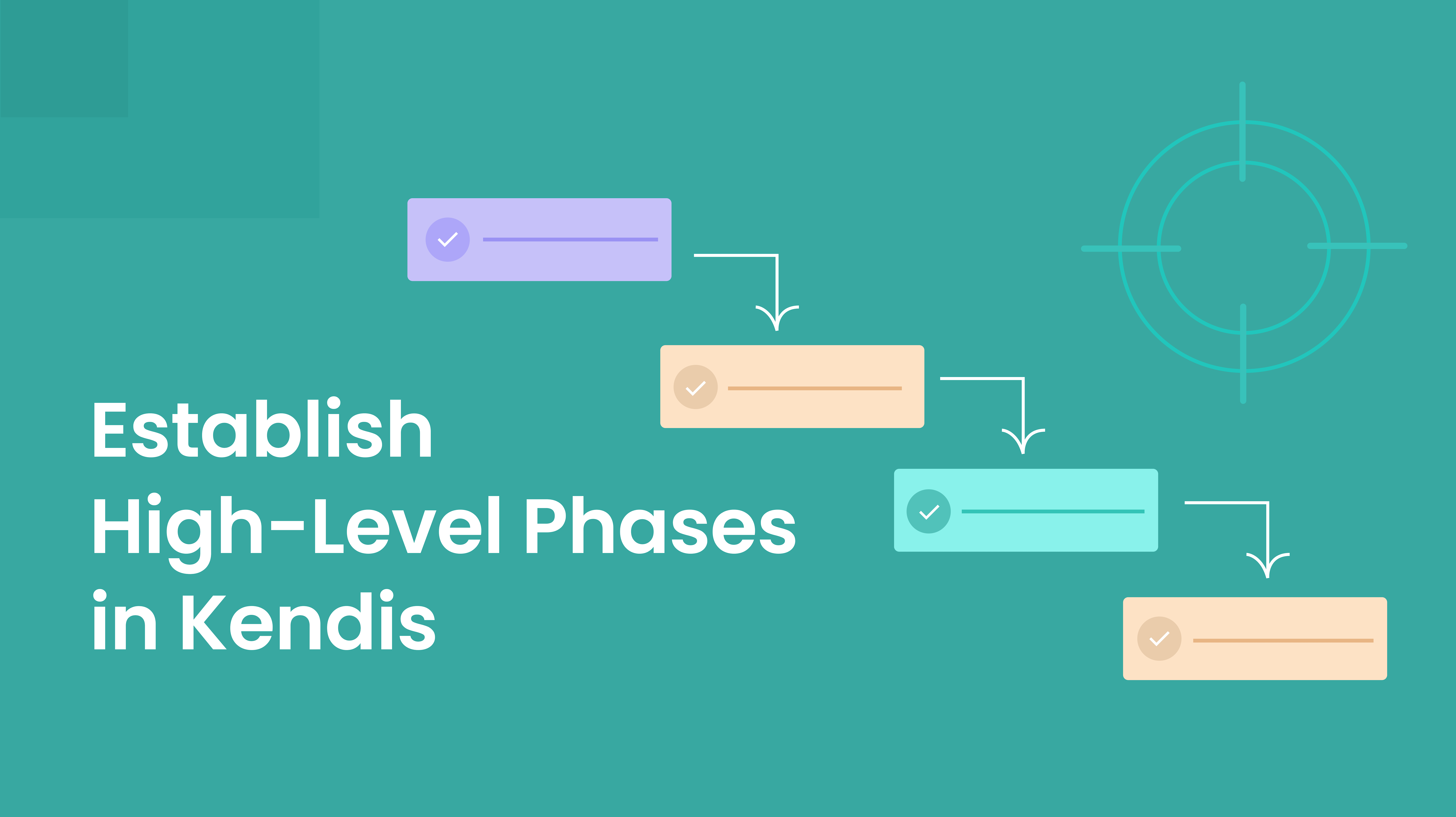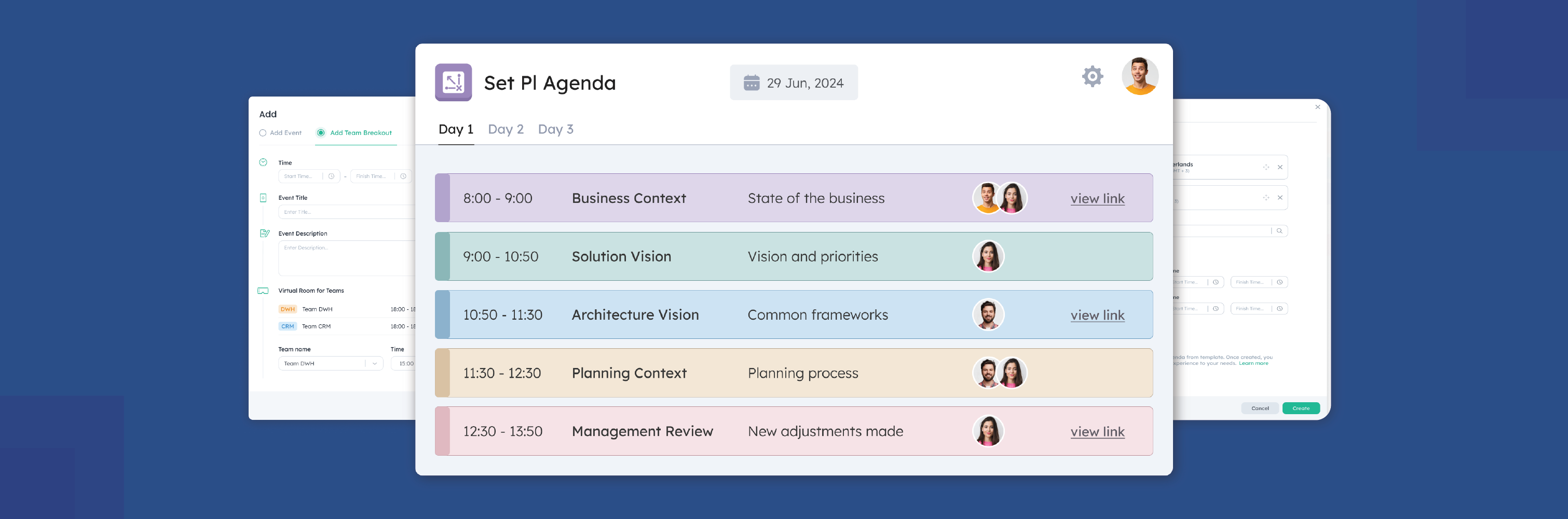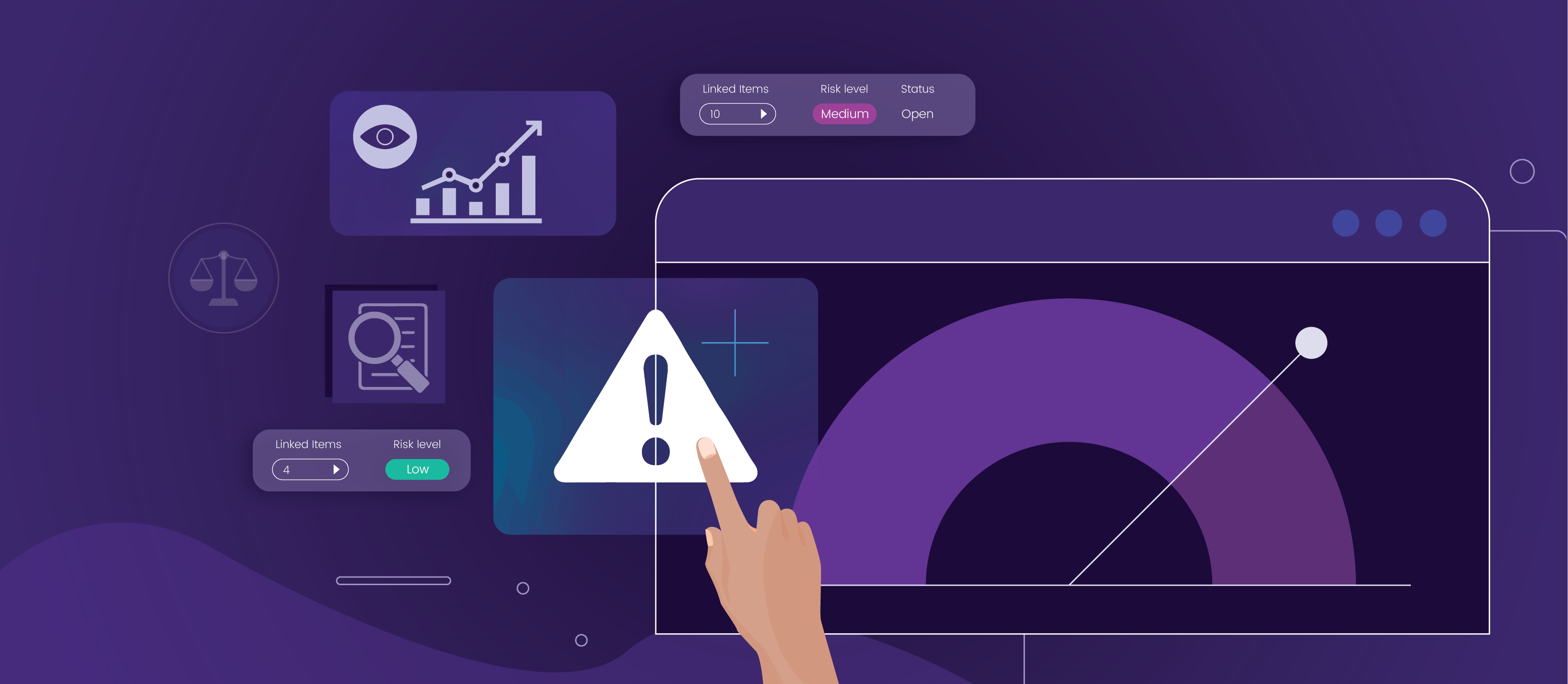Planning Release or Solution Trains can be an enormous task. With hundreds of individuals involved it is necessary to perfectly align them and to manage the workload efficiently. In order to perfectly execute it, a pre-planning session is held among key members of cross-functional agile teams.
Participants of the Pre-Planning session
In Program Increment planning, solution team participants may not participate but nevertheless, the individuals below are part of the pre planning session.
- Solution Train Engineer
- Solution Management
- Solution Architect
- Release Management
- Release Train Engineer
- Product Management
- Scrum Master
- Product Owner
- System Architect
- Customer
- Stakeholders
Artifacts of a Pre-Planning Session
- Program Increment summary which has the progress from the previous Program Increment
- Business context, vision and milestone presentation.
- Solution board with upcoming capabilities and features list
- The features of the next Program Increment that presents the backlog items, dependencies and risks
This session is instrumental in aligning the tasks to create realistic objectives by looking at the target milestone dates before executing a Program Increment planning session.
The progress of the previous Program Increment is reviewed and the current state is discussed. The business context and the vision are set. This creates a road map for the Program increments to come and their dependencies which is reviewed by the Solution and Program Management.
Respectively, the Agile teams or Agile Release Trains prepare their program backlogs that contain the features and then discussed.
The activity of the pre planning is represented on a solution board. This board has the capabilities, features, and epics for the upcoming Program Increment and the anticipated delivery dates. Changes can be made in the program increment Planning session.
A successful pre-planning session will achieve ranked features which are prioritized and set for each team of the release train. This list of features can be used for feature briefing, synchronization between product owners and product managers.
Challenges of a Pre-Planning Session
- Even though a physical board does help in seeing the progress it only shows the current items of the current Program Increment that need to be done.
- It is tedious work when arranging and putting out sticky notes all over the board which would eventually take up all your office space.
- Extremely inadequate and insufficient when it comes to mapping out dependencies and risks of a Solution Train.
- To visualize current state of PI and upcoming PI features list multiple tools are needed
- Inability to look at dependencies and their current status in one place
- List of risks, external dependencies and architecture runway is written and saved in a separate document.
- Syncing with remote team members is not efficient until the agile team tool is not updated.
- Remote teams are unaware if changes are made.
- Some companies or enterprises use excel sheets to fetch current list of features. But it is hard to manage and store large details of information in one excel file and copy the changes back to the project management tool.
- Teams cannot add the features or the dependencies for the upcoming Program Increment
This is where Kendis gives a solution.
Kendis Features
Kendis is powerfully equipped to help you smoothly conduct a pre-planning session. Below are some of the features of Kendis:
- Program Backlog that has the list of prioritized features.
- Separate boards for the current program increment and upcoming program increment.
- The current board can be used to know the progress of each team in detail in real time. Agile Tools can be efficiently synchronized with Kendis, for example Jira Software.
- Create multiple columns or swimlanes that can be named as you want. The swimlanes can be created for each team’s, architecture runway, vendors or risks.
- Risks can be linked with feature cards and can be ranked by their priority.
- Create dependencies and set their status.
- Feature board cards can be used to enhance visibility of the capability or enabler that is being implemented by the teams. The same item card can be used at multiple places of the same board. This helps to present a feature that needs to be implemented by multiple teams.
How Kendis can be used for Pre-Planning

The use of multiple boards is helpful in foreseeing how the upcoming Program Increment will be. By viewing the Program Backlog, you will know which features you have to work on in the future and those can be added to the upcoming Program Increment Feature Backlog.
Item card type is dynamic and can present feature, epic, enabler, capability or user story. You can create an item card directly on the board. Dependencies can be easily mapped with other features through a thread. Their status can be set or changed as you want. You can save large details of any item and with a simple drag and drop and utilize these item cards anyway you want. Thus letting you ditch the excel sheets and the sticky notes.
You can create multiple columns or swimlanes of your choice. You can name it, for instance as “External features”,“In Progress”, “In Improvement” or “Risks”. All of this presented neatly on to our solution board in one place.
Working with remote teams becomes easy and effortless with our live notifications which keeps them updated with what is going on and equally having their say into the entire pre-planning session.
Conclusion
It is important to have a pre-planning session. It promotes coordination, communication, and a clear understanding of the current state of Agile Release Trains before the Program Increment. It helps to match the solution demand to the capabilities of the teams and enhances team building.
Participating in these activities is just the tip of the iceberg. An environment where team members can understand and empathize with each other is necessary to promote creativity, alignment and transparency amongst team members. The teams need to be united and committed towards fulfilling a common vision and face any obstacle that may come in their way.
This is one of many brilliant aspects of Kendis. It unites all the teams of different levels and provides the space for creativity. It immaculately presents train contents in such a way that it is equally useful for stakeholders and Program Management, eliminating any ambiguity.
Unleash Your Organization’s True Potential to Scale Agile with Kendis
Kendis offers an all-inclusive solution to planning, tracking and managing your Program Increment and dependencies between distributed teams. It works on top of JIRA and other agile tools, your teams can keep on working with their existing JIRA boards and program level and above is planned and managed at Kendis.
Try out 10 days free trial or book a demo with our product expert.