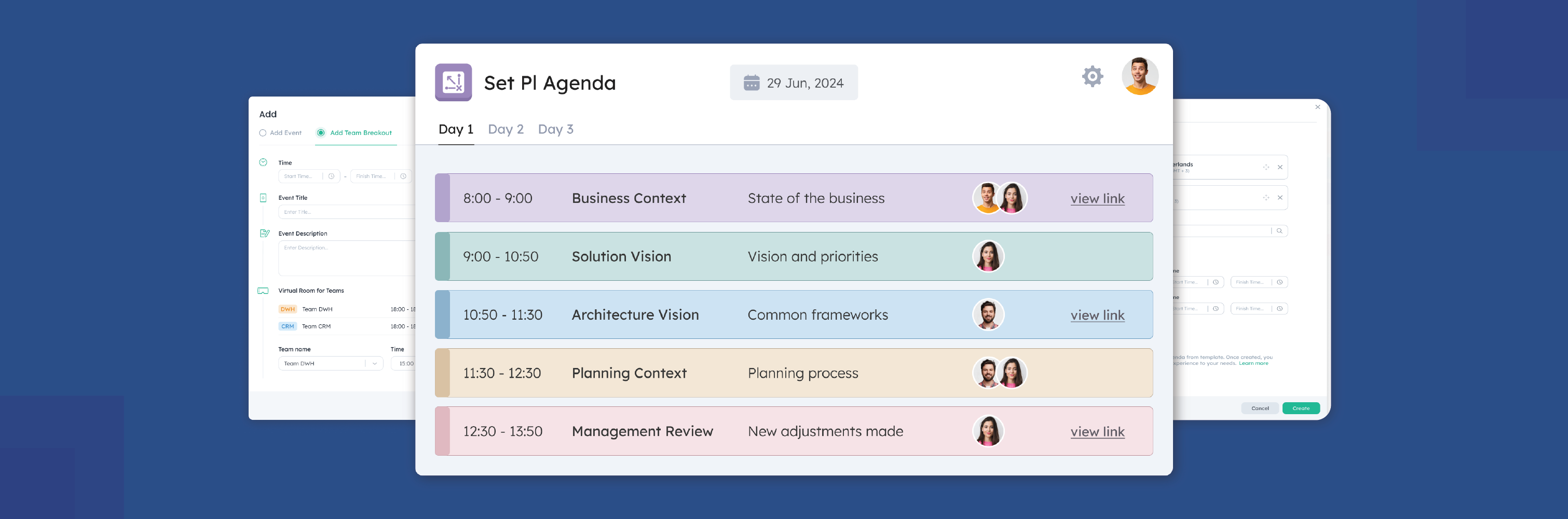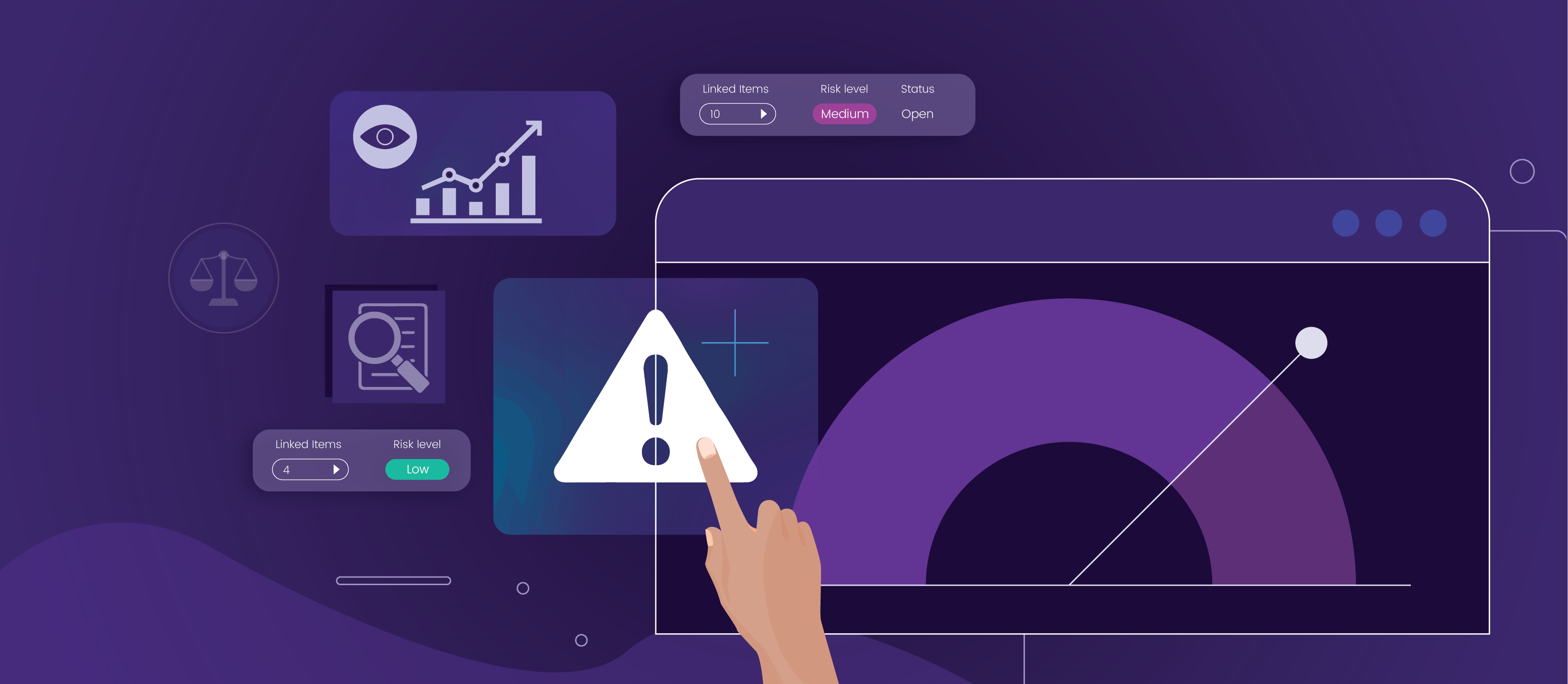High-Level Breakdown of Agile Projects
After defining the scope of your project, the next step is to outline the key phases that will guide its execution. These high-level phases provide a structured timeline, helping teams and stakeholders align on major milestones and expectations. While many industries have well-known standard phases, each project may require unique phases tailored to its specific needs.
For example, in construction, the phases might include Pre-Construction, Procurement, Construction, Post-Production, and Close-Out. Similarly, software development projects may define phases such as Discovery, Design, Development, Testing, Deployment, and Maintenance.
In Kendis, you can organize these phases or use Batches, which allow for a clear, visual structure that aligns planning, tracking, and execution. Batches and Sub-Batches help break down work into logical, manageable sections, ensuring that each phase contributes toward the overall project objectives while remaining adaptable to changes.
This phase-based structure enables better coordination, visibility, and efficient dependency management. As you continue reading, you’ll explore how to define and structure your project phases in Kendis using Batches, Sub-Batches, Roadmaps, and Milestones.
Dividing the Project into Key Project Phases
Structuring a project into clear, well-defined phases ensures alignment and helps manage complexity, driving successful project delivery. Rather than viewing a project as one large entity, breaking it into key phases allows for better planning, tracking, and execution.
Each phase should outline specific goals, major activities, and expected outcomes, ensuring contributors stay aligned and stakeholders have clear visibility into progress. Different projects require different phases based on industry standards, project complexity, and specific deliverables.
Establishing these phases early helps streamline execution, manage risks, and track progress effectively. Here’s how to determine the phases that are most relevant to your project:
Start with the End Goal
Clearly define what the project aims to achieve. Engage stakeholders to align on the final deliverable and any regulatory or business constraints that may influence how the work is structured.
Identify Major Deliverables or Milestones
Break down the project’s outcome into major components. If a project requires multiple distinct deliverables, these may naturally define the phases (e.g., a product prototype, integration, and final deployment).
Engage Key Roles
Involve key decision-makers and domain experts who can provide insights into how the project should be structured. This may include:
- Technical Leads to assess feasibility and dependencies.
- Business Analysts to translate business needs into deliverables.
- Project Managers to ensure realistic timelines and resource planning.
Their input will help shape how the project phases are structured and sequenced.
Consult Industry Standards
Many industries follow recognized phase structures based on best practices. These frameworks can serve as a baseline for determining your phases. For example:
- Software Development → Discovery, Design, Development, Testing, Deployment, Maintenance
- Construction → Pre-Construction, Procurement, Construction, Post-Construction, Close-Out
- Product Development → Concept, Design, Prototyping, Production, Market Launch
Start with a standard structure, then adapt it to fit the unique aspects of your project.
Identify Dependencies and Phase Boundaries
Determine where one phase should end and the next should begin by analyzing:
- Sequential Dependencies – If a phase’s deliverables are required before the next can begin (e.g., testing cannot start until development is complete).
- Resource and Timing Constraints – If a phase requires specific approvals, regulatory checks, or availability of key resources before moving forward.
- Decision Points – Define critical checkpoints where stakeholders must sign off before transitioning to the next phase (e.g., go/no-go approvals).
Each phase should have a clear exit criterion, ensuring smooth transitions without overlap or ambiguity.
Define Phase Objectives and Outcomes
For each phase, determine what needs to be accomplished before moving to the next one. A good way to do this is by asking:
- What is the main goal of this phase?
- What key deliverables should be completed?
- What criteria must be met to transition to the next phase?
For example, in a software project, the Design phase might be complete when wireframes, UI mockups, and architecture diagrams are approved. In a construction project, the Pre-Construction phase may be full when permits are obtained and materials are sourced. Therefore, setting clear objectives for each phase prevents overlap, confusion, and delays.

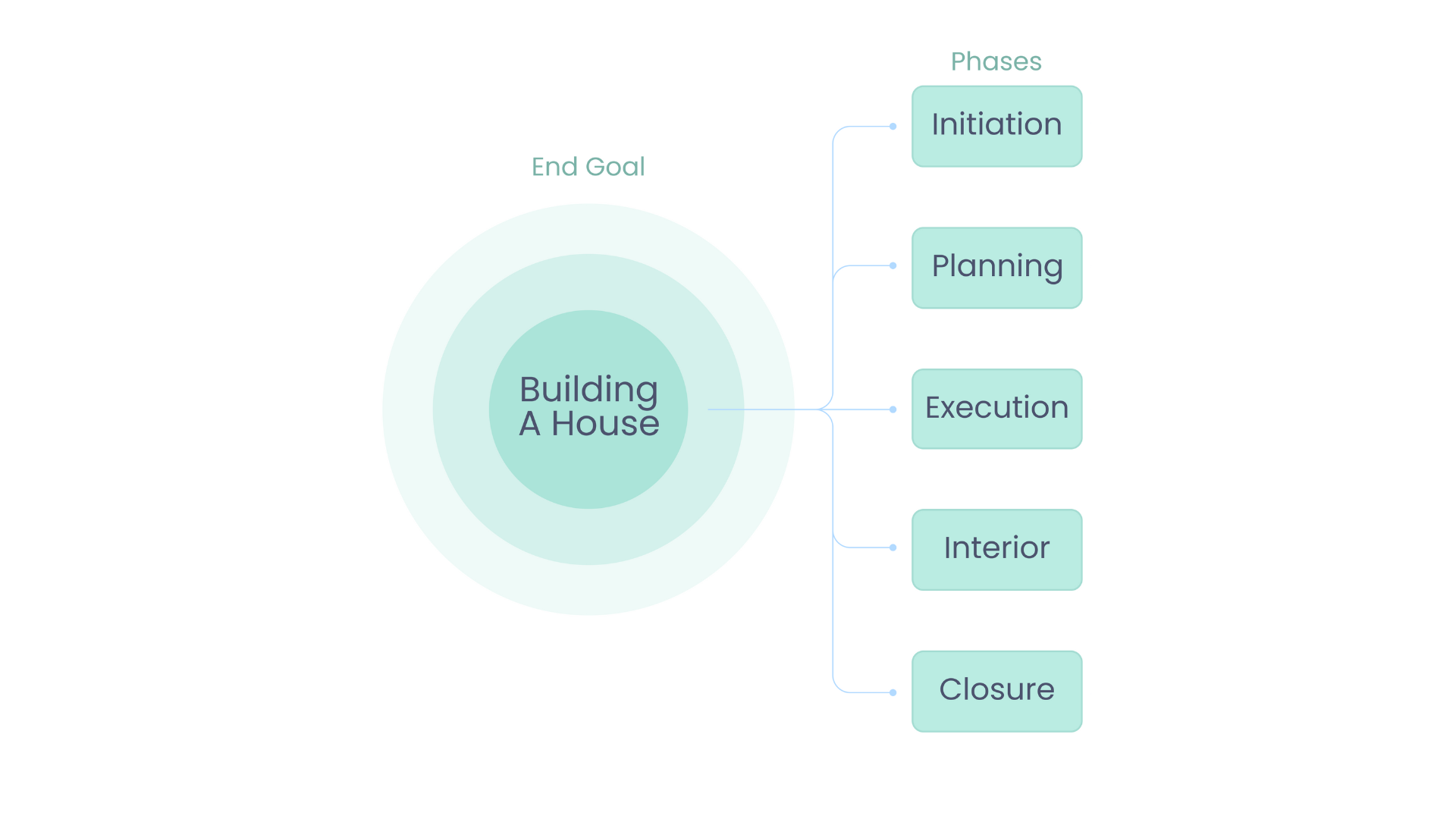

How Kendis Uses Batches and Sub-Batches for Project Phase Management
In Kendis, project breakdowns are structured using Batches, which provide a clear way to organize and visualize project phases. Here’s how you can set it up:
Start with a Batch Group
Think of this as your Project Name. The Batch Group acts as the top-level container that holds all related work.
Define Your Phases
You can structure your project phases in two ways:
- Creating Batches within the Batch Group:This will make each phase visible on a roadmap, helping you see how work progresses over time.
- Sub-Batches under the Batch Group:This method will allow you to nest phases under the main project, keeping everything structured in a hierarchy.
Break Down Work Within Phases
Once your phases are defined, use Sub-Batches under each phase to capture the specific work that needs to be completed. These could represent major deliverables, milestones, or key activities within each phase.
By structuring your project this way in Kendis, you can:
- Visualize phases on a roadmap for better tracking.
- Maintain a hierarchy that connects phases to the overall project.
- Ensure clarity by breaking down each phase into actionable work.
This setup keeps everything structured while allowing flexibility as the project evolves. If you need to adjust phases or add more detail, Kendis makes it easy to rearrange, track dependencies, and monitor progress across all levels.
Benefits of Using Milestones in Project Planning with Kendis
Milestones in Kendis act as key checkpoints within Batches, helping teams track progress against planned deliverables. They mark critical moments, such as design approvals, sprint completions, or stakeholder sign-offs, ensuring visibility and alignment. By integrating milestones within Batches, Kendis provides a clear visual representation of project progress, making it easier to monitor deadlines and manage phase transitions effectively. For example:
- In Initiation, a milestone might include finalizing design approvals
- In Execution, milestones could mark the completion of development sprints or the delivery of an MVP to stakeholders.
- In Closure, milestones might include completing final documentation and stakeholder sign-off.
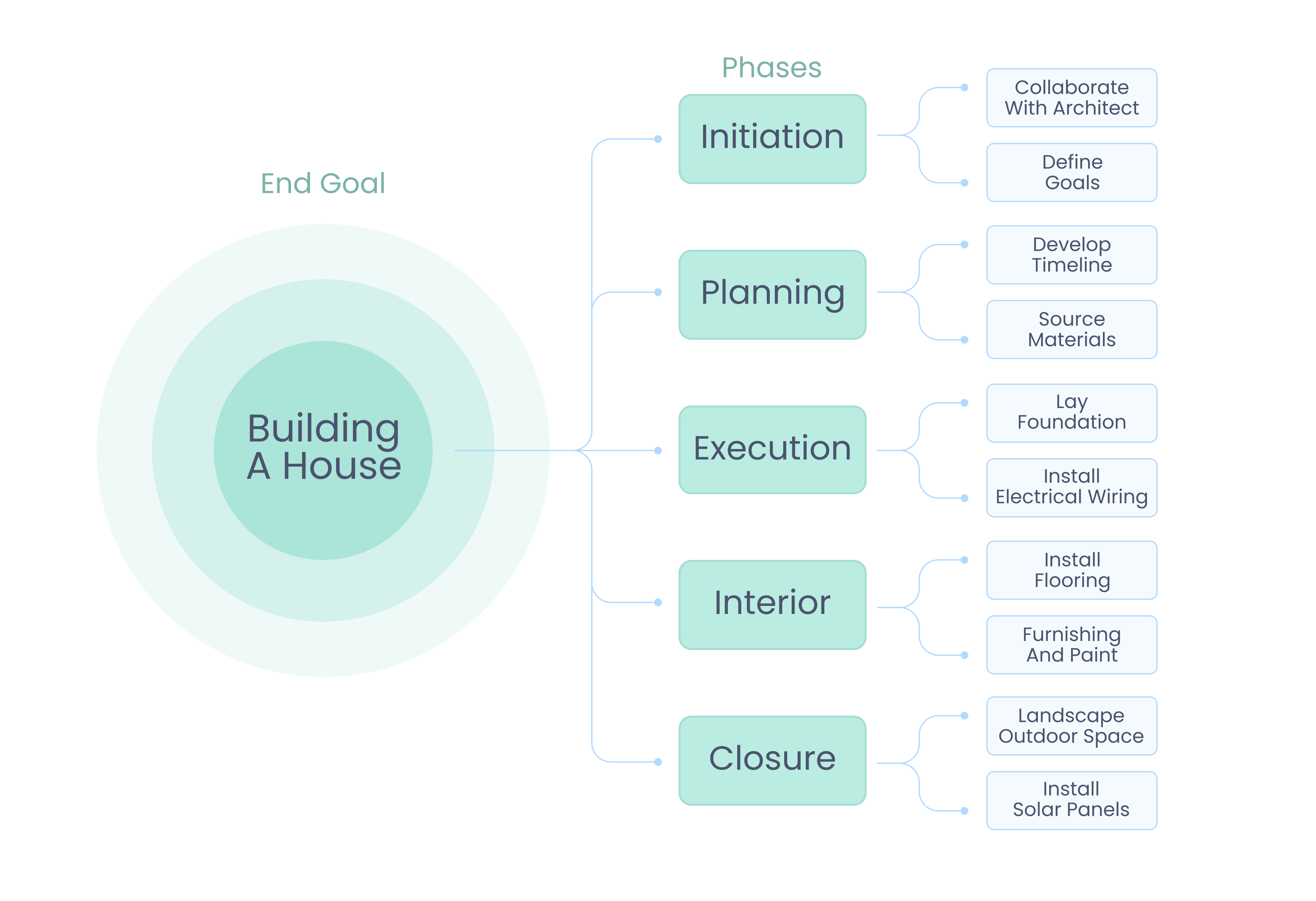
Takeaways
Kendis simplifies this process by allowing project managers to create Batches for high-level project breakdowns and provides a method to define and organize phases, offering clarity and structure throughout the project lifecycle. This functionality helps ensure that each project breakdown is broken down into a list of actionable items and adding Sub-Batches to further break down work into smaller, actionable components. Milestones mark key achievements, such as finalizing design approvals in the Initiation Batch, completing development sprints in Execution, or delivering an MVP to stakeholders.
Once your project is structured into project breakdowns, the next step is to break down these project breakdowns into even finer components using a Work Breakdown Structure (WBS) in Kendis. Let’s explore how WBS in Kendis can take your project management to the next level.