Visibility and transparency are important when it comes to planning or tracking your work items in the Program Increment. All of the work items have stories, dependencies, risks and objectives and failing to correctly recognize or acknowledge them can lead to disrupting a transparent flow of information. To ensure that there is enhanced collaboration and visibility, having a single view that expresses the present state of the work item is extremely crucial. Kendis now introduces a more useful view into gaining insight into knowing your selected work item’s dependencies, risks and objectives. We introduce to you, the Feature Detail View.
In this article, we will talk about the features and the power of the Feature Detail View and give you a walkthrough into how the Feature View dispenses information.
What is the Feature View?
Feature View in Kendis presents all the stories, dependencies, risks, and objectives associated with your feature in a very simple view. This view will allow you to know everything regarding your selected work item all in one glance. Read further for a description of each of the sections.
Feature Dependencies

In the top row, you will see that there is a Feature ID and a Title along with its Status. Feature Dependencies lists down the items with which your chosen item has a dependency along with its team, sprint and status.
Objectives
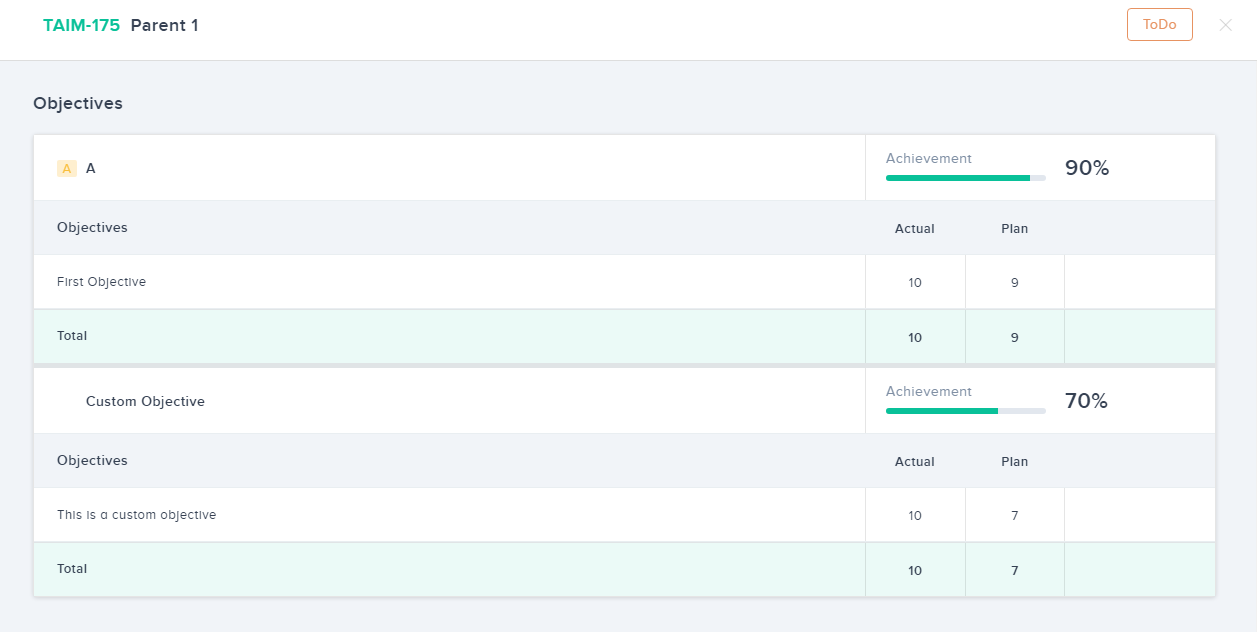
The Objectives section lists the names of the objectives with which your item is associated. Each objective’s Business Value, Actual Business Value and its achievement percentage is visible.
Risks
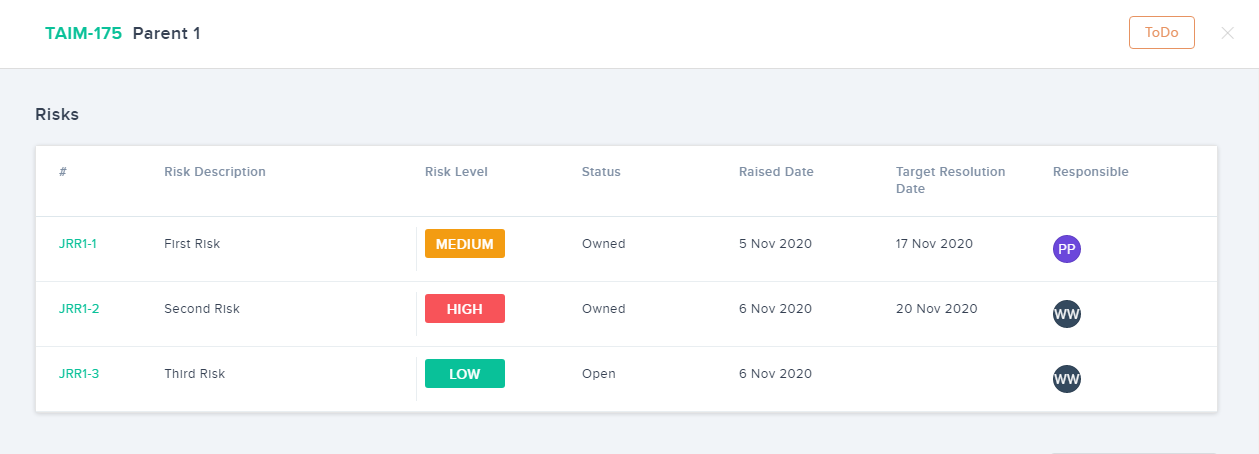
This section lists the names of the risks with which your item is associated. Each risk shows the team name, title of the risk, linked items, risk level, status, risk creation date, resolution date and the responsible individual for the risk.
Planned Stories
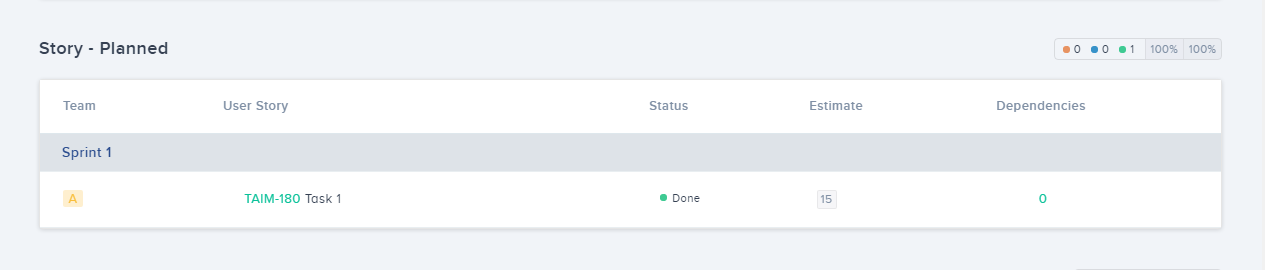
These are the stories that are placed on the board in a sprint column.
Stories that are not on the Sprint
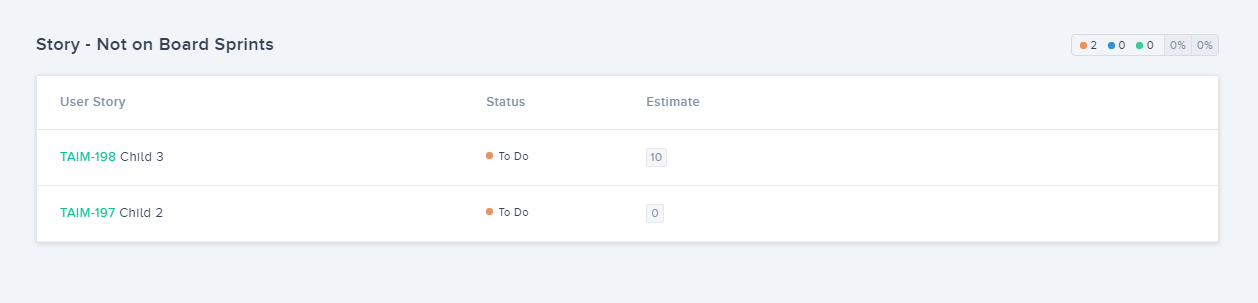
These are the stories that remain in the backlog under a feature and are not placed in any sprint column of the board.
Conclusion
The feature detail view is a very useful and handy feature for Product Management, Project Managers, Product owners, Release Train Engineers, and all C Level individuals. It gives a very quick overview of every feature and is a very fulfilling experience as you get to know about the current states of the dependencies, risks, and objectives that your chosen feature has yet to achieve. Understanding these essential elements will benefit you in planning, aligning, and prioritization with more clarity.
What are your thoughts on our new Feature Detail View? Do you really think it can be helpful for your Program Increment? Comment down below to share your thoughts.

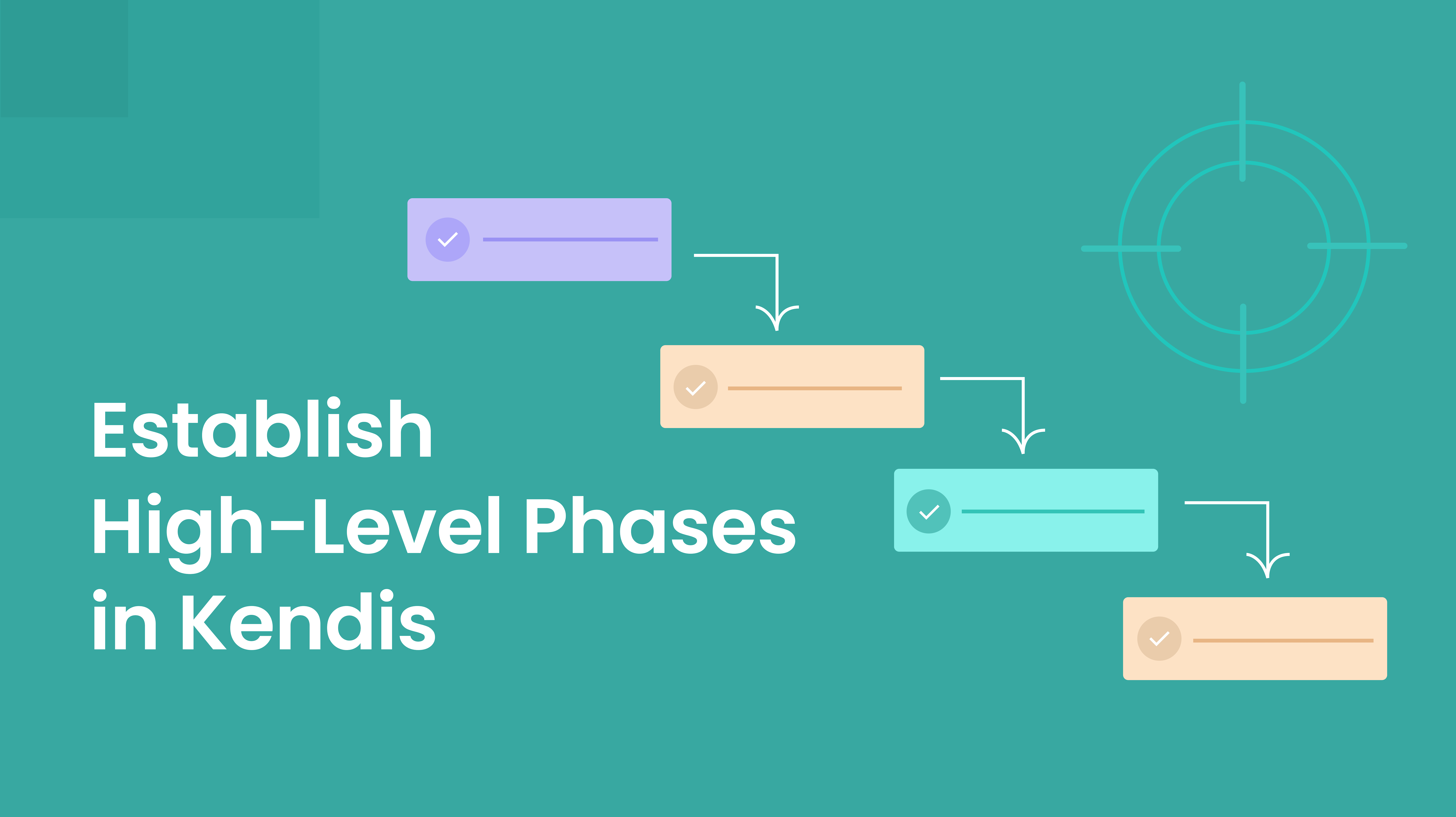

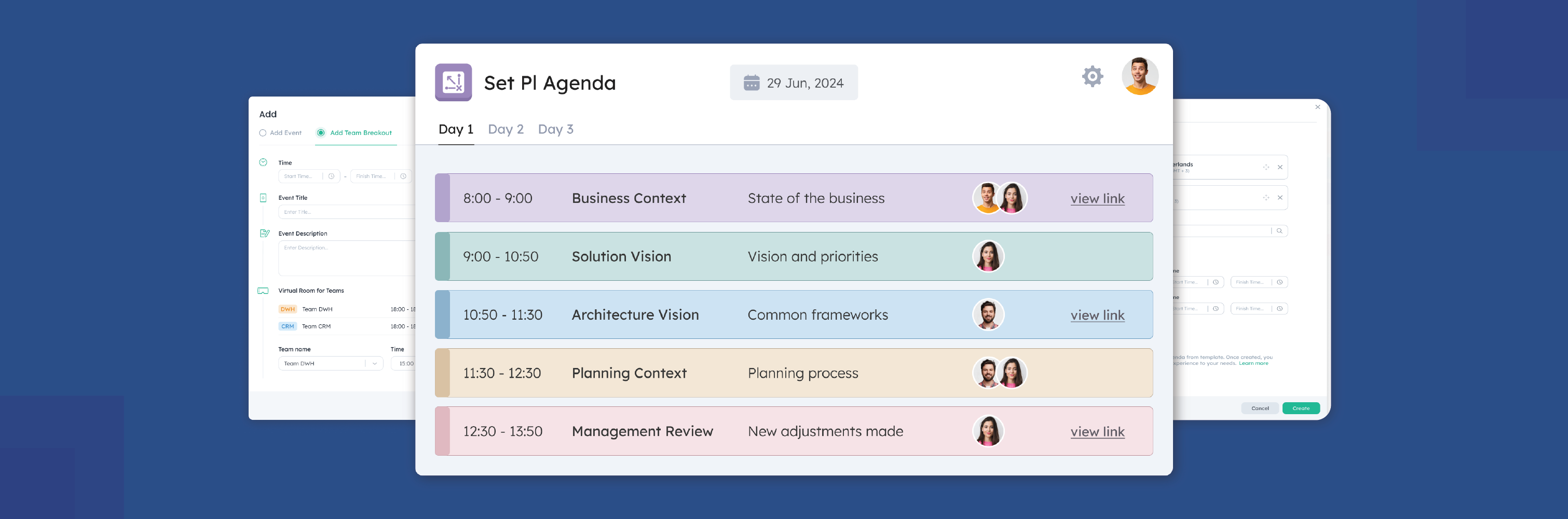

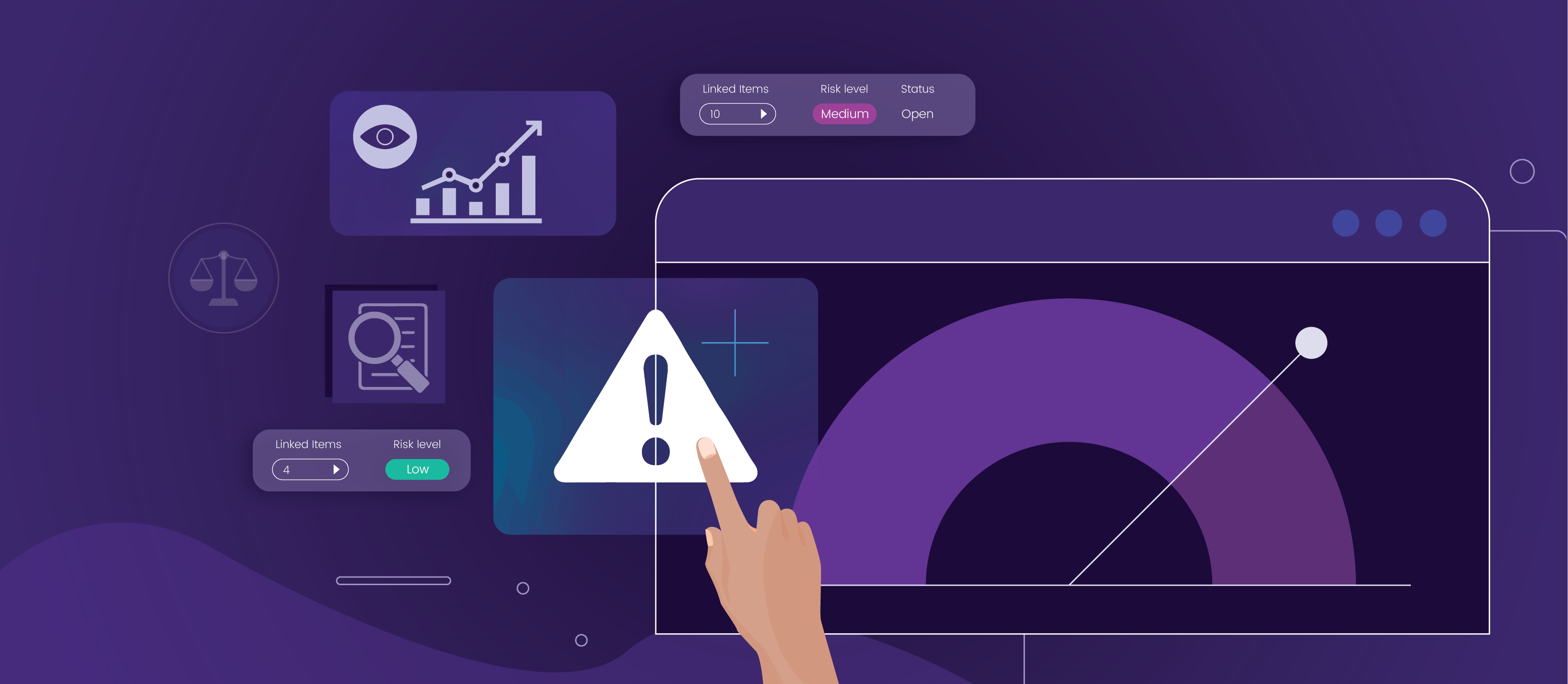




Hmm is anyone else experiencing problems with the pictures on this blog loading? I’m trying to determine if its a problem on my end or if it’s the blog. Any feed-back would be greatly appreciated.