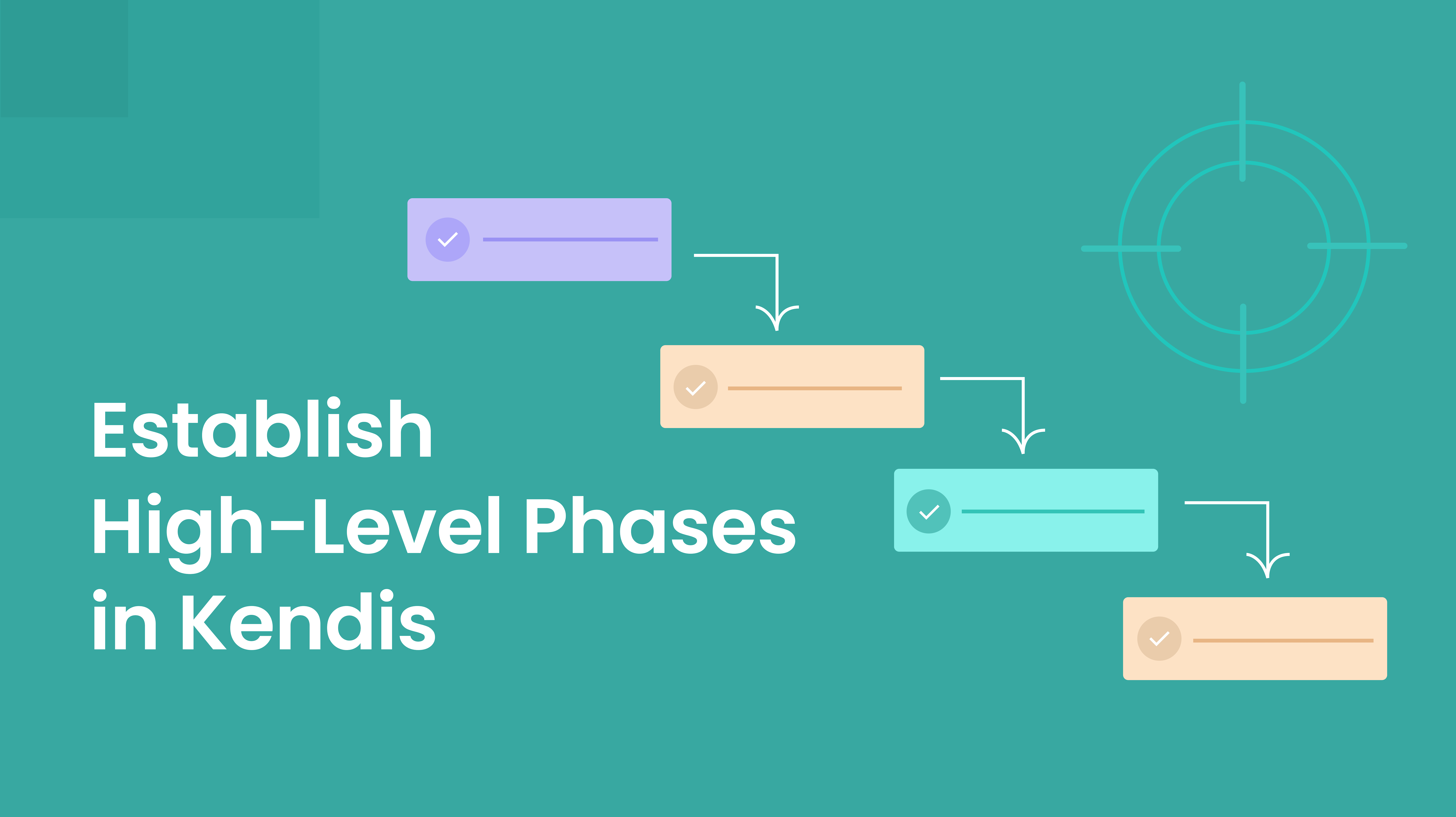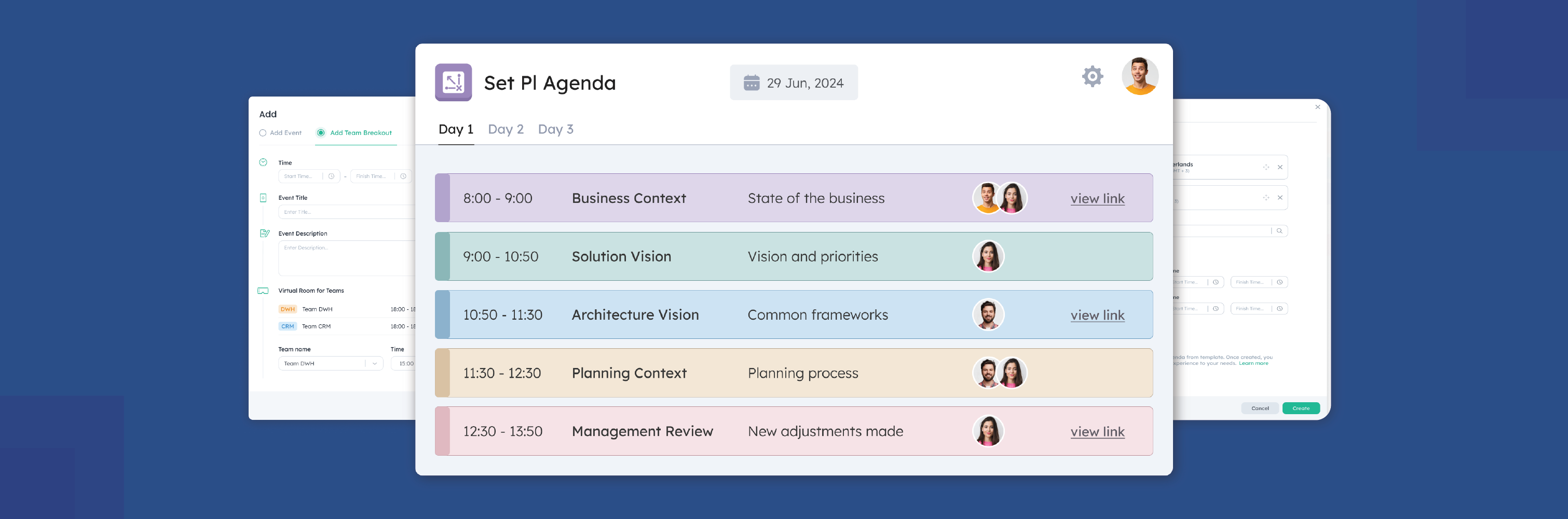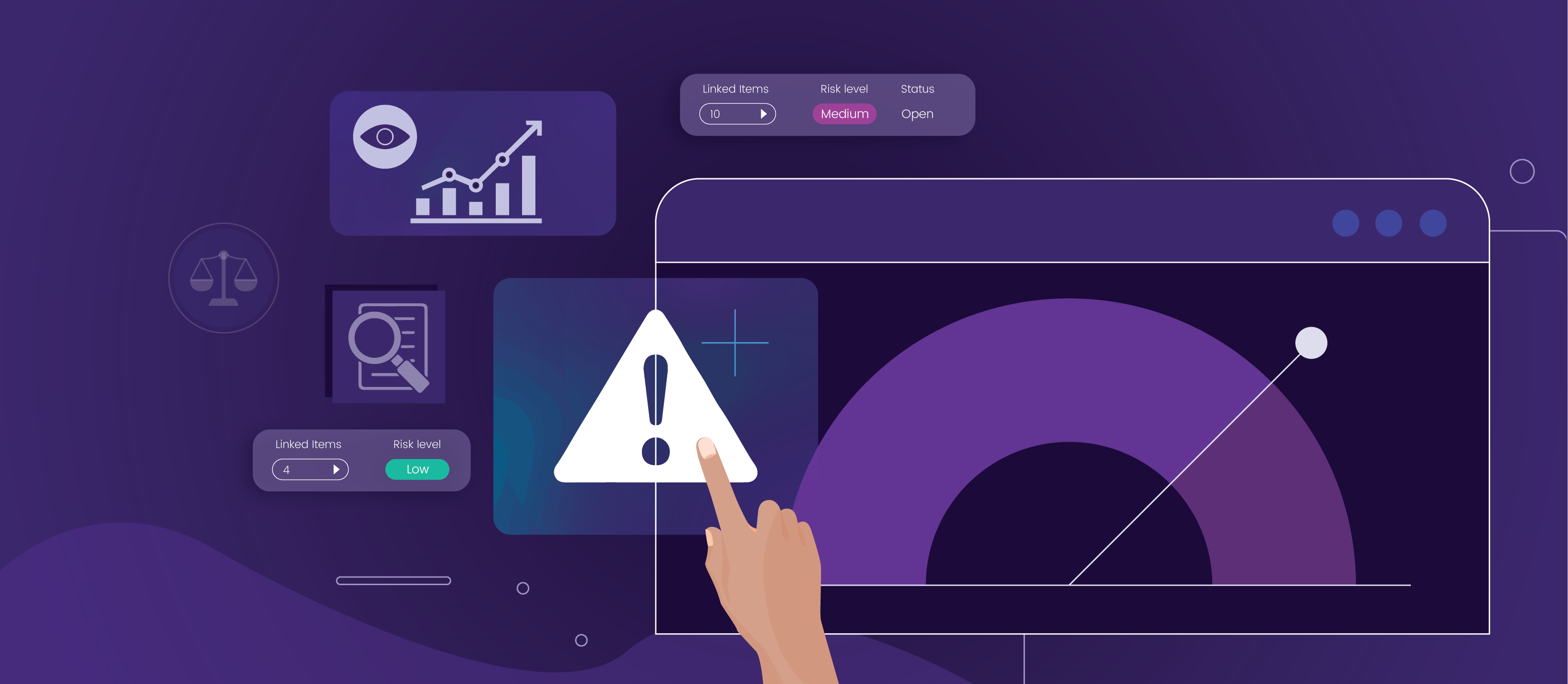The PI Planning event in the Scaled Agile Framework (SAFe) goes for 2 or 3 days. The PI Planning agenda consists of various activities that aim to cover a vast scope of the Program Increment. The first event that takes place and sets the tone of the entire PI Planning is the Business Context.
Contents
What is Business Context?
How is a Business Context Presented?
How to Prepare for the Business Context in 7 Easy Steps?
Kendis Tips for Presenting the Business Context
What is Business Context?
Business Context is a vital part of the PI Planning Agenda, where the individuals belonging to the C-Level or any senior like a VP, that you wouldn’t normally see at meetings, provide a high-level perspective of what is going to be achieved in the upcoming increment or quarter. The aim is to express the current business problem within the scope of the project and identify the people who are part of the business process and the business areas of interest relevant to the scope of the work. The aim is not to direct what everyone in the team needs to do but to elicit the business problem and to visualize the outcome that is in line with the business.
How is a Business Context Presented?
Business Context can last for 30 minutes up to an hour, depending on the level of discussion that needs to be done. A good practice is to come prepared and have a slide deck prepared for the entire discussion. The first part of the Business Context consists of providing a brief introduction of the presenter, their role, which department they belong to, and how they will be contributing towards the increment or quarter. It is a good practice to have bullet points in the slides as they quickly sum up key things that need to be discussed.
Moving forward, the importance of the accomplishments that have been done so far and what is expected to be achieved in the next quarter or increment is mentioned. The current state of the business and the portfolio vision is also a crucial matter of the Business Context. The customer’s needs are addressed and a viable perspective on how effectively existing solutions are addressing current customer needs. Strategic roadmaps can be used to present the plan of what needs to be achieved.
How to Prepare for the Business Context in 7 Easy Steps?
Below you will find Kendis’s list of recommended activities to help prepare for presenting the Business Context.
- The following is a list of suggested topics that can be discussed in the Business Context:
- Strategic Themes that relate to the Release Train
- Competitive advantages and disadvantages of your solution
- Social, industry, and market trends and conditions
- Business value delivered in previous PIs
- Achieved and upcoming milestones
- Prepare for a short question-and-answer session at the end
- Create a slide deck with around 5-7 slides
- Consider images or graphs as visuals or visual representations of what you will present
- Prepare and plan how long should the presentation be
- Understand where your audience will be. Would they be fully or partially remote? Or be in one physical location?
- If there is confidential information make sure you inform the participants
- Who will present the slides? Will it be the person themselves or do they delegate the responsibility to someone else?
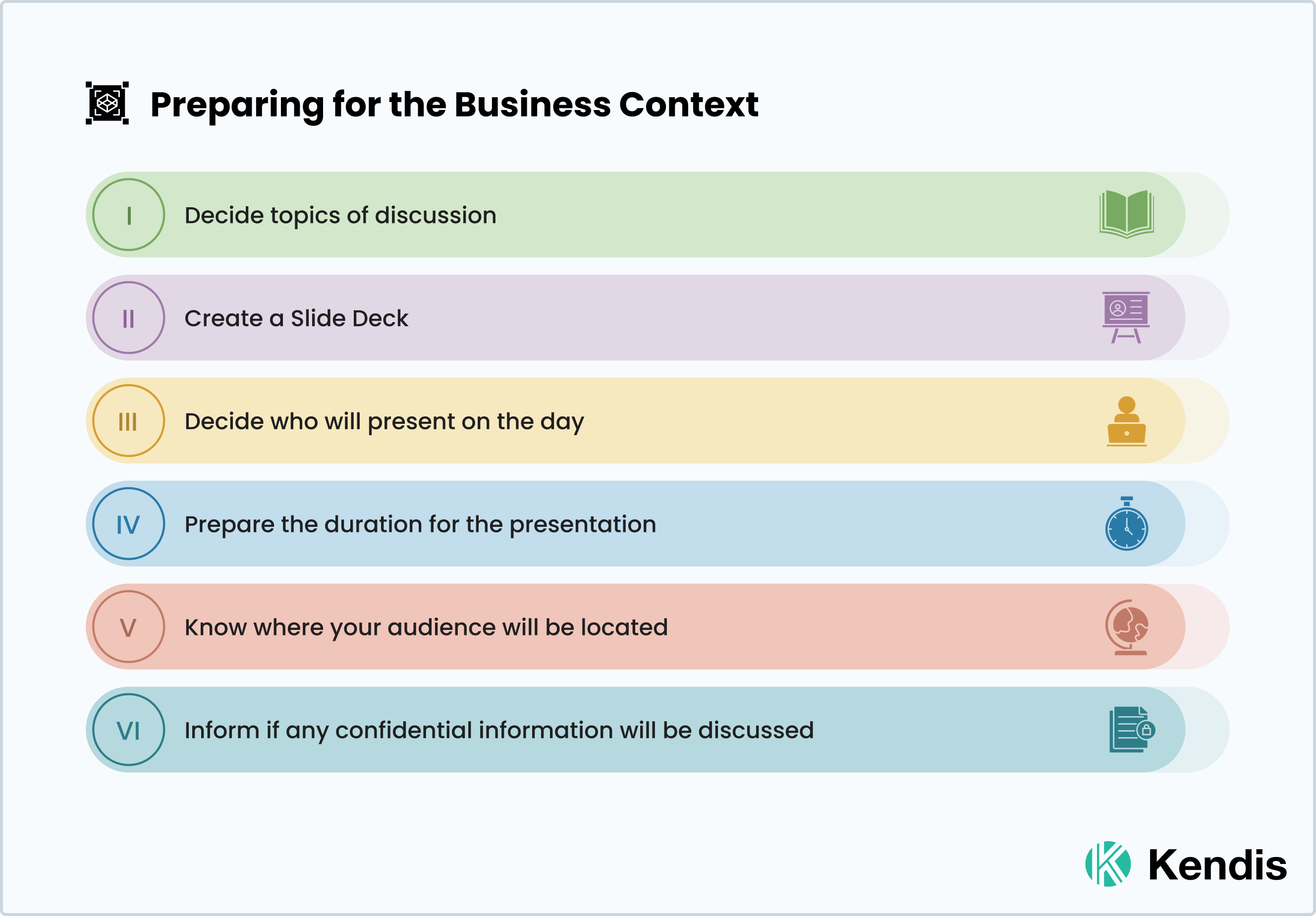
Kendis Tips for Presenting the Business Context
Once you have prepared for the Business Context, on the day itself, this is how you can ensure to have an effective presentation.
- Make sure that you’re audible, as the content you are showing will set the context of the PI
- Provide a brief introduction about yourself and how your efforts will contribute towards the increment or quarter
- Thank everyone for their attendance at the PI Planning event
- Speak with confidence and be positive remembering the people are here to reach the goals that you set
- Discuss the vision, the previous accomplishments, the current state of the business, and what needs to be achieved in the future
- Make sure to keep to the suggested time so it does not affect or delay the time for future activities that are part of the PI Planning agenda
- Ensure that the context that you set motivates everyone for the PI Planning
- Allow time for questions and offer your help to the participants if and when required
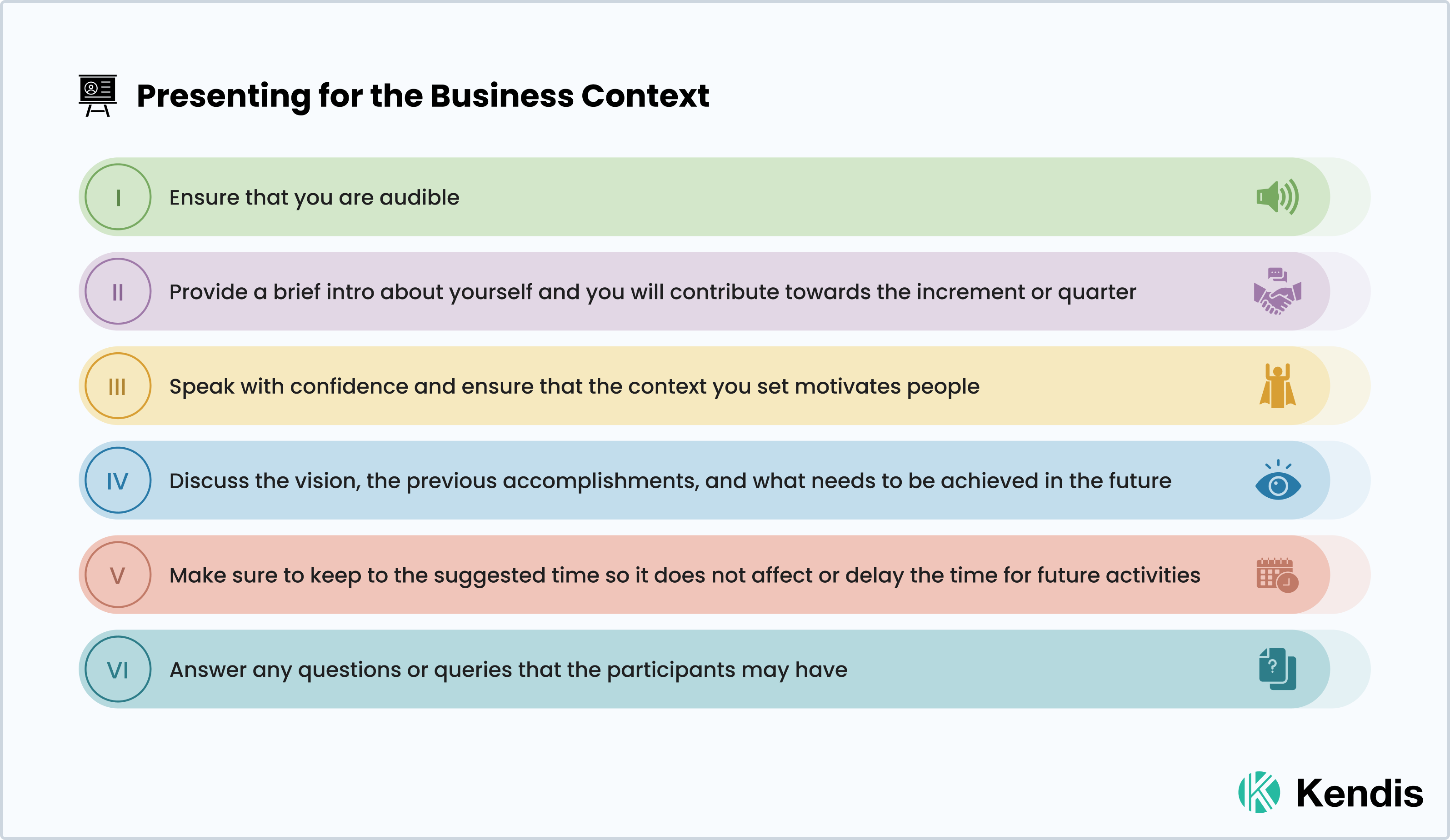
Remember, Business Context helps you map out the three W’s; Why the project is important, Who will benefit, and What needs to be done. The purpose is to have an understanding of how the work that is being done relates to the bigger picture in delivering the quarter or the increment. It helps in providing the basic information needed to kickstart the PI Planning. It helps in motivating the people involved and helps align all the efforts towards a shared goal and the strategic themes of the organization.
The Business Context is the first step towards PI Planning. Thus it is crucial to maintain transparency of the information that is conveyed, from the start as it lays down the basis for all the events to follow. Consider your role as a Chief General Motivator, where your passion and enthusiasm have to be conveyed down to the troops so that they frantically work to achieve the goals that are set for the upcoming quarter or increment.
To learn more about Kendis, click here.